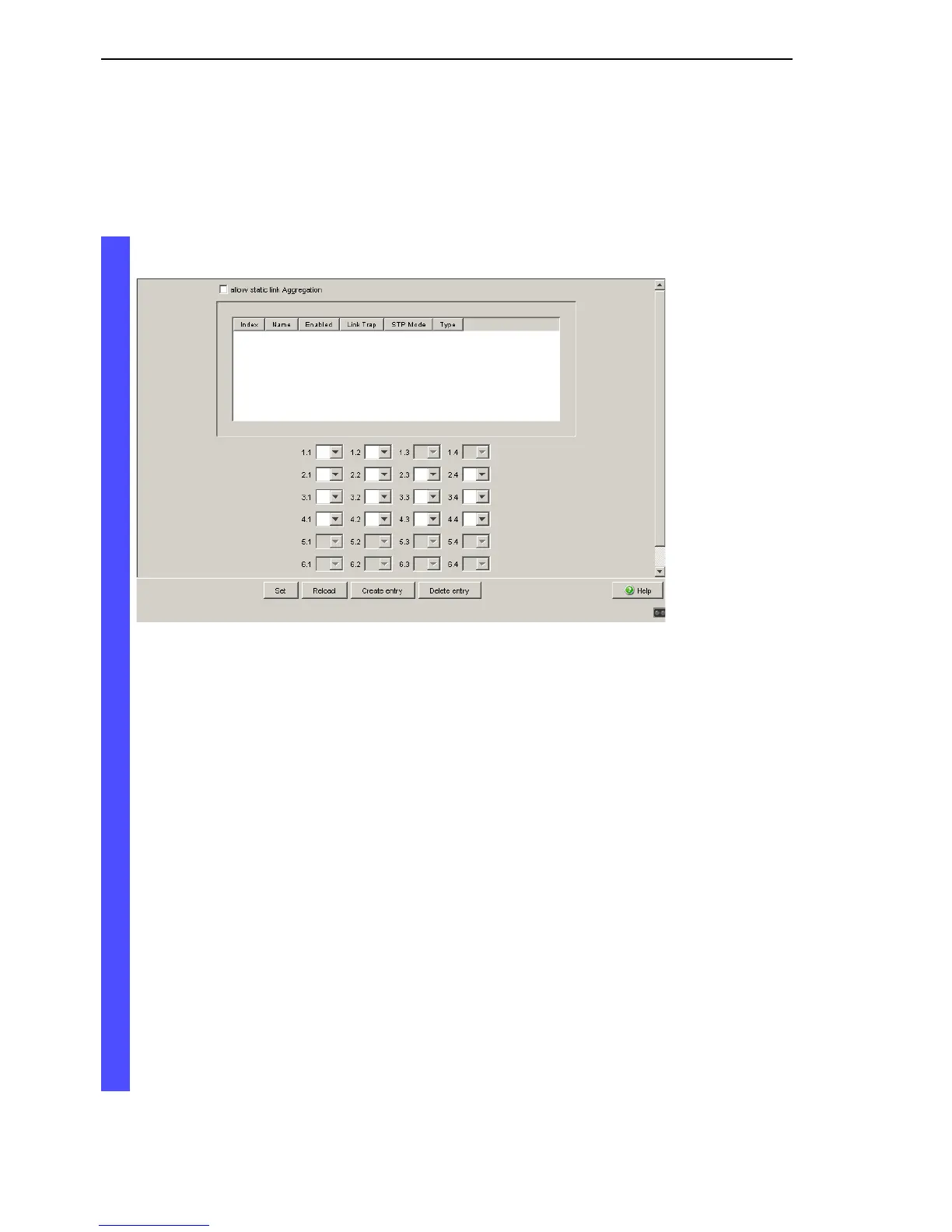Link Aggregation
14
2.1
Example of link aggregation
Redundanz L2P
Release
5.0
04/09
Proceed as follows to configure a link aggregation from 3 twisted pair
lines on device 3:
Select the
Redundancy:Link Aggregation
(see fig. 3) dialog.
Figure 3: Creating the link aggregation
Select Allow static link aggregation if the partner device
does not support the Link Aggregation Control Protocol (LACP) (e.g.
MACH 3000).
Click “Create entry” to create a new link aggregation.
The Index column shows you the ID under which the device uses
a link aggregation (a trunk) as a virtual port. The device creates the
port in module 8, which does not physically exist, and the first link
aggregation then has the ID 8.1.
The Name column allows you to give this connection any name you
want. In this example, you give the new link aggregation the name
“LAPT”.
The Enabled column allows you to enable/disable a link aggrega-
tion that has been set up. Leave the checkmark in the “Enabled”
column while you are using the link aggregation.
Leave the checkmark in the Link Trap column if you want the
device to generate an alarm if all the connections of the link aggre-
gation are interrupted.
