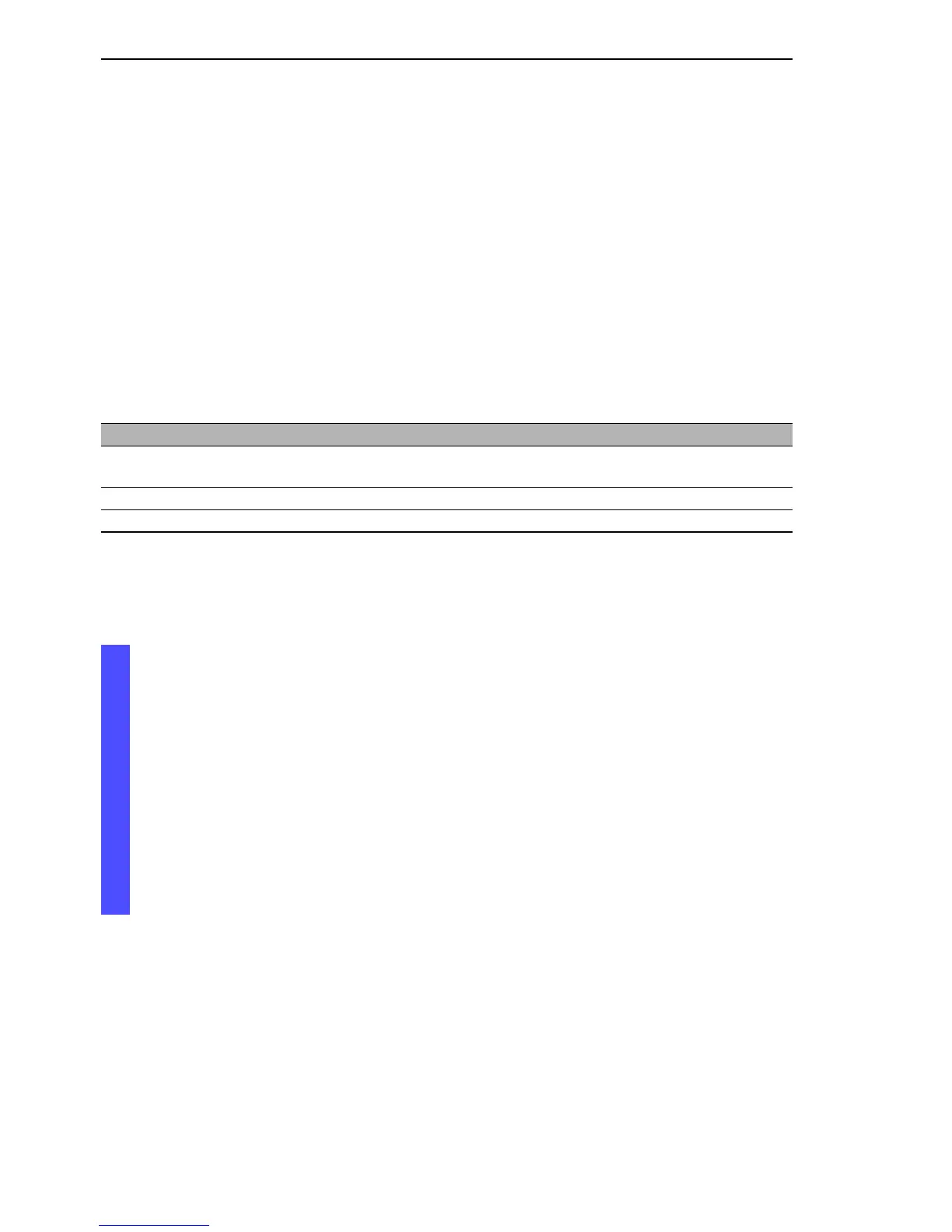Ring Redundancy
36
3.3
Example of Fast HIPER-Ring
Redundanz L2P
Release
5.0
04/09
Note: Configure all the devices of the Fast HIPER-Ring individually. Before
you connect the redundant line, you must complete the configuration of all
the devices of the Fast HIPER-Ring. You thus avoid loops during the
configuration phase.
Set up the network to meet your requirements.
You configure all 6 ports so that the transmission speed and the duplex
settings of the lines correspond to the following table:
Bit rate 100 Mbit/s 1000 Mbit/s
Autonegotiation
(automatic configuration)
off on
Port on on
Duplex Full –
Table 4: Port settings for ring ports
Select the Redundancy:Ring Redundancy dialog.
Under “Version”, select Fast HIPER-Ring.
Define the desired ring ports 1 and 2 by making the corresponding
entries in the module and port fields. If it is not possible to enter a
module, then there is only one module in the device that is taken
over as a default.
Display in “Operation” field:
forwarding: this port is switched on and has a link.
blocked: this port is blocked and has a link.
disabled: this port is switched off
not connected: this port has no link.
