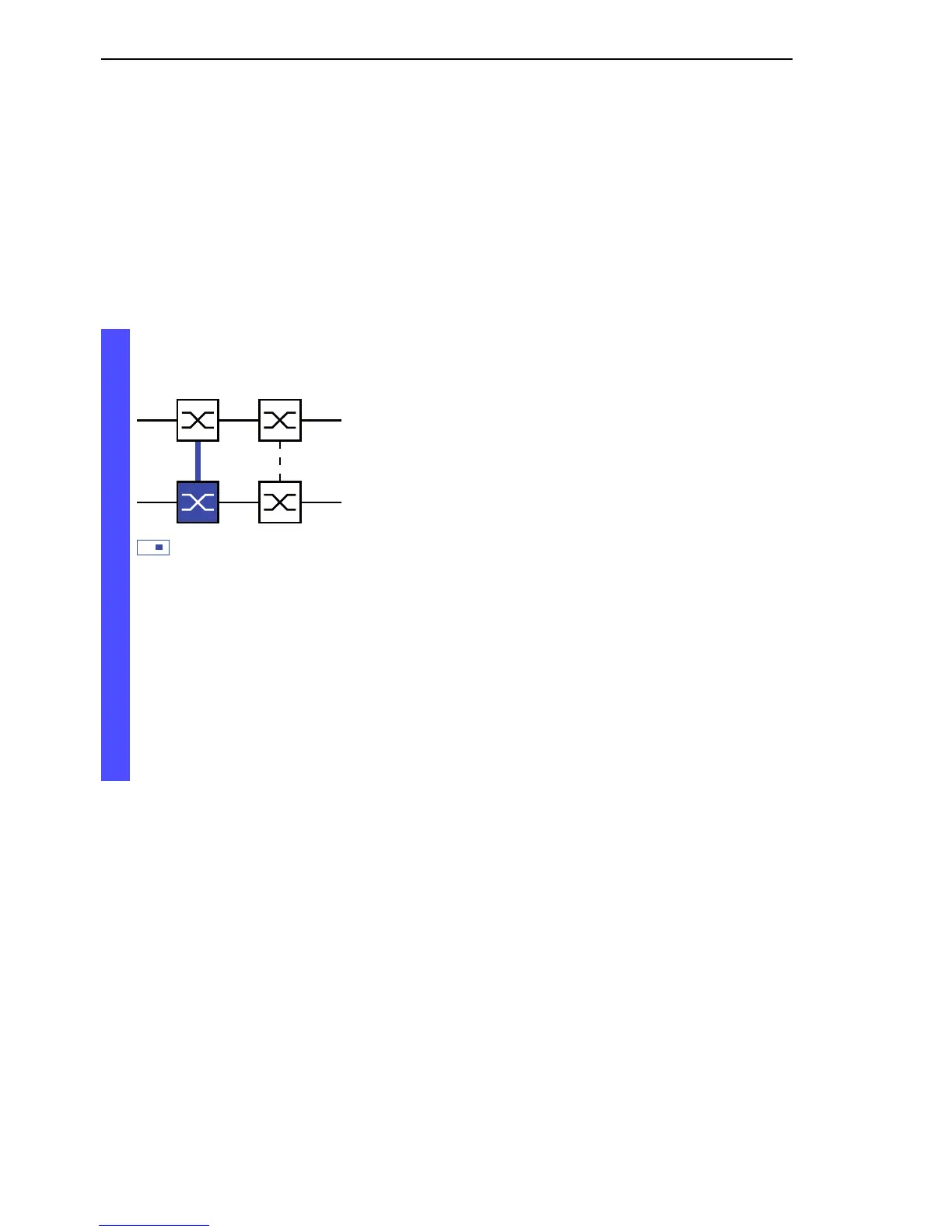Ring/Network coupling
66
5.2
Preparing a Ring/Network coupling
Redundanz L2P
Release
5.0
04/09
The coupling between two networks is effected by the main line (thick blue
line). If the main line fails, the redundant line (thick blue dotted line) takes
over coupling the two networks.
The coupling is effected by two Switches.
The switches send their control packages via the Ethernet.
The Switch to which you connect the main line, and the Switch to which you
connect the redundant line, are partners as regards the coupling.
Connect the two partners via their ring ports.
If the STANDBY DIP switch is OFF, connect the main line to the coupling
port.
Select the Redundancy:Ring/Network Coupling dialog.
Select two-Switch main coupling (see fig. 30).
Figure 30: Two-Switch coupling
1: Coupling port
2: Partner coupling port
The following settings apply to the Switch displayed in blue in the
selected graphic.
Select the coupling port (see fig. 25), (see table 9).
With “Coupling port” you specify at which port you are connecting
the redundant line.
IO
STAND-BY
1
2
