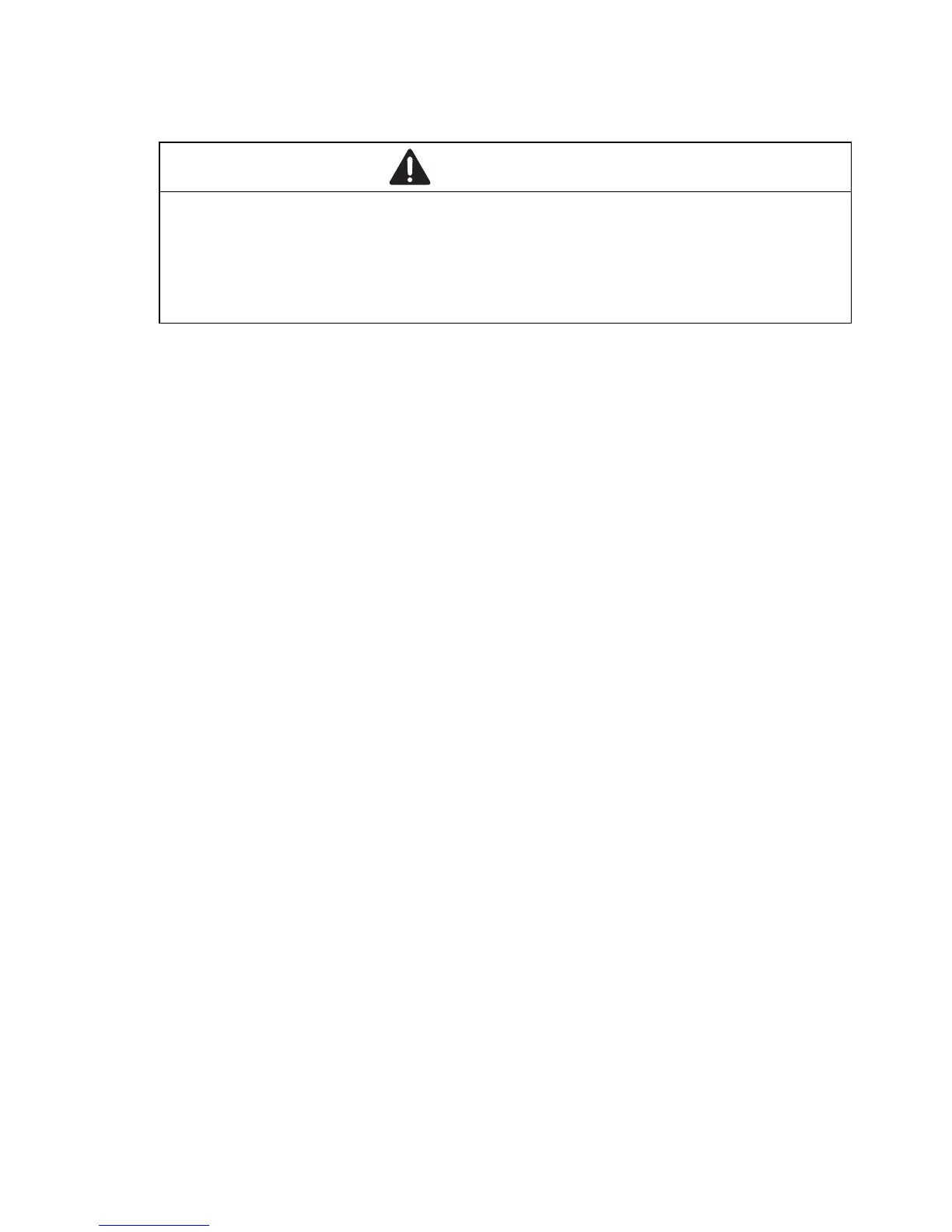Installation RSPL 20/30
Release
04
02/2013
33
2.6 Mounting the terminal blocks and switching
on the supply voltage
Note: Relevant for North America:
The torque for tightening the supply voltage terminal block on the device is
0.51 Nm (4.5 lb in).
The torque for tightening the signal contact/terminal block on the device is
3lbin (0.34Nm).
Use screws to secure the connecters to the device.
Switch on the supply voltage.
2.7 Connecting the data lines
Note: In general, you should adhere to the following recommendations for
data cable connections in environments with high electrical interference
levels:
Keep the length of the data cables as short as possible. Use optical
cables for the data transmission between the buildings.
When using copper cables, make sure there is a sufficient gap between
the power supply cables and the data cables if they are laid over a long
distance. Ideally, install the cables in separate cable channels.
Use shielded cables.
Note: Make sure that you only connect optical ports of the same type with
each other, e.g. single-mode ports with single-mode ports.
2.7.1 Gigabit combo port (optional)
You have the option to alternatively connect F/O (via SFP transceivers) or
twisted pairs to a combo port.
When you are using an SFP transceiver, you get an optical interface. You
thus deactivate the corresponding TP interface.
WARNING
ELECTRIC SHOCK
Ground the device before connecting the power supply.
Failure to follow these instructions can result in death, serious injury,
or equipment damage.
