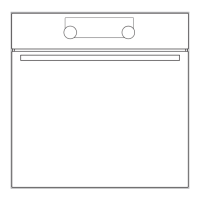5
CONTROL PANEL INSTRUCTION
1. /℃/℉ Button:
① Oven light: can be manual control ON or OFF. Oven light will light up as reminder at last one minute during work.
② long pressing the button, it will switch to temperature unit display. Switch Fahrenheit ℉ display to Centigrade ℃
display by press the button again. The default temperature unit is Centigrade ℃. The ℉ or ℃ icon in the LED
display will light when be selected
2. “
” Button: Press this button to on/off the convection fan.
3. “START/CANCEL” Button:
① Press the button to start the selected operation or preheating.
② Press the button to cancel the selected function while the operation, and the oven returns to standby mode.
4. Function Knob: This knob can be used to select different cooking functions. Turn the FUNCTI ON Knob
clockwise to select the desired function, the corresponding icons of the selected function will blink in the digital
display.
5. TIME/TEMP Knob:
① For Temperature setting, turn the knob to select the desired cooking temperature and the icon of temperature will
light.
② F o r Tim e se tting, press the knob, and then it will switch to Time setting mode. Turn the knob to the desired cooking
time and the icon of time will light.
③ For shade level setting in Toast/ Bagel function, turn the knob to select the different shade level and the 1-7 color
level shade indicator in the digital lights.
④ To switch the Temperature setting to the Time setting, press TIME/TEMP knob repeatedly
AUTO (BUILT-IN) PREHEAT INSTRUCTION
Pizza, Bake, Roast, Broil, Cookies, Air fry, these functions with Auto preheating.
1. Start preheat:
Press START/CANCEL button to start the preheat. If Press START/CANCEL again to cancel cooking (not cancel
preheat) . Display: " PrE" in time position (during Preheating), Desired temperature also in the display. Temp. and
time are nonadjustable during the Auto preheating.
2. Preheat completed:
When Temp. arrived desired data, will BEEP BEEP BEEP sounds. " PrE" blink in the LED display. After user pressed
START/CANCEL button, the unit start cooking, the time start count down.
3. Keep Preheat:
If User has not pressed Start cook yet, the oven will remind user every 2 minutes BEEP BEEP BEEP. After 10
minutes of inactivity, the unit will stop preheating and return to main menu (last selected preset default settings)

