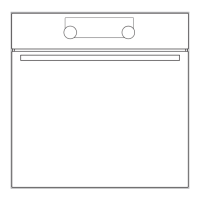8
5. “ROAST” Function
The ROAST function is ideal for cooking a variety of meats and poultry that are tender and juicy on the inside and
roasted to perfection on the outside. It With Auto (built-in) preheat.
Step 1. Turn the FUNCTION knob to select the ROAST function. The default Temp. and time is 200℃(390℉) and 60
minutes. Upper and lower heating elements operate.
NOTE: ①If you would like to adjust the setting per personal experiment, turn the "TIME/TEMP" knob to select the
desired Temperature. Press "TIME/TEMP" knob and then turn the "TIME/TEMP" knob to select the desired baking
time.
②the convection fan is default OFF. User can ON/OFF the fan by press the “
” button.
Step 2. Press the " START/CANCEL" button to start the preheating.
NOTE: Time and temperature are nonadjustable during the preheating.
Step 3 . After preheating, place the food on the wire rack/food tray, insert the rack/tray into the middle rack position
and close the door.
Step 4. Press the " START/CANCEL" button to start the operation, the time count down. " ROAST ", time and
temperature flash in LED display.
NOTE: ①To cancel the operation, press the " START/CANCEL" button. The unit return to standby mode.
②The time and temperature are adjustable during the operation.
Step 5. When the working cycle is complete, the unit will auto stop and emit beeps.
CAUTION: Cooked food, metal tray/rack, and door can be very hot, handle with care. Do not leave the oven
unattended.
6. “AIRFRY” Function
The AIRFRY function good for cooking a variety of French fries or chicken wings, it with intense heat and maximized
airflow to cook foods crispy and brown. these are ideally baked using this function. It With Auto (built-in) preheat.
Step 1. Turn the FUNCTION knob to select the AIRFRY function. The default Temp. and time is 200℃ (390℉) and
25 minutes. Upper and lower heating elements operate.
NOTE: ①If you would like to adjust the setting per personal experiment, turn the "TIME/TEMP" knob to select the
desired Temperature. Press "TIME/TEMP" knob and then turn the "TIME/TEMP" knob to select the desired baking
time.
②The convection fan is default ON and can't be OFF manually.
Step 2. Press the " START/CANCEL" button to start the preheating.
NOTE: Time and temperature are nonadjustable during the preheating.
Step 3 . After preheating, place the food on the wire rack/food tray, insert the rack/tray into the middle rack position
and close the door.
Step 4. Press the " START/CANCEL" button to start the operation, the time count down. " AIRFRY ", time and
temperature flash in LED display.
NOTE: ①To cancel the operation, press the " START/CANCEL" button. The unit return to standby mode.
②The time and temperature are adjustable during the operation.
Step 5. When the working cycle is complete, the unit will auto stop and emit beeps.
CAUTION: Cooked food, metal tray/rack, and door can be very hot, handle with care. Do not leave the oven
unattended.
