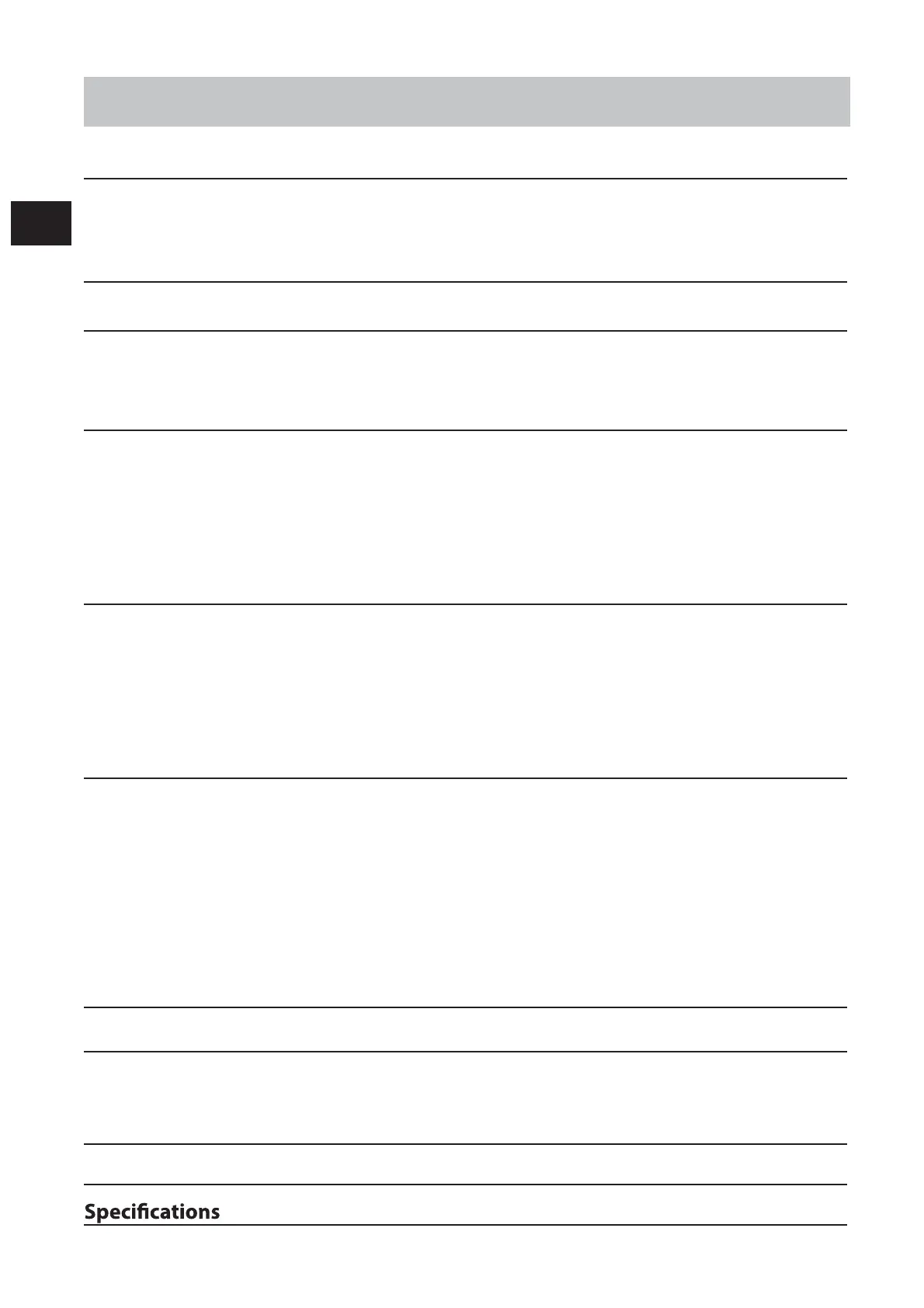2
EN
Contents
Important Safety Instructions 3
Safety ...........................................................................................................................................................................................3
Warning .......................................................................................................................................................................................4
FCC Information
.....................................................................................................................................................................
5
Package Contents 6
Product Diagram 7
Main Unit ...................................................................................................................................................................................7
Remote Control ........................................................................................................................................................................8
Instructions 8
Prepare the Remote Control
...............................................................................................................................................
8
Replace the Remote Control Battery ................................................................................................................................8
Precautions Concerning Batteries
..................................................................................................................................
8
Placement and Mounting .....................................................................................................................................................9
Wall Mounting (if using option-B) .....................................................................................................................................9
Connections 10
Connect to HDMI ARC Socket
...........................................................................................................................................
10
Connect to OPTICAL Socket
..........................................................................................................................................
10
Connect to COAXIAL Socket
...................................................................................................................................................10
Connect to AUX Socket
.............................................................................................................................................
11
Connect Power ......................................................................................................................................................................11
Basic Operation 11
Standby/On ............................................................................................................................................................................11
Select Modes
Automatic Power O Function
Auto Wake
.............................................................................................................................................................................
11
How to Enable Auto Wake ................................................................................................................................................11
......................................................................................................................................
........................................................................................................................................................................
11
11
Select a Preset Sound Eect
Adjust the Volume
...........................................................................................................................................
...............................................................................................................................................................
12
12
OPTICAL / COAXIAL / HDMI ARC / AUX Operation 12
Bluetooth Operation 12
Pair Bluetooth-enabled Devices ...................................................................................................................................... 12
Listen to Music from Bluetooth Device ........................................................................................................................ 13
USB Operation 13
Troubleshooting 14
15