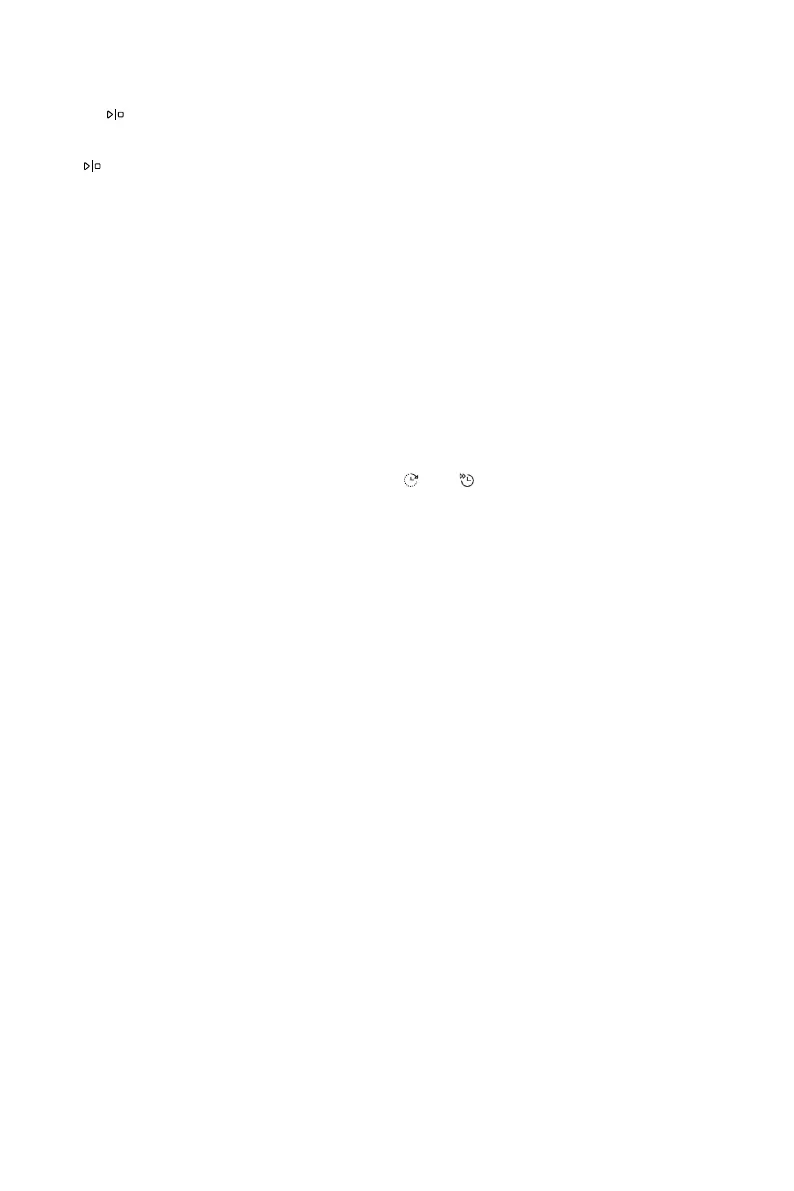Stopping or changing a program
Open the door. If you want to interrupt or change the program after starting the dishwasher, press
and hold
for fi ve seconds.
Top up with new detergent if the lid of the detergent dispenser has opened. Then select a new program,
press and close the door.
Remaining time
Once you have chosen a program and options, the total time is displayed.
program continues when power is restored. If the power is cut during drying, the program is interrupted.
Once the program has finished
The dishwasher switches off automatically after the program ends. Shut off the water tap after each
use.
The best drying results
• Fully load the dishwasher.
• Angle dishes with hollows, such as cups, so that the rinse water will run off. This is also important
for plastic items.
• Top up with rinse aid or increase the rinse aid dosage setting.
• Activate the Auto Dry setting. See the chapter Settings
Once the program has finished, "End" appears on the display. And the dishwasher turns off after the
buzzer makes a sound.
1)
If you want to load more dishes
Open the door. The dishwasher stops automatically. Add the dishes and close the door. After a while,
the dishwasher continues the program.
Power failure
If the dishwasher is turned off due to a power failure when a dishwashing program is running, the
16
• Allow the dishes to cool before unloading the dishwasher.
Unloading the dishwasher
Hot porcelain is more fragile. Leave the dishes to cool in the dishwasher before unloading them.
Unload the lower basket first to avoid any water drops from the upper basket falling onto the dishes
in the lower basket.
1)
You should not load more dishes if the lid of the detergent dispenser has been opened.
Check washing times
When the dishwasher is turned on, press and hold and , and the screen will display the number
of times the dishwasher has been washed. Release the button to exit.