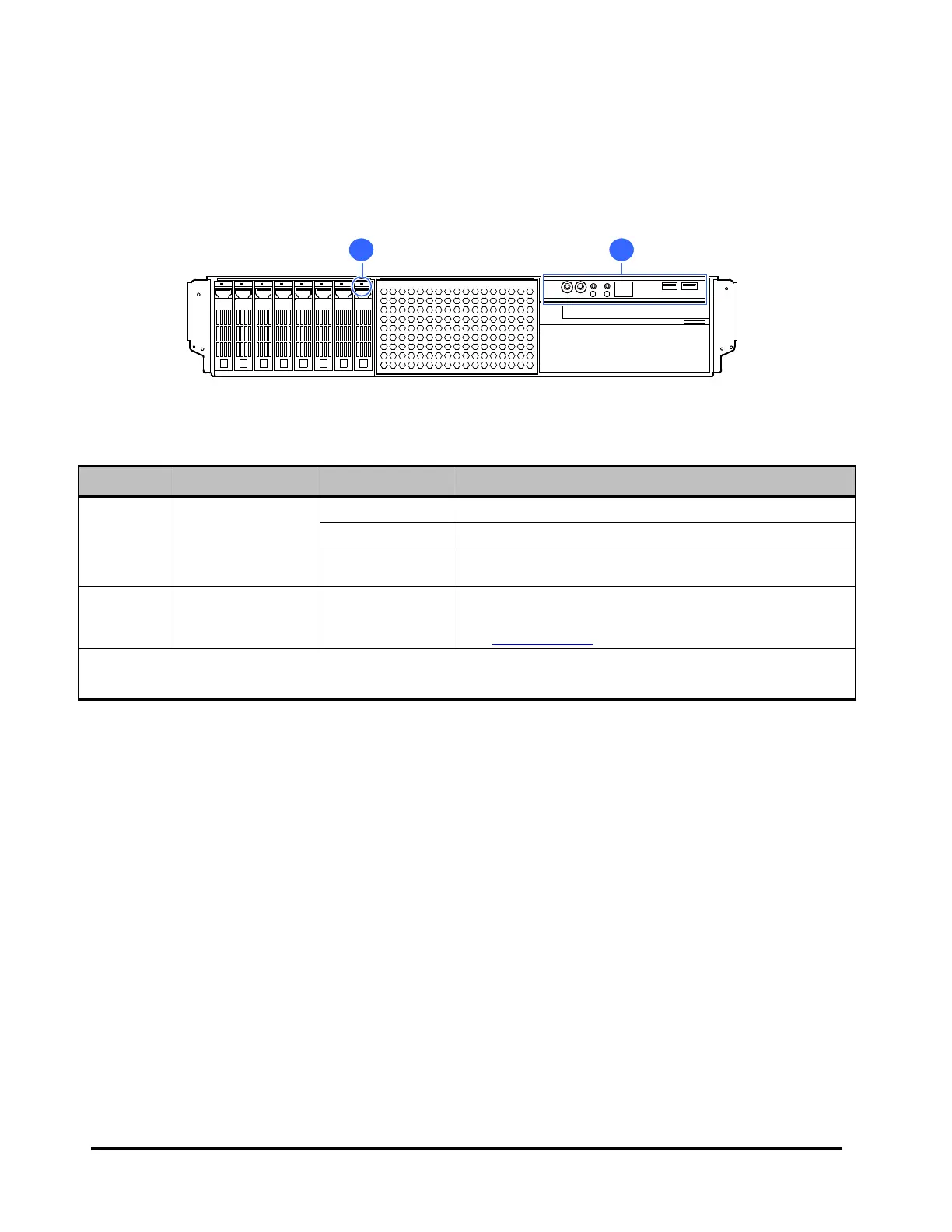1-4 Introduction
Hitachi Compute Rack 220H CRU Replacement Guide
LED overview
This section describes the system LED indicators.
Front side
Figure 1-2: CR 220H front side Overview
Table 1-2: CR 220H front side indicators
Location Name State Description
1 HDD status LED
Green-On
Accessing HDD/SSD.
Amber-On
Error occurred.
Amber-Blink*
On-going data rebuild.
2 Operation panel
-
The operation panel has switches to control the system
and LEDs for displaying system status.
See Operation panel on page 1-5
* The LED lights green while the HDD/SSD is being accessed for rebuilding.
1
2