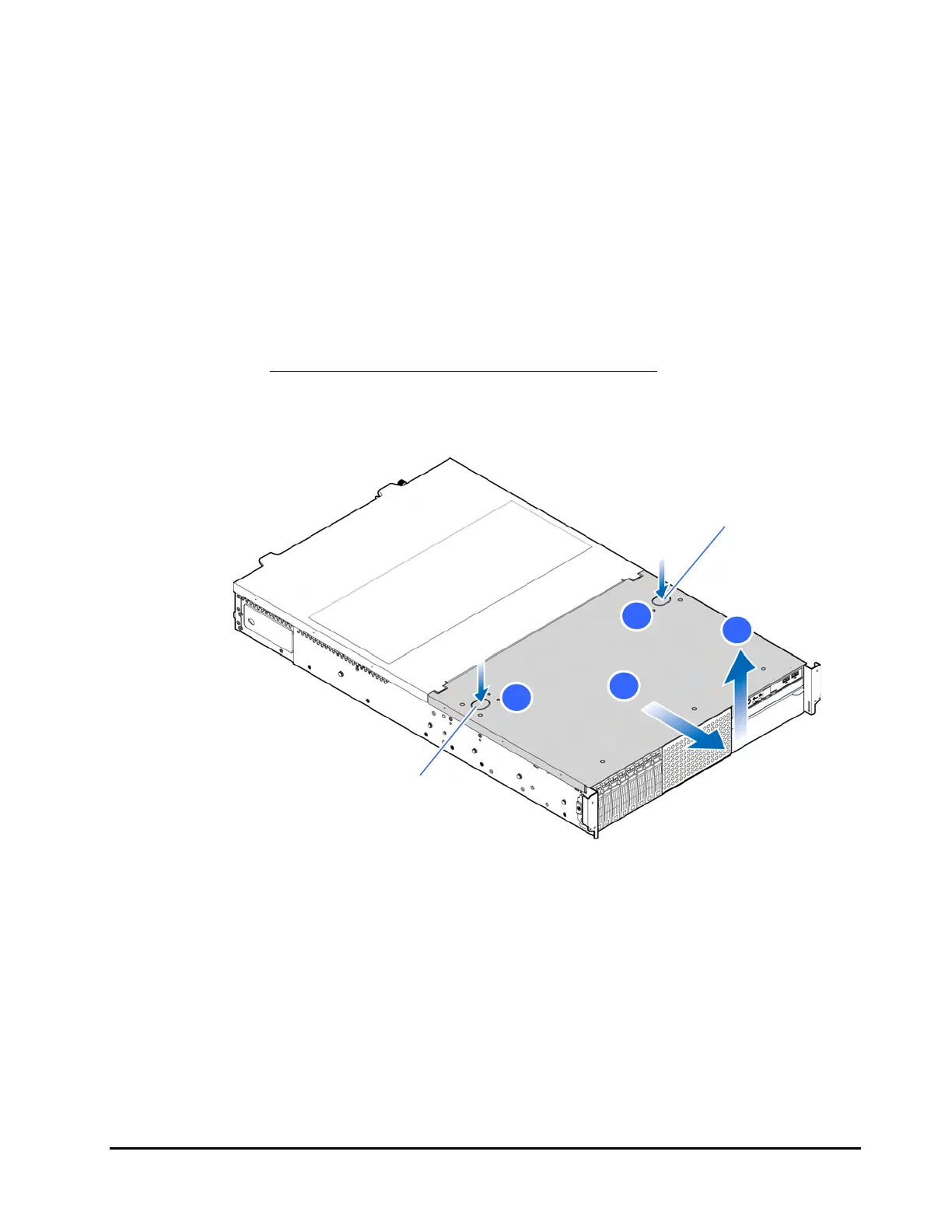Preparation 3-7
Hitachi Compute Rack 220H CRU Replacement Guide
Removing/Installing the cover
This section describes the procedure for removing and installing the cover of the
system.
Do not open the cover unless non hot-swappable components need
replacement.
Removing the front top cover
1. Slide out the system from the rack cabinet.
See Sliding out the system unit from a rack cabinet on page 3-5.
2. Press the two release latches and slide the front top cover toward the front of
the system.
3. Lift up and remove the top cover from the system.
Figure 3-5: Remove the front top cover
3
2
2
Release latch
Release latch
2
