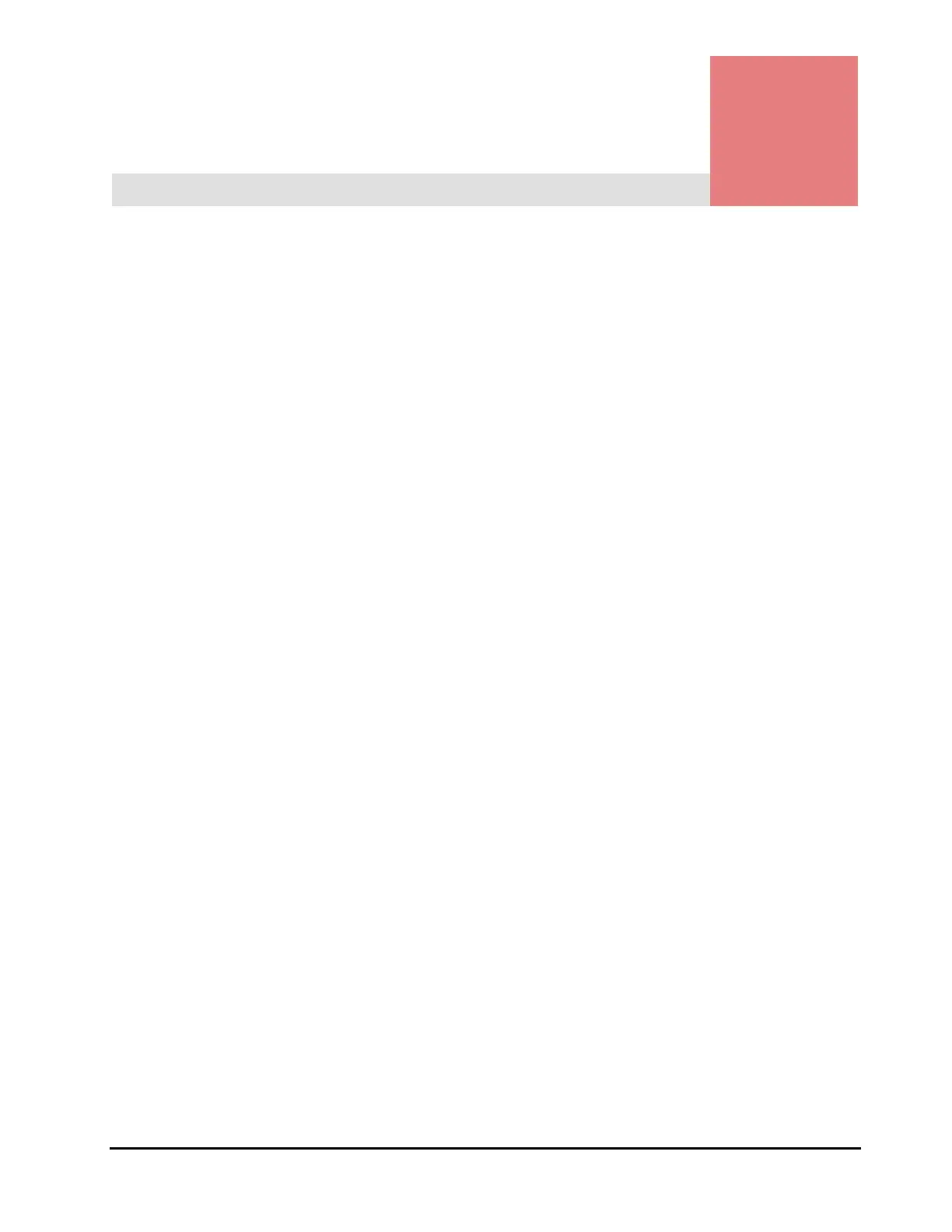Contents iii
Hitachi Compute Rack 220H CRU Replacement Guide
Contents
Preface ................................................................................................... v
Intended Audience .............................................................................................. vi
Product Version ................................................................................................... vi
Release Notes ..................................................................................................... vi
Document Organization ....................................................................................... vi
Referenced Documents ....................................................................................... vii
Document Conventions ....................................................................................... vii
Convention for storage capacity values ................................................................ viii
Getting Help ..................................................................................................... viii
Comments ........................................................................................................ viii
Safety guidelines ..................................................................................... ix
Safety information ................................................................................................ x
Common precautions concerning safety ................................................................ xi
General safety precautions ................................................................................... xi
Precautions against damage to equipment .......................................................... xvi
Safety and warning labels ................................................................................... xx
Introduction ......................................................................................... 1-1
User Replacement Guideline ............................................................................... 1-2
User maintenance tasks ..................................................................................... 1-2
When a failure occurs ........................................................................................ 1-3
LED overview .................................................................................................... 1-4
Replaceable parts ................................................................................. 2-1
Overview .......................................................................................................... 2-2
Location ........................................................................................................... 2-5
Preparation .......................................................................................... 3-1
Basic Replacement Procedure ............................................................................. 3-2
Unpack a spare component ................................................................................ 3-4
Powering off system unit ................................................................................... 3-4
Sliding out the system unit for maintenance ........................................................ 3-5