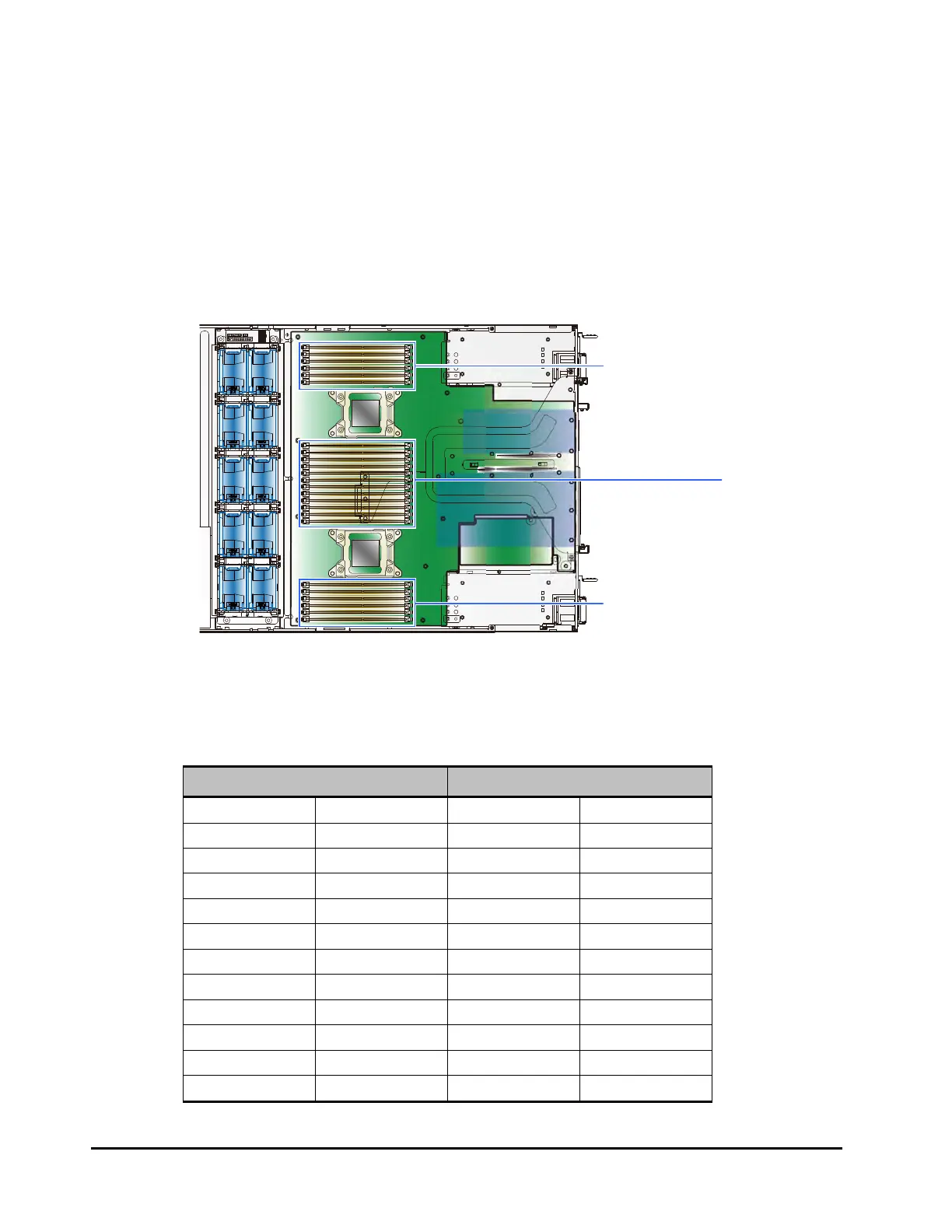4-12 Replacing parts
Hitachi Compute Rack 220H CRU Replacement Guide
Replacing a DIMM
This section describes the procedure for replacing a DIMM.
Location of installing DIMM
Install a DIMM to memory slots on the motherboard. The locations of the
memory slots are as follows.
Figure 4-11: Location of memory slot
Each memory slot is indicated on the motherboard as follows.
Table 4-2: Memory slot indicated on the motherboard
Memory slot indicator on the motherboard
1 13 CPU1_DIMM1 CPU2_DIMM1
2 14 CPU1_DIMM2 CPU2_DIMM2
3 15 CPU1_DIMM3 CPU2_DIMM3
4 16 CPU1_DIMM4 CPU2_DIMM4
5 17 CPU1_DIMM5 CPU2_DIMM5
6 18 CPU1_DIMM6 CPU2_DIMM6
7 19 CPU1_DIMM7 CPU2_DIMM7
8 20 CPU1_DIMM8 CPU2_DIMM8
9 21 CPU1_DIMM9 CPU2_DIMM9
10 22 CPU1_DIMM10 CPU2_DIMM10
11 23 CPU1_DIMM11 CPU2_DIMM11
12 24 CPU1_DIMM12 CPU2_DIMM12
Memory slot 7
Memory slot 11
Memory slot 4
Memory slot 8
Memory slot 6
Memory slot 2
Memory slot 9
Memory slot 5
Memory slot 1
Memory slot 15
Memory slot 19
Memory slot 23
Memory slot 16
Memory slot 20
Memory slot 24
Memory slot 18
Memory slot 14
Memory slot 21
Memory slot 17
