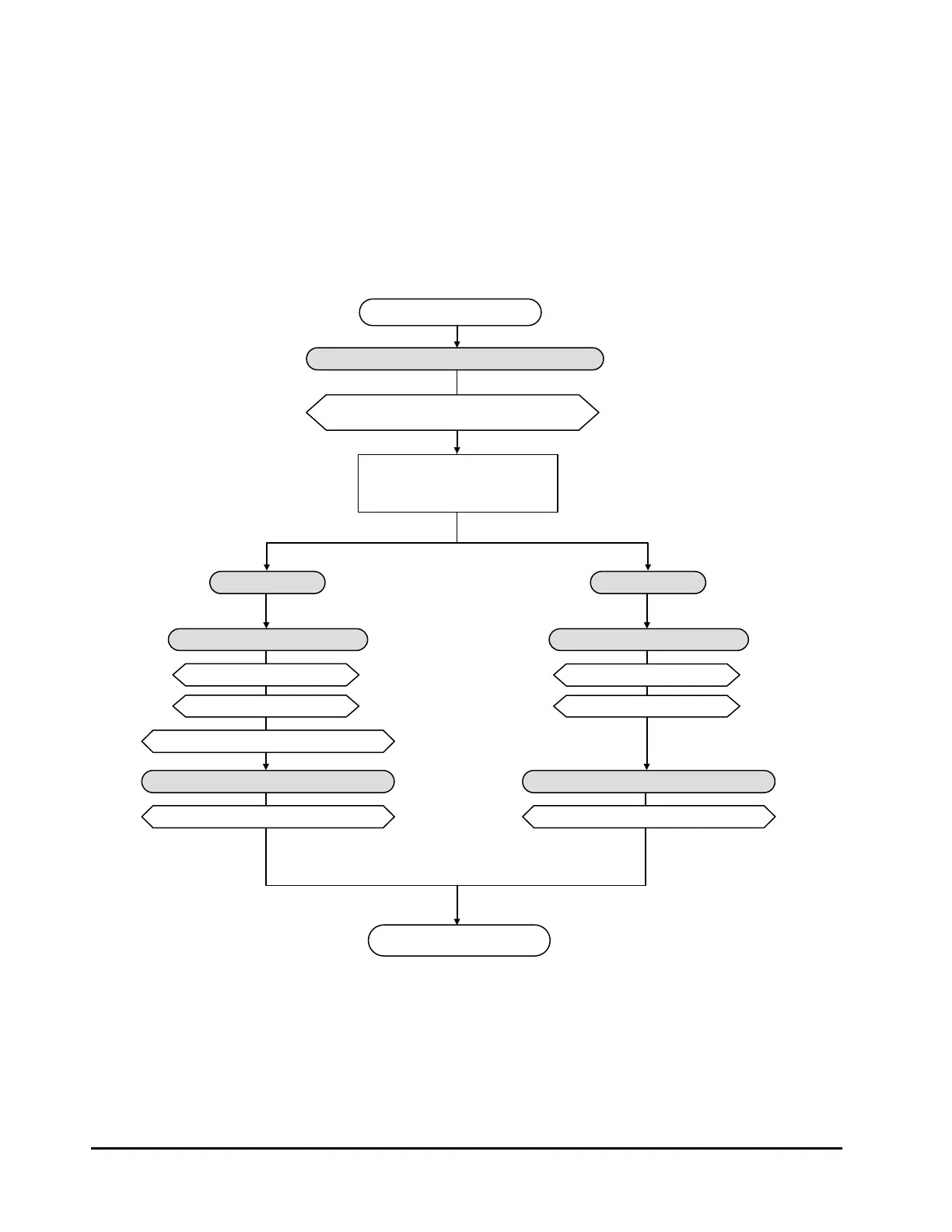3-2 Preparation
Hitachi Compute Rack 220H CRU Replacement Guide
Basic Replacement Procedure
This section describes the replacement procedure for hot-swappable components
and non hot-swappable components.
Hot-swappable component: HDD / SSD / Power supply
Figure 3-1: Basic procedure – hot-swappable component
Start Replacement
Identifying a Failed Component
Check indicator LEDs and
Identify a failed component
Consult to Hitachi Data
System Technical Support
And order a spare part
HDD/SSD
Replacing component
Remove failed part
Install spare part
After Replacing
End
Replacing component
Remove failed part
Install spare part
Rebuild/copy automatically
Check the ERROR LED turned off
After Replacing
Check the ERROR LED turned off
Power supply