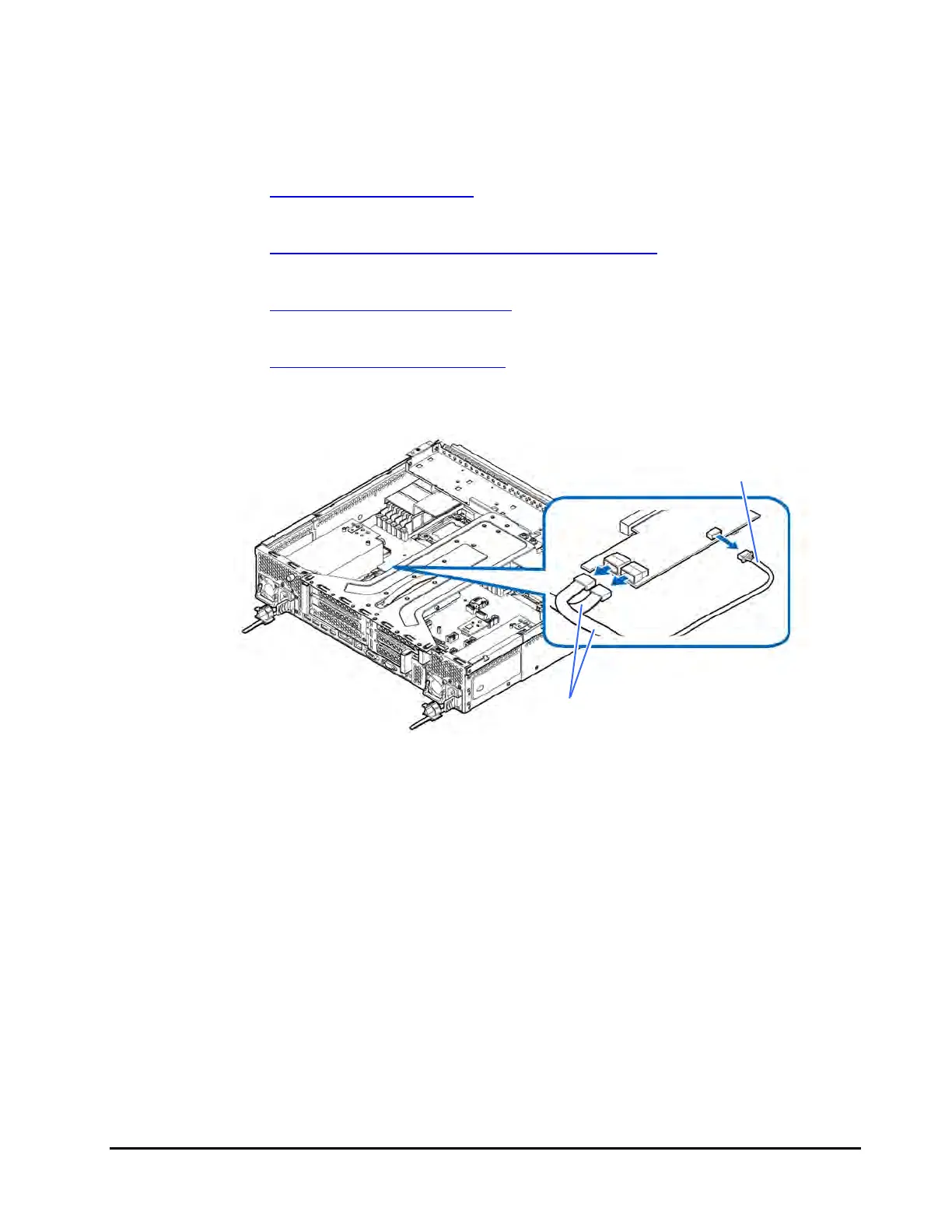Replacing parts 4-13
Hitachi Compute Rack 220H CRU Replacement Guide
Removing a DIMM
1. Turn off power to the system and peripherals.
See Powering off system unit on page 3-4.
2. Slide out the system from the rack cabinet.
See Sliding out the system unit from a rack cabinet on page 3-5.
3. Remove the front top cover of the system.
See Removing the front top cover on page 3-7.
4. Remove the rear top cover of the system.
See Removing the rear top cover on page 3-8.
5. If the RAID card with cache backup module is installed, remove the two SAS
cables and the cache backup cable from the RAID card.
Figure 4-12: Remove the SAS cable and cache backup cable
SAS cable
Cache backup cable
