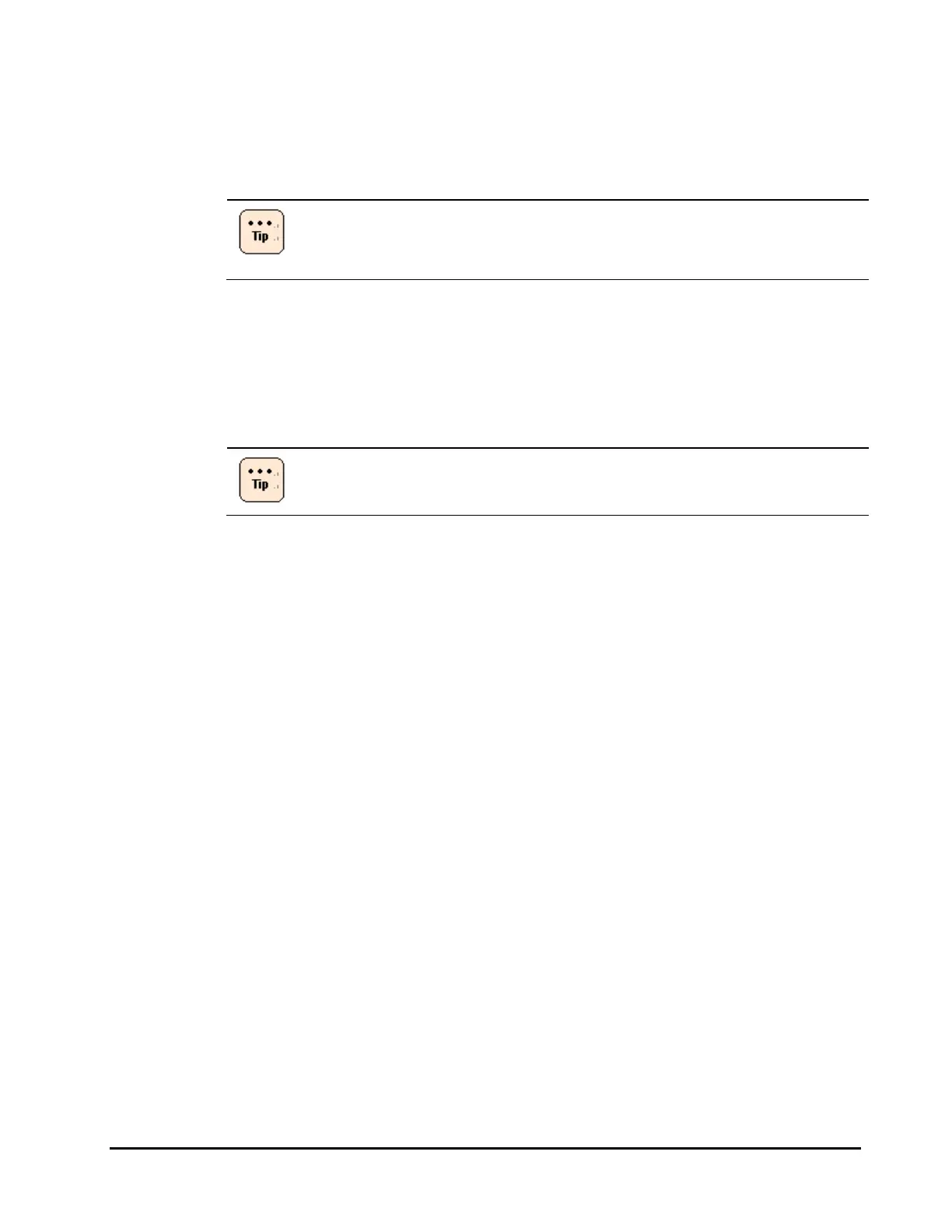Introduction 1-7
Hitachi Compute Rack 220H CRU Replacement Guide
• POST code
The POST code of the system BIOS is displayed. If Power On Self Test (POST)
is successful, "A.E" is displayed.
The MAINTENANCE LEDs keep the data of the POST code and the
event code unless the AC power source is turned off. When the
power of the system unit is turned on, the display gets cleared.
• Power consumption
The rough estimate of the current power consumption of the system (W)
is displayed.
The upper digit (left side) indicates the 100's digit, and the lower digit (right
side) indicates the 10's digit.
The indicated power consumption value is not accurate. Use this
value only as a reference.