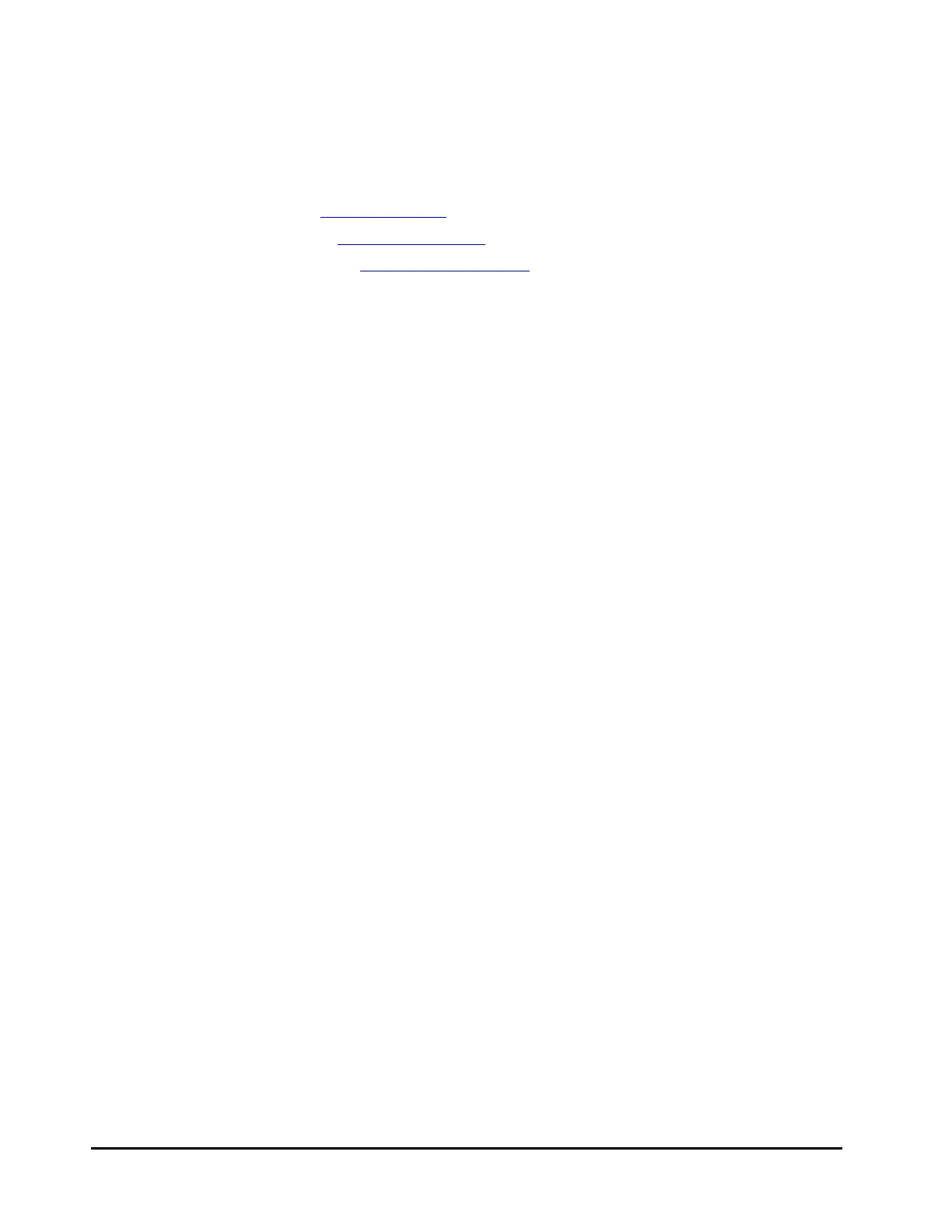2-4 Replaceable parts
Hitachi Compute Rack 220H CRU Replacement Guide
• Non hot-swappable component
Non hot-swappable component requires shutting down the system unit and
disconnecting the AC cables while replacement.
In the CR 220H, the following CRUs are non hot-swappable:
– Fan. See Replacing a fan on page 4-9.
– DIMM. See Replacing a DIMM on page 4-12.
– PCI card. See Replacing a PCI card on page 4-18.