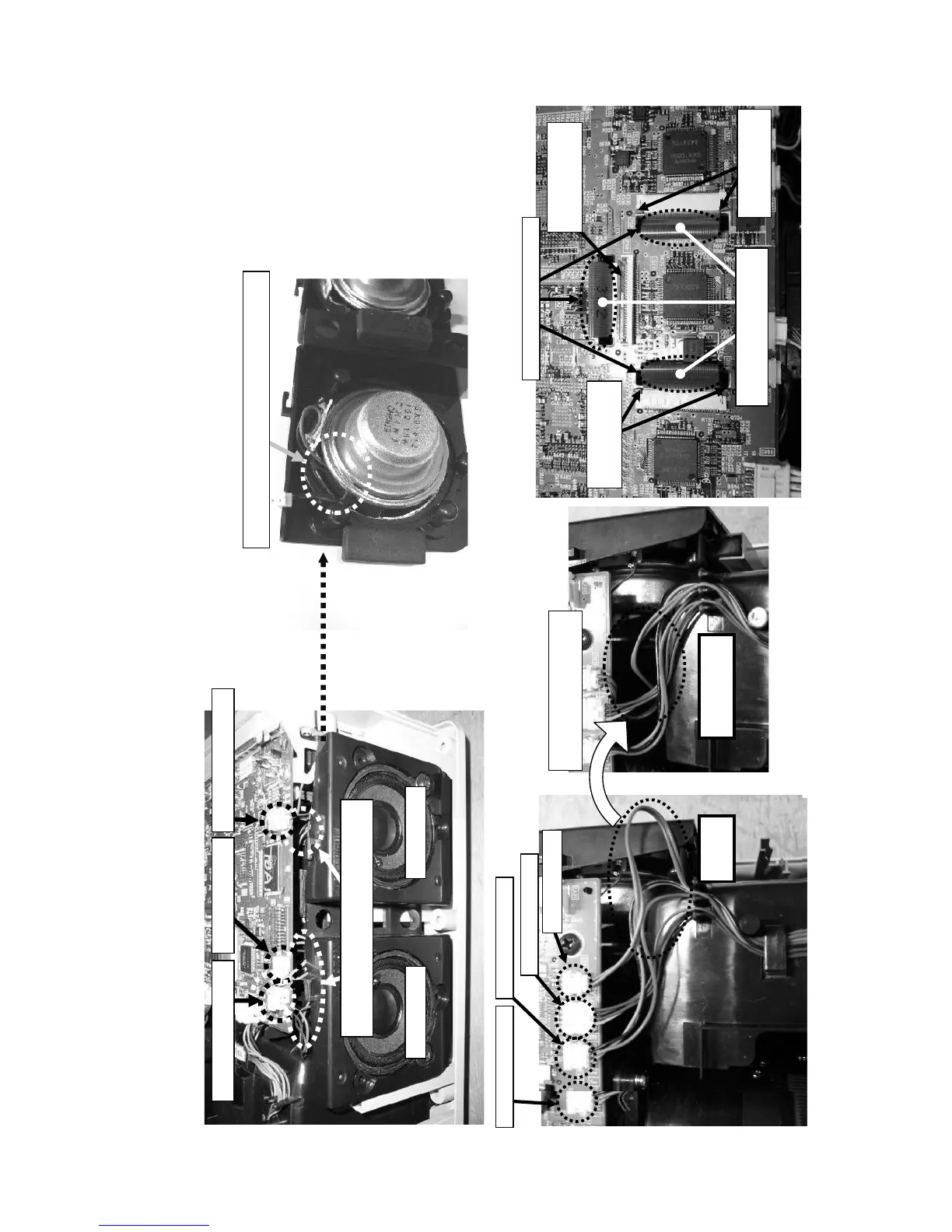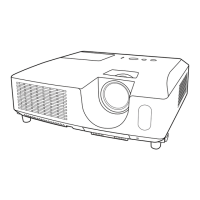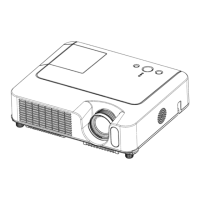47
CP-X2511N(C15I-25N2) / CP-X3011N(C15I-30N2) / CP-X4011N(C15I-40N2) / CP-X2011N(C15-20N2) / ED-X45N(C15-20N2)
Wiring diagram 9
Wiring around main board 2
(1) Connect the speaker cables
(2) Connect #3000, #3020, CNRC and E1
(3) Connect panel flexible cables
Connect the #3020.
Connect the CNRC.
Connect the E1.
Insert panel flexible cables.
Put the excessive lengths
on the main board.
Close the stopper to
fasten the cable.
Slide the stopper to
fasten the cable.
Slide the stopper to
fasten the cable.
Put the excessive lengths of
cables under the main board.
NG GOOD
Connect the CFL2.
Speaker A84Speaker A83
Don’t pass the speaker cable through its inside.
Connect the speaker A83. Connect the #3000. Connect the speaker A84.
Put the excessive lengths of the speaker
and #3000 cables under the main board.