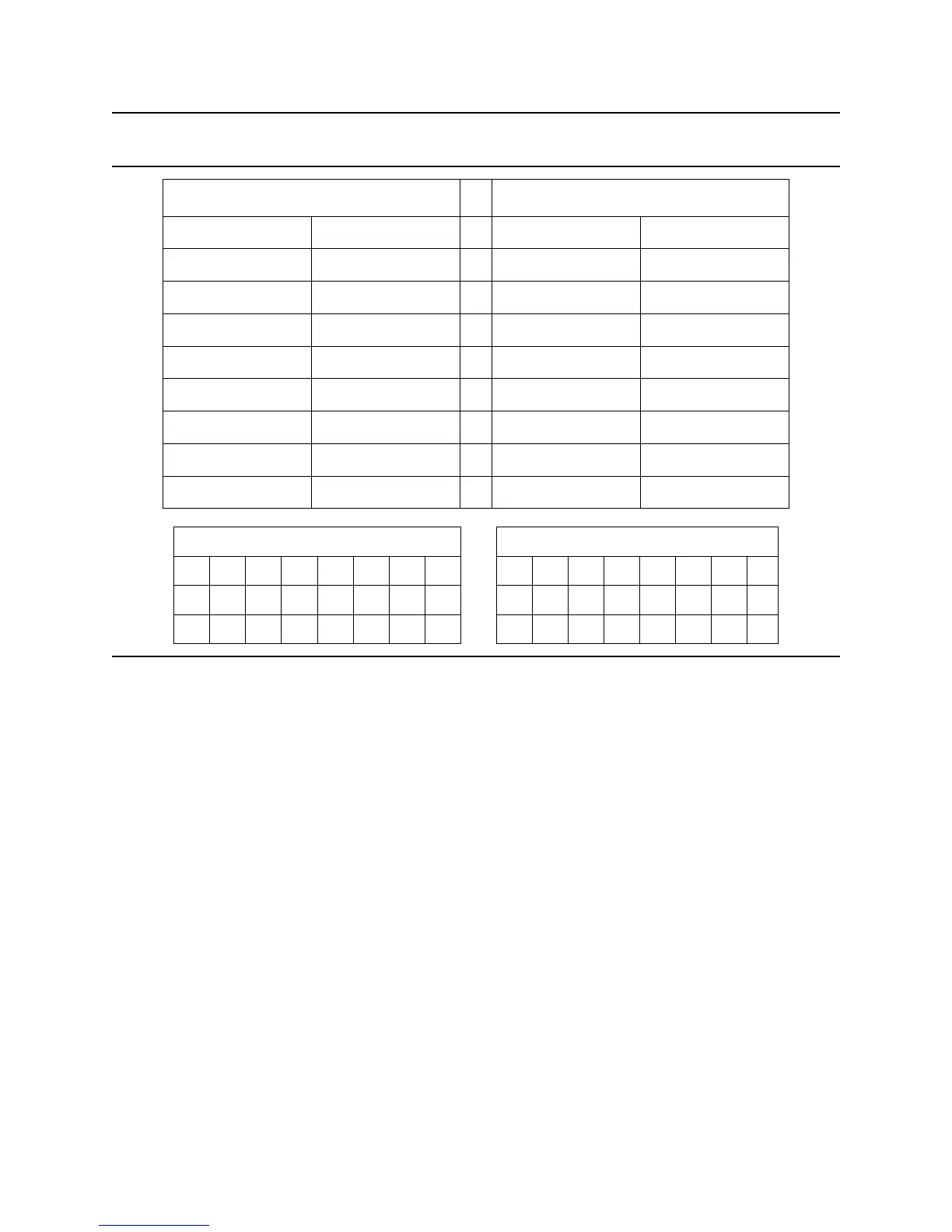11.41 Sleep (E6h/99h)
see below
Status
1 1 1 0 0 1 1 0
Command
- - - - - - - -
Device/Head
1 - 1 D - - - -
Device/Head
- - - - - - - -
Cylinder High
- - - - - - - -
Cylinder High
- - - - - - - -
Cylinder Low
- - - - - - - -
Cylinder Low
- - - - - - - -
Sector Number
- - - - - - - -
Sector Number
- - - - - - - -
Sector Count
- - - - - - - -
Sector Count
see below
Error
- - - - - - - -
Feature
- - - - - - - -
Data
- - - - - - - -
Data
7 6 5 4 3 2 1 0
Register
7 6 5 4 3 2 1 0
Register
Command Block Input
Registers
Command Block Output
Registers
V–0–V0V000V00000
ERRIDXCORDRQDSCDFRDYBSYAMNT0NABT0IDN0UNCCRC
0123456701234567
Status RegisterError Register
Figure 156. Sleep Command (E6h/99h)
This command causes the device to enter Sleep Mode.
The device is spun down and the interface becomes inactive. If the device is already spun down, the spin
down sequence is not executed.
The only way to recover from Sleep Mode is with a software reset or a hardware reset.
Deskstar 180GXP hard disk drive specifications
188
