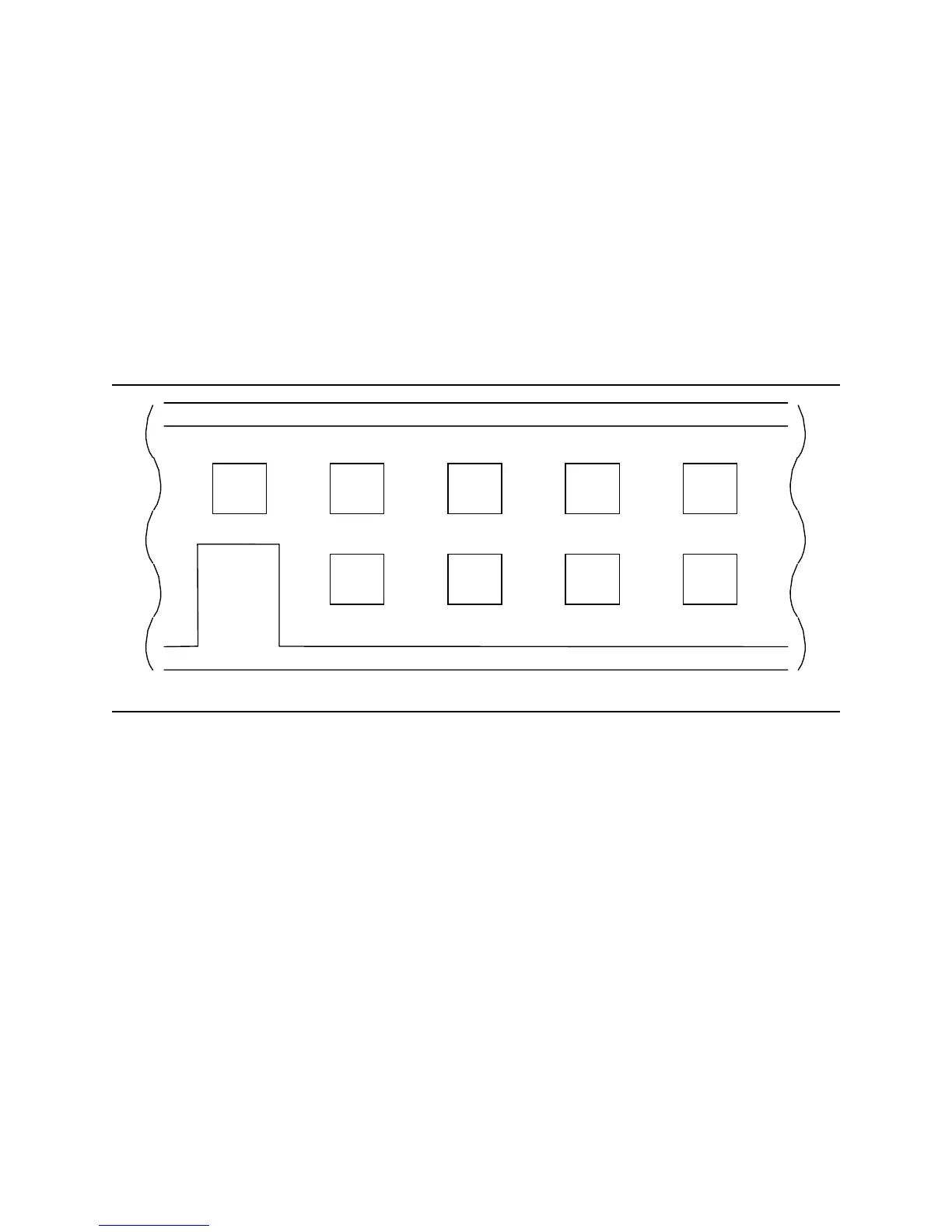6.3.3 Jumper pin assignment
There are four jumper settings as shown in the following sections:
y 16 logical head default (normal use)
y 15 logical head default
y 2 GB/32 GB clip
y Power up in standby
Within each of these four jumper settings the pin assignment selects Device 0, Device 1, Cable Selection,
or Device 1 Slave Present as shown in the following figures.
The Device 0 setting automatically recognizes device 1 if it is present.
The Device 1 Slave Present setting is for a slave device that does not comply with the ATA specification.
Note: In conventional terminology "Device 0" designates a Master and "Device 1" designates a Slave.
GND
DS
IGECA
H
D
BF
RSV
GND GND RSV
CS/SP
GND
RS V
Figure 46. Jumper pin assignment
Deskstar 180GXP hard disk drive specifications
40
