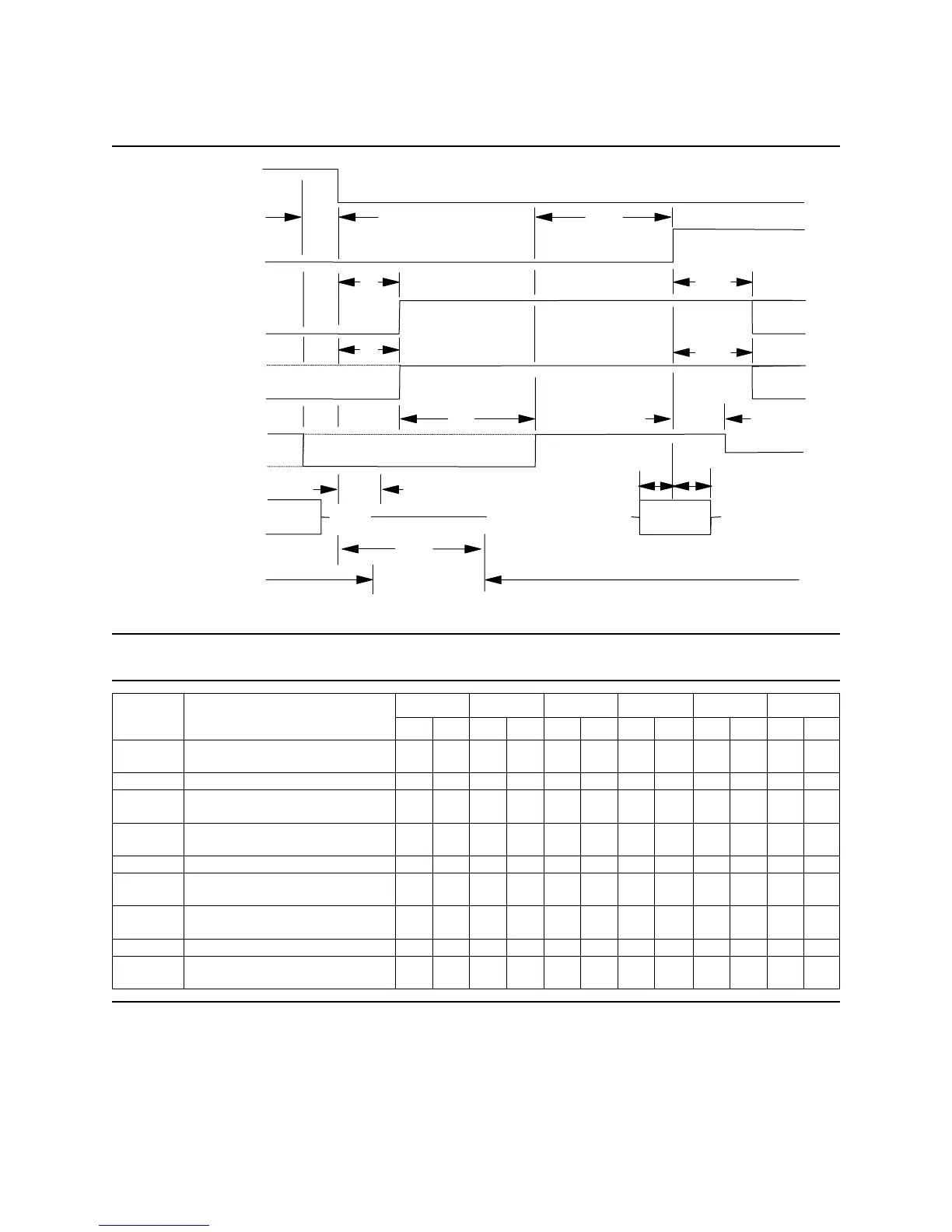6.2.4.4 Device Terminating Read DMA
DSTROBE
HDMARDY-
DMACK-
DMARQ
STOP
tMLI
tLI
DD(15:00)
tZAH
xxxxxxxxxxxxxxxxxx
Device drives DD
Host drives DD
tCHtCS
CRC
tSS
tACK
tACK
tLI
tIORDYZ
xxxxx
xxxxxxxxxx
tAZ
tLI
Figure 33. Ultra DMA cycle timing chart (Device terminating Read)
20–20–20–20–20–20–
Maximum time before releasing
IORDY
tIORDYZ
–20–20–20–20–20–20Hold time after DMACK–tACK
–5–5–5–5–5–5
CRC word hold time (at device
side)
tCH
–5–5–7–7–10–15
CRC word setup time (at device
side)
tCS
–20–20–20–20–20–20Interlock time with minimumtMLI
–20–20–20–20–20–20
Minimum delay time required
for output
tZAH
10–10–10–10–10–10–
Maximum time allowed for
output drivers to release
tAZ
75010001000150015001500Limited interlock timetLI
–50–50–50–50–50–50
Time from DSTROBE edge to
negation of DMARQ
tSS
MAXMIN MAXMIN MAXMIN MAXMIN MAXMIN MAXMIN
MODE5MODE4MODE3MODE2MODE1MODE0
PARAMETER DESCRIPTION
(all values in ns)
Figure 34. Ultra DMA cycle timings (Device Terminating Read)
Deskstar 180GXP hard disk drive specifications
33
