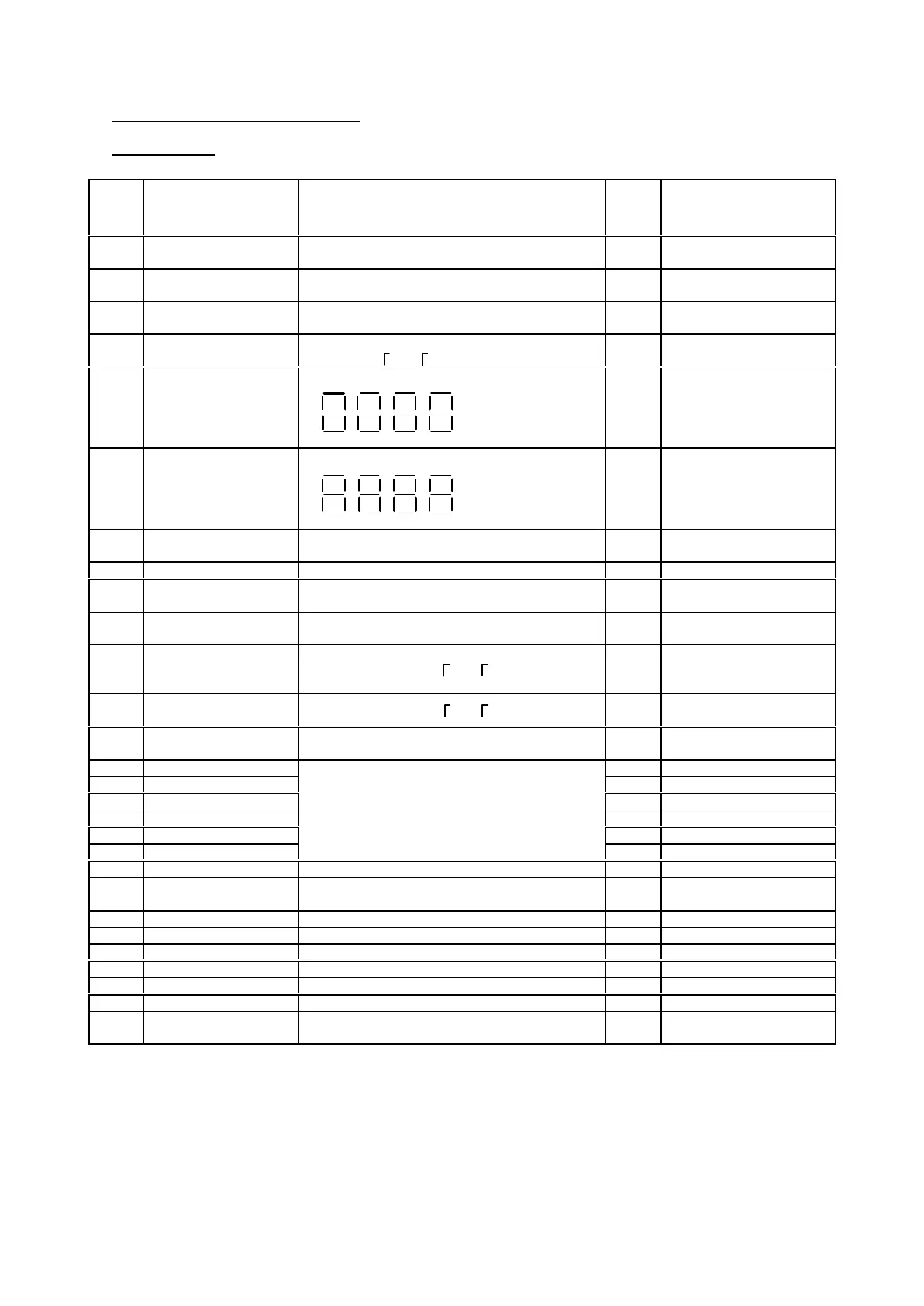1–2
1.2 Inverter specification
1.2.1 SJ300
Monitor Mode
Dis-
play
code
Function name
SJ300 monitor or data range
(digital operator)
Initial
data
Note
d001
Output frequency
monitor
0.00-99.99/100.0-400.0(Hz) -
d002
Output current
monitor
0.0-999.9(A) -
d003
Operation direction
monitor
F(forward)/o(stop)/r(reverse) -
d004
PID feedback
monitor
0.00-99.99/100.0-999.9/1000. –9999. /
1000-9999/ 100- 999 (10000-99900)
-
d005
Intelligent input
terminal monitor
-
d006
Intelligent output
terminal monitor
-
d007
Frequency
conversion monitor
0.00-99.99/100.0-999.9/1000. –9999. /
1000-3996
-
d012 torque monitor -300.-+300.% -
d013
Output voltage
monitor
0.0-600.0 V -
d014
Input electric power
monitor
0.0-999.9 kW -
d016
Accumulated time
monitor during
RUN
0.-9999./1000-9999/ 100- 999 h -
d017
Power ON time
monitor
0.-9999./1000-9999/ 100- 999 h -
d080
Number of trip time
monitor
0.-9999./1000-6553(10000-65530) (time) -
d081 Trip monitor 1 -
d082 Trip monitor 2 -
d083 Trip monitor 3 -
d084 Trip monitor 4 -
d085 Trip monitor 5 -
d086 Trip monitor 6
Trip Code, frequency(Hz), current(A),
voltage(V),RUN time(h) power ON time(h)
-
d090 Warning monitor Warning code -
F001
Output frequency
setting
0.0, starting frequency-Max. frequency
(2
nd
max. 3
rd
max. frequency)(Hz)
0.00
st
0.01-99.99/100.0-999.9/1000. -3600.(s)
F202 2
nd
acceleration time 0.01-99.99/100.0-999.9/1000. -3600.(s) 30.00
F302 3
rd
acceleration time 0.01-99.99/100.0-999.9/1000. -3600.(s) 30.00
F003 1
st
deceleration time 0.01-99.99/100.0-999.9/1000. -3600.(s) 30.00
F203 2
nd
deceleration time 0.01-99.99/100.0-999.9/1000. -3600.(s) 30.00
F303 3
rd
deceleration time 0.01-99.99/100.0-999.9/1000. -3600.(s) 30.00
F004
Operation direction
selection
00(forward)/01(reverse) 00
(Note1) Change mode during run by selection of b031 (software lock selection).
(Note2) Do not forget to press “STR” key when you change the display.
(Note1)
(Example) FW, terminal 7,2, 1: ON
Terminal 8,6,5,4,3:OFF
ON
FW
(Example) Terminal 12,11:ON
AL, 15,14,13:OFF
ON
AL 15
