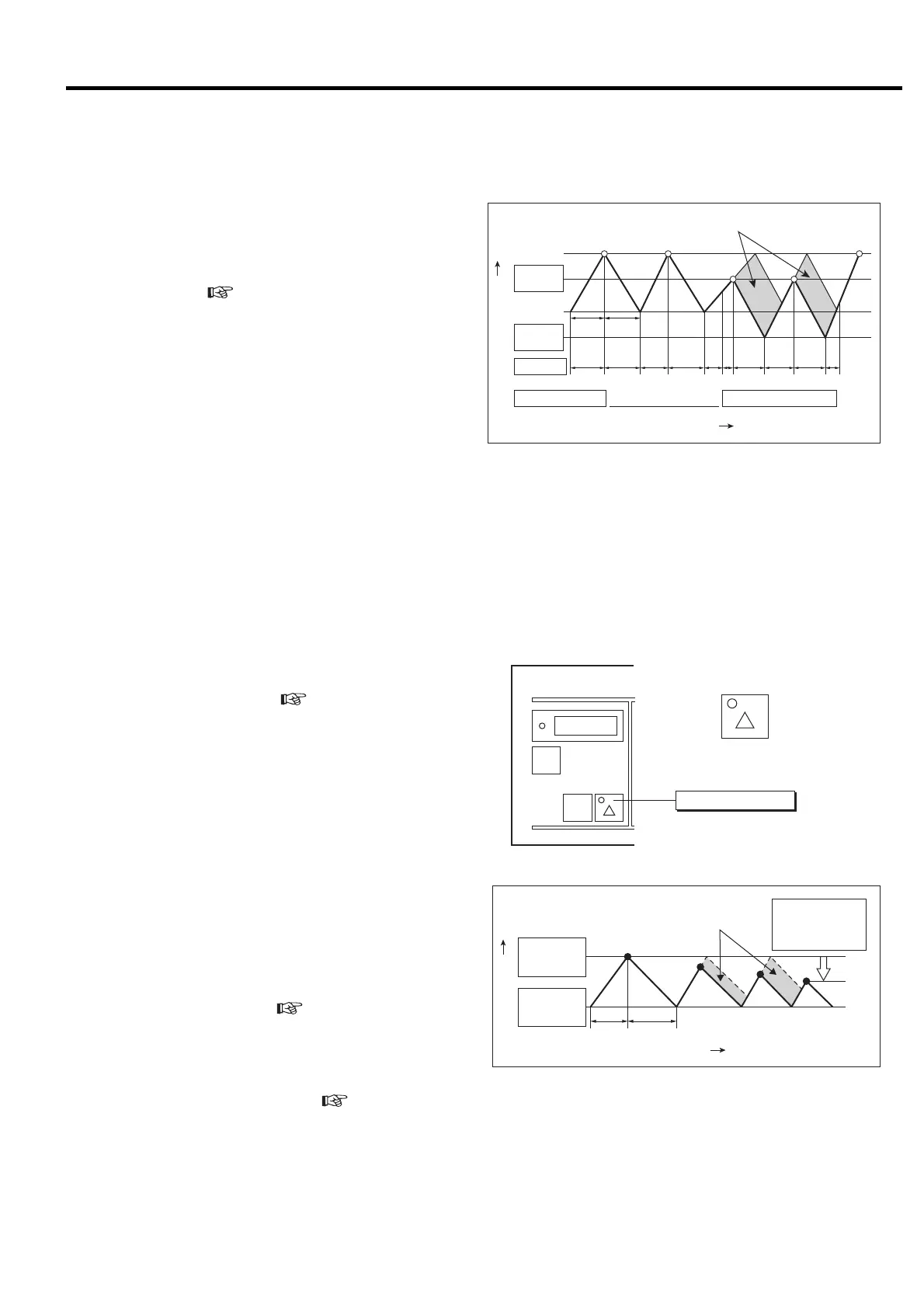31
3. OPERATION PROCEDURE [How to Use the Digital Monitor]
3.4.8 ECOMODE Function (only for Fixed speed type)
RUNNINGCONTROL
ALARM
1
REMOTE
STR
FUNC
RESET
SELECT/WIDE
1
SELECT/WIDE
SELECT/WIDE
Press the button for 7 seconds
or more to set.
ON : The light blinks.
OFF : The light turns off.
(1) Setting of ECOMODE (Energy Saving Mode)
ECOMODE is set OFF on factory setting. See
SELECT/WIDE button in
3.1 to be activated.
This function enables a power saving operation by
reducing the cut-out pressure to a preset target value,
based on if the load/unload cycling interval is longer
than the set interval. If the cycling interval time is
longer than set interval, the system reduces the
cut-out pressure to a target so as to make the cycling
interval closer to the set value. Minimum cut-out
pressure is cut-in pressure + 7 psi (0.05 MPa).
Minimum cycle time is 30 seconds.
If the cycle time is 30 seconds or more, SELECT/
WIDE light turns on (blinking) to indicate
ECOMODE is effective. By setting the ECOMODE
to ON, the display’s TYPE field shows SAVE for a
power saving operation. (
3.3.2)
(2) Caution for using ECOMODE
Larger than standard air receiver tank is required to
keep the ECOMODE effective. (
5.4.5 ③)
Energy Saving Effect
Load Unload
Time
Cut-out
pressure
Cut-in
pressure
Line pressure
Cut-out is
automatically
reduced.
Factorysetting
Pressure differential between cut-in and cut-out pressure: 15 psi (0.1 MPa)
Allowable pressure differential for ECOMODE: 7 psi (0.05 MPa) (unable to change)
Minimum cycle time: 30 seconds
3.4.7 Pressure Setting Switching Function
Two different combinations of cut-out pressure and cut-in
pressures can be used: Pressure combination 1 and 2.
The Combination 1 is used as the standard daily settings.
The Combination 2 is used for a limited time period
where different settings may be required, and can be set
for a certain time (
3.3.5 and 3.4.2 for the detail)
Load light turns on (glowing) during load and turns off
during unload when pressure combination 1 is selected.
Load light turns on (blinking) during load and turns off
during unload when pressure combination 2 is selected.
ECOMODE and PQ wide mode is invalid during pressure
combination 2 is activated.
External selection of Cut-in/Cut-out pressure combination
1 or 2 is an option. (F018-2). Contact the local HITACHI
distributor/master dealer or representative office.
ONOFF
External contact (option)
Time
Energy Saving Effect
Load Unload
Glow OFF Glow
Glow
Blink
Blink
BlinkOFF OFF OFF
Cut-out
press.2
Cut-in
press. 2
Cut-out
press.1
Cut-in
press.1
Line pressure
Load light
