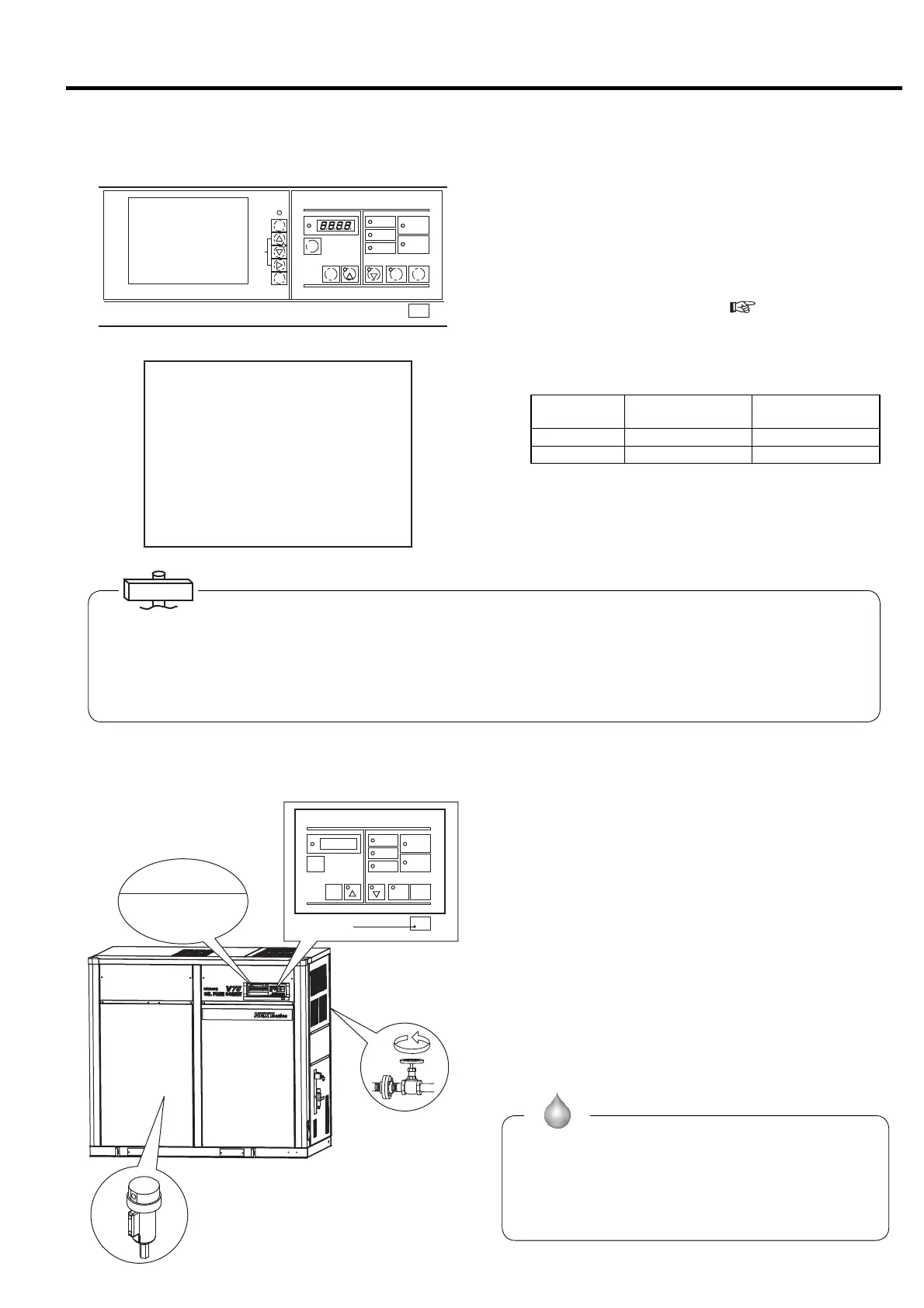33
3. OPERATION PROCEDURE [Daily Operation of Air Compressor]
① Check the LCD monitor for operating pressures and
temperatures, and verify that:
- Interstage pressure (INTSTG P), oil pressure (OIL PRES),
1st stage discharge air temperature (DIS. TEMP 1), 2nd stage
discharge air temperature (DIS. TEMP 2), oil temperature
(OIL TEMP) and 2nd stage suction temperature (2ND SUCT.
T) stays within the normal range. (
6.1.3)
② Verify that the intercooler/aftercooler condensate
drain is discharged intermittently when the air
compressor is loading.
Model
Automatic drain
valve: Open
Automatic drain
valve: Closed
45/55 kW 2 sec 45 sec
75 kW 2 sec 30 sec
When the air compressor is unloading, condensate drain is
discharged one (1) second a five (5) minutes.
① Press the UNLOAD STOP button to stop the air
compressor.
The air compressor unloads for 5 minutes and stops.
(In the case of an emergency, press the STOP button.)
② Check the pressure after the air compressor stops
running.
- Both oil pressure and interstage pressure shall be 0 psi.
( The pressures may be 1 psi (0.01 MPa) depending on
operation conditions.)
③ Check the sight glass on the control line filter to
confirm that drain is properly discharged. (Fixed-
speed type)
④ Close the valve on the discharge side.
⑤ Close the cooling water stop valve. Open the petcock
and cooling water drain valve to drain the cooling
water from the air compressor. Be careful not to
damage the parts, such as coolers and casing, by
cooling water freezing.
㻞㻜㻝㻠䠋㻜㻝䠋㻜㻝 㻝㻥䠖㻜㻞
㻼㻾㻱㻿㻿㼁㻾㻱
㻵 㻺㼀㻿 㼀㻳䠊㻼 䠖 㻞 㻤㼜 㼟 㼕
㻻 㻵 㻸 㻌 㻼㻾㻱㻿䠖 㻞㻞㼜 㼟 㼕
㻯㻸㼀䠊㻼㻾㻱㻿䠖 㻖䠊㻖 㻖㼜 㼟 㼕
㼀㻱㻹㻼㻱㻾㻭㼀㼁㻾㻱
㻰㻵㻿䠊㼀㻱㻹㻼㻝䠖 㻟㻞㻥䜪䠢
㻰㻵㻿䠊㼀㻱㻹㻼㻞䠖 㻟㻟㻤䜪䠢
㻻 㻵 㻸 㻌 㼀 㻱 㻹 㻼 䠖 㻟 㻝 䜪䠢
㻯㻸㼀䠊㼀㻱㻹㻼䠖 㻖㻖㻖䜪䠢
㻞㻺㻰 㻌 㻿㼁㻯㼀䠊㼀䠊䠖 㻝 㻢䜪䠢
㻹㻭 㻵 㻺㼀㻱㻺㻭㻺㻯㻱
㻴㻾䠊㼀㻻㻌㻹㻭㻵㻺㼀䠖 㻜㻜㻜㻜䡄
㻺㻱㼄㼀㻌 㻹㻭 㻵㻺㼀䠖 㻖㻖㻖㻖
㻝
㻝
UP/
DOWN
+/-
AUTO
MONITOR
MENU
SET
SELECT/WIDE
2
RUNNINGCONTROL
STARTREMOTE
1
FUNC
[×10h]
ALARM
STR
REMOTE
RUNNINGMODE
AUTOSTART
POWER
LOAD
RESET
SHUTDOWN
STOP
MONITOR
UNLOAD STOP
④
③
[Rear View]
②
DIS.PRESS: 00psi
INTERSTGP: 00psi
OILPRESS: 00psi
CLTPRESS: **psi
RUNNINGCONTROL RUNNINGMODE
ALARM
LOAD
SHUTDOWN
REMOTE
POWER
AUTOSTART
STOPSTART
1
2
REMOTE
STR
FUNC
RESET
SELECT/WIDE
UNLOAD STOP
①
3.5.3 While Operating the Air Compressor
3.5.4 When Stopping the Air Compressor
● For Vtype, if the ambient temperature is approximately
32℉ (0 degree C), air compressor tries to start for 1 to 2
seconds and may start at approximately 20 seconds after.
This is not failure but caused by RETLY function of
controller. In such case, E0.44 appear on the digital
monitor and AUTO START light turns on (blinking).
IMPORTANT
●
For air-cooled type, restart the air compressor 30 seconds
after stopping. If the air compressor restarts just after
stopping, the shutdown may occur with indication
“OVERLOAD SUB” on LCD monitor and E0.53 on digital
monitor.
Water-Cooled
