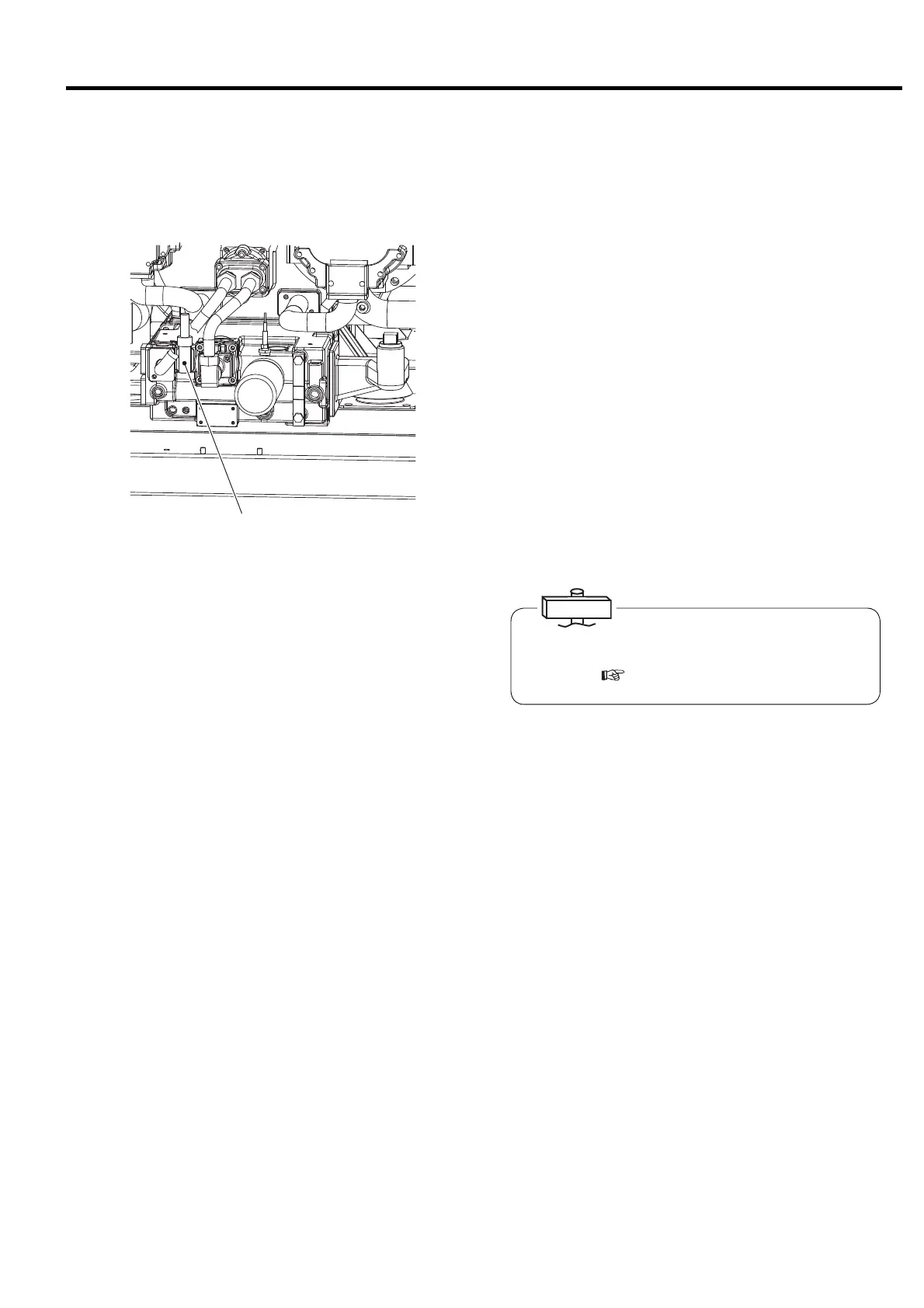35
3. OPERATION PROCEDURE [Adjustment Procedure]
If the oil pressure is reduced to the specified or lower, the
oil pressure sensor detects it and shutdown the air
compressor. 4. TROUBLESHOOTING to the specified
value for each type of air compressor
① Use the oil relief valve to regulate the oil pressure.
To regulate the oil pressure, open the oil relief valve
cap, loosen the lock nut, and turn the regulating bolt
to keep the oil pressure at the specified 18 psi to 23
psi (0.12 to 0.16 MPa).
a) 18 psi to 23 psi (0.12 to 0.16 MPa) when the
ambient temperature is 68 degree F (20 degree C)
or higher.
b) 20 psi to 26 psi (0.14 to 0.18 MPa) when the
ambient temperature is 68 degree F (20 degree C)
or lower.
(for V type, adjust at the maximum operating
frequency.)
② Turn the regulating bolt clockwise to increase the oil
pressure and vice versa.
③ Tighten the locknut and replace the cap.
IMPORTANT
Oil relief valve
3.7.2 Regulating the Oil Pressure
The illustration below is an example of water cooler.
