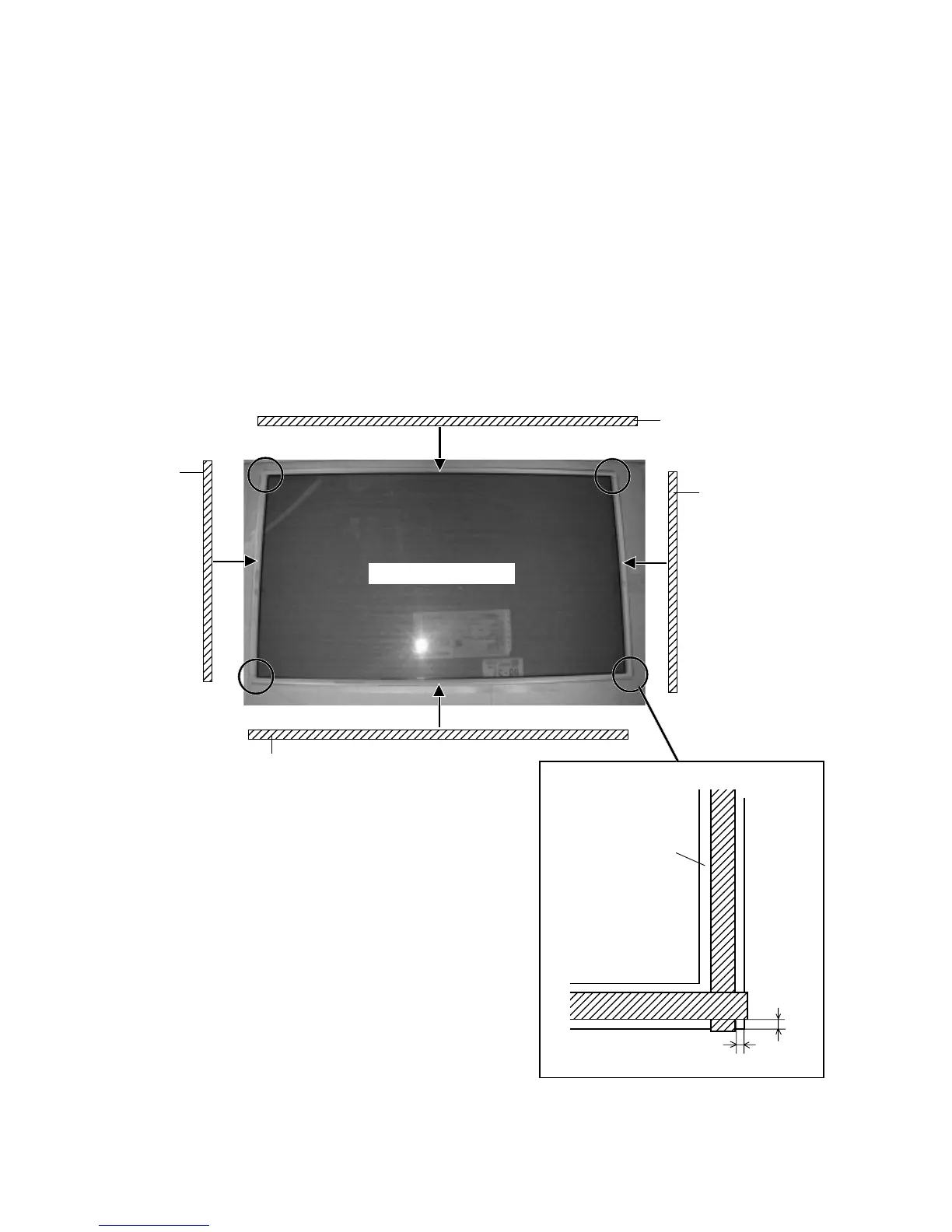B1-6
DISASSEMBLY INSTRUCTIONS
INSTALLATION METHOD OF PDP MODULE
1.
2.
3.
4.
5.
6.
When you handle the PDP Filter, you must wear gloves to avoid soiling it with sweat and dust.
When you lift the PDP Filter, use the palm of your hand. Don’t pick it up with your fingers.
The back side of the PDP Filter tends to get damaged, since there is no coating. Therefore, it needs to be put into the
packing box at the time of delivery, even if it is not being used at the time. Also, when you take it out of the packing box, be
careful not to rub the appearance.
When the surface becomes dirty, use a cloth which is soft and dust free and wipe it in a circular motion.
When very dirty, lightly use alcohol on the cloth to wipe. Do not use alcohol for the back side.
Do not apply it to direct sunlight, the characteristics may change.
When you inspect for scratches and dirt, use a light to check for air bubbles on the PDP Filter surface.
NOTES FOR NEW PDP FILTER HANDLING
1-6: PDP FILTER (PREPARATION)
Fix the cushion. (Order the cushion new.)1.
Rear side (No coating)
Cushion
Cushion
Cushion
Cushion
3mm
3mm
Apply the cushion on
the light brown paint
with 3mm on both
sides of the cushion.
[4 ends common]
