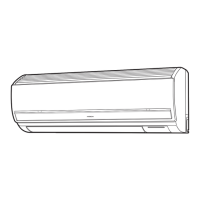10.4 Removing the electrical box
D A N G E R
• Turn OFF all the power source switches.
N O T E
• For servicing use the following tool:
- Phillips screw driver.
10.4.1
Removing the electrical box for RAS-(8-12)FSXN
1 Remove the front service cover as described in the procedure
Removing the front service cover
, see on page 292.
2 Remove the electrical box cover as described in the procedure
Removing the electrical box cover for RAS-(8-12)FSXN, see
on page 294.
3 Remove the screws that fix the wiring of the power supply, the
wiring of the compressor, the operation line and the earth wire.
4 Disconnect the connector for the fan motor, the solenoid valve,
the crankcase heater and the high pressure switch.
5 Disconnect the connector for the thermistor, the electronic
expansion valve and the pressure sensor of the PCB1.
6 Remove the three lower screws -B- of the electrical box -D-.
7 Fit the electrical box cover.
8 Remove the two upper screws of the electrical box -A- and
loosen the screw, for fall prevention -C-.
9 Lift the electrical box -D- and remove it forward from the screw
-C-.
10.4.2 Removing the electrical box for RAS-(14-18)FSXN
1 Remove the front service cover as described in the procedure
Removing the front service cover, see on page 292.
2 Remove the electrical box cover as described in the procedure
Removing the electrical box cover for RAS-(14-18)FSXN, see
on page 294.
3 Remove the screws that fix the wiring of the power supply, the
wiring of the compressor, the operation line and the earth wire.
4 Disconnect the connector for fan motor, the solenoid valve, the
crankcase heater and the high pressure switch.
5 Disconnect the connector for the thermistor, the electronic
expansion valve and the pressure sensor of the PCB1.
6 Remove the three lower screws -B- of the electrical box -A-.
7 Fit the cover of the electrical box.
8 Remove the two upper screws of the electrical box -F- and
loosen the screw for fall prevention -G-.
9 Lift the electrical box -A- and remove it forward from the screw
-G-.
10 Remove the two lower screws -C- of the sub electrical box -D-.
11 Remove the two upper screws of the sub electrical box -E- and remove the sub electrical box -D-.
10 Servicing
295
SMGB0065 rev. 1 - 12/2010
10

