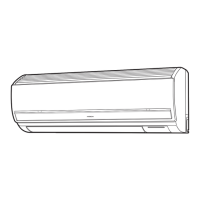10.16.4 Removing the fan controller
D A N G E R
• Turn OFF all the power source switches.
• Do
not
touch any electrical component if the LED201 (Red) of the PCB2 is ON. Touching them could cause an
electric shock.
N O T E
• For servicing use the following tools:
- Phillips screw driver.
- Long-nose pliers.
1 Remove the front service cover as described in the procedure
Removing the front service cover, see on page 292.
2 Check to ensure that the LED501 (red) of PCB2 is OFF.
3 Disconnect
all
the fan controller wiring CN206, CN207, R, S,
U, V, W, P2, N, DCL1 and DCL2.
4 Remove the nine screws from the fan controller.
5 Remove the fan controller.
N O T E
• Do not
apply too much force when removing the fan
controller or the soldering will be fallen apart and cause a
malfunction in the fan controller.
• Match the numbered terminals with the band marked with
numbers when reassembling. If they are connected
incorrectly, this may cause a malfunction and damage the
electrical components.
• Check to ensure that the electrical wiring does not get caught between the electrical components and the
mounting plate when you fit the PCB2.
• Lightly apply silicone conductive grease (service parts No.: P22760) on the whole rear side of the fan controller
when mounting.
10.16.5 Fitting the electrical box
1 To fit the electrical box, follow the procedures in reverse order.
N O T E
• Check to
ensure that the end of the waterproof vinyl pipe
-A- and the connectors are fixed with the cord clamp -D- in
the electrical box -C-. Waterproof vinyl pipe -A- should be
in the electrical box by more than 10 mm.
• Fasten the wiring from each electrical part to the electrical
box with a plastic band -B- to avoid direct contact with the
compressor, the piping and the plate edge.
• Fasten the wiring neatly to avoid the damage when applying pressure to the cover of the electrical box.
• Fasten the wiring of the fan motor with the cord clamp -D-.
1
R
S
DCL2
N
P2
W
V
U
DCL1
CN206 CN207
LED501
10 Servicing
327
SMGB0065 rev. 1 - 12/2010
10

