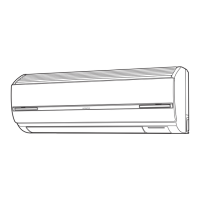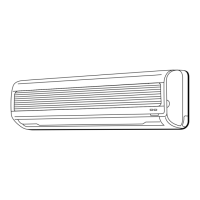– 27 –
– 38 –
5
Remove the upper micro mesh stainless filter.
• Pull down the filter lock (1 place each on left
and right) of the top filter towards you.
Filter lock
Upper micro mesh
stainless filter
Hold this part to pull out
• Slightly lift and pull the top micro mesh
stainless filter towards you.
MAINTENANCE (continued)
Maintenance of micro mesh stainless filter (continued)
6
Vacuum the dust.
• In the event the micro mesh stainless filter is heavily dirty and the dust cannot
be cleaned with a vacuum cleaner, wash the filter with neutral detergent and
rinse well with water, and then dry the filter in the shade.
7
Attach the front micro mesh stainless filter.
• Place the micro mesh stainless filter with its side having indication of FRONT FILTER and BACK facing
towards the unit. (The shape of the left and right filters are the same.)
• Insert the bottom side of micro mesh stainless filter (left and right), then slightly bend and insert it in the
arrow direction.
• Slide micro mesh stainless filter lock (2 places on the left and right) downwards.
8
Attach the upper micro mesh stainless filter.
• Align the filter with the top face of the indoor unit, and then slide and push it in.
(The shape of the left and right filters is the same.)
• Push up the filter lock (both sides) on the top surface.
9
10
11
• Improper installation of the micro mesh stainless filter could result in malfunction. Filter cleaning
operation can not be performed properly and the
(CLEAN) indicator blinks.
• Do not operate the air conditioner without the micro mesh stainless filter.
Dust goes in the gap of the heat exchanger as well as inside the appliance and may cause unpleasant smell
on the heat exchanger or could result in malfunction.
• Be extra careful not to cut your hand with the fin of the heat exchanger when removing and reattaching
the micro mesh stainless filter.
CAUTION
Close the front panel.
(Refer to page 9 on closing the front panel)
Plug in the power plug (or turn on the circuit breaker).
Attach the front panel.
① Insert the shaft of the left arm along the step on the unit into the hole.
② Securely insert the shaft of the right arm along the step on the unit into the hole.
③ Make sure that the front panel is securely attached, and then close the front panel.
– 39 –
ENGLISH
Maintenance of dust catcher
No daily maintenance is required. However, filter should be cleaned if the dirt is noticeable due to the
environment in which the air conditioner is used.
Some type of dust may not go in the dust box but be accumulated on the rear surface of the dust catcher.
It is recommended to check the dust amount on the dust catcher approximately once every 2 years and
clean the dust catcher if it is dirty.
1
Stop the operation with the remote controller and unplug
the power plug (or turn off the circuit breaker).
Hook
Hook
2
3
4
(For front use)
(For top use)
Remove the front panel.
(Refer to page 37 on removing the front panel)
Remove the dust catcher.
• Remove the dust catcher for the
top and front face as shown with
arrows.
• If dust is accumulated at the
inner side of the dust catcher,
remove the dust with a vacuum
cleaner.
5
Wash with water.
• Please wash with water.
• If the dirt is stubborn, use a mild detergent and wash with warm
water below 40°C.
• Dry completely in the shade.
Attach the dust catcher.
• Hold the dust catcher for the top face with its side having the lever facing towards you. Insert and push
in the dust catcher in the arrow direction until it clicks.
• Hold the dust catcher for the front face with its side having the lever facing upward. Insert its bottom side
and then push in the dust catcher in the arrow direction until it clicks.
6
Attach the front panel.
(Refer to page 38 on attaching the front panel)
7
Plug in the power plug (or turn on the circuit breaker).
Improper installation of the dust catcher could result in malfunction. Filter cleaning operation can not
be performed properly and the
(CLEAN) indicator blinks.
CAUTION
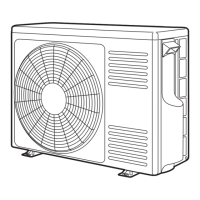
