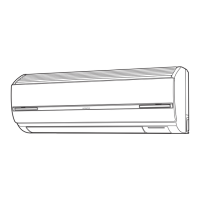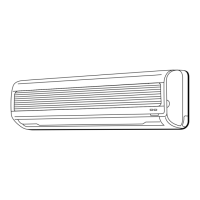– 28 –
– 40 –
RAR-3R5
MAINTENANCE (continued)
Maintenance of filter cleaning wiper and wiper cover
No daily maintenance is required. However, filter should be cleaned if the dirt is noticeable due to the
environment in which the air conditioner is used.
Cleaning unit
The cleaning unit move near to the center
part of the right side filter.
3
Wipe the wiper cover with soft dry cloth.
If the wipe cover is dirty, wipe it with a soft, dry cloth.
Top wiper cover
Front wiper cover
4
Open the wiper cover and remove the filter cleaning wiper.
• Open the top wiper cover upwards and remove the filter cleaning wiper.
• Open the front wiper cover towards right and remove the filter cleaning wiper.
Top wiper cover
• Push up the bottom right side of the wiper cover
for the top face in the arrow direction.
(For top use)
(For front use)
Front wiper cover
1
Remove the front panel.
(Refer to page 37 on removing the front panel)
2
When the air-conditioner stops, point the remote controller
to the indoor unit and press the
(MANUAL CLEAN) button
while pressing the
(PREFERENCE) button (hold for
5 seconds).
• (CLEAN) indicator repeatedly lights up and dim.
(Lit for 1 second/dim for 1 second)
– 41 –
ENGLISH
RAR-3R5
5
Wash with water.
• Please wash with water.
• If the dirt is stubborn, use a mild detergent and wash with warm water below
40°C.
• Dry completely in the shade.
6
Attach the filter cleaning wiper and close the wiper cover.
• Insert the filter cleaning wiper into the gap of the cleaning unit.
Shorter part must be
placed on the left
Top wiper cover
Long
Short
(For top use)
(For front use)
The longer one is for
the front face while
the shorter one is for
the top face.
Shorter part must
be placed on the
left
Front wiper cover
• Close the front and top wiper cover.
Cleaning unit
The cleaning unit will move to the end of right side.
Point the remote controller to the indoor unit again and
press the
(MANUAL CLEAN) button while pressing the
(PREFERENCE) button (hold for 5 seconds).
• (CLEAN) indicator repeatedly lights up and dim.
(Lit for 1 second/dim for 1 second)
8
Attach the front panel.
(Refer to page 38 on attaching the front panel)
Improper installation of the filter cleaning wiper and the wiper cover could result in malfunction. Filter
cleaning operation can not be performed properly and the
(CLEAN) indicator blinks.
CAUTION
Long
Short
7
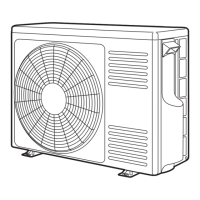
