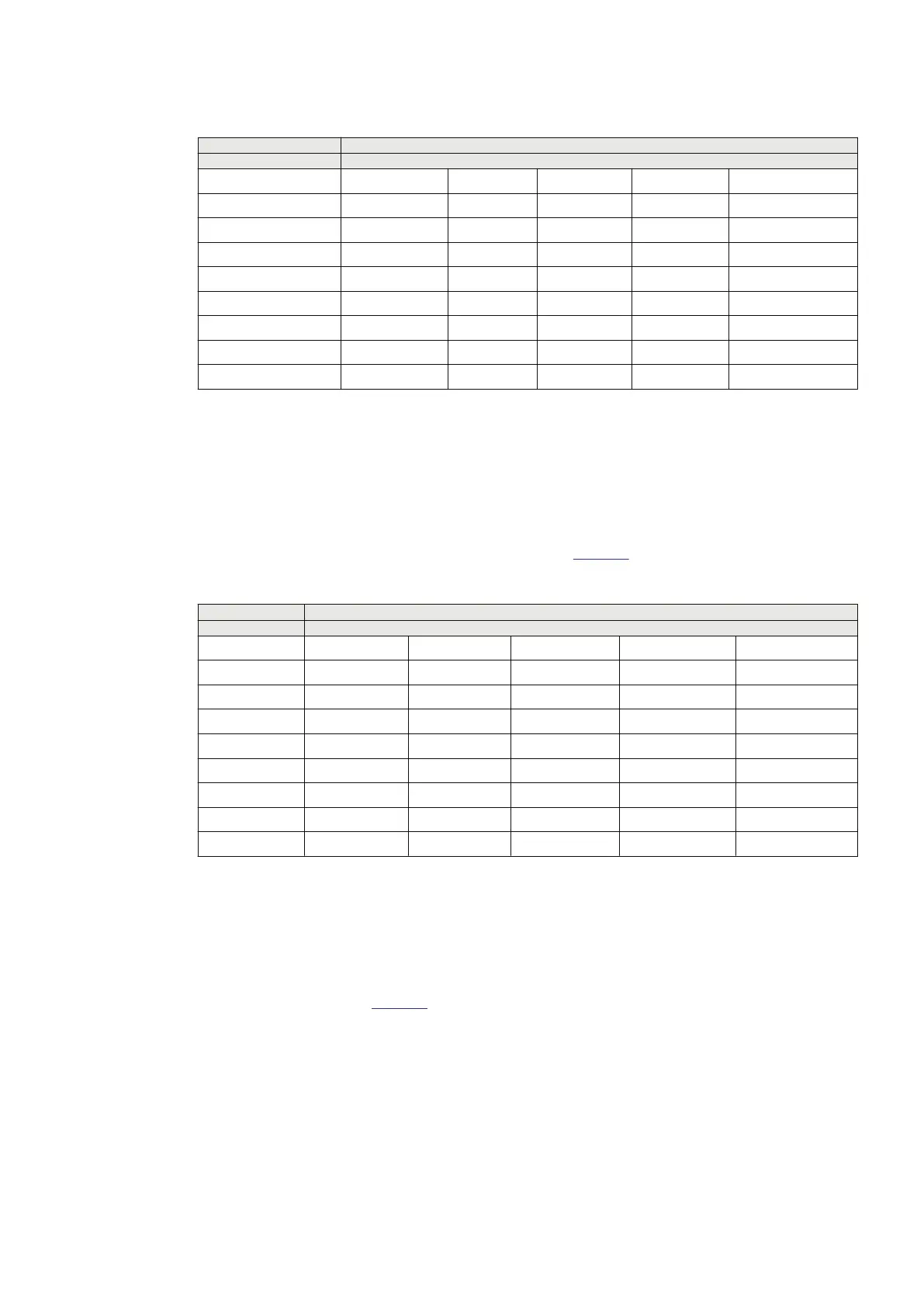Table 74: BINSTSAN setting mode 1 of n
Input Status
Mode - 1 of n
1 1 0 0 0 0
2 0 1 0 0 0
3 0 0 0 0 0
4 0 0 0 0 1
5 0 0 1 0 0
6 0 0 0 0 0
7 0 0 0 0 0
8 0 0 0 1 1
Output 5 10 80 640 DefValue
10.3.6.2 Calculating output values using incremental mode
GUID-A61587EE-8BBB-487E-BB3C-FDD692FDC160 v2
Set Mode to Incremental to enable this functionality. In this mode, inputs are set to high sequentially
starting with INPUT1, and the output value is a sum of the scaled input values. If the inputs are not
set to high sequentially, an error is detected as the inputs are invalid and the ERROR output is set
TRUE. If none of the inputs are high, the input is not detected and the NOINP output is set to TRUE.
The output is set to the default output if ERROR and/or NOINP outputs are TRUE. The output
evaluated as per the setting of input mode is as shown in
Table 75.
Table 75: BINSTSAN setting mode Incremental
Input
Status
Mode - Incremental
1 1 1 1 1 1
2 0 1 1 1 1
3 0 0 1 1 0
4 0 0 1 1 1
5 0 0 1 1 1
6 0 0 1 1 1
7 0 0 1 1 1
8 0 0 0 1 1
Output 5 15 635 1275 DefValue
10.3.6.3 Calculating output values using summation mode
GUID-61946494-15BC-49D6-9C21-7BA84AA0E6A6 v2
Set Mode to Summation to enable this functionality. In this mode, one or more inputs can be high in a
random order and the output is the cumulative sum of the scaled input values. If none of the inputs
are high, the input is not detected and the NOINP output is set to TRUE. The output is set to the
default output if ERROR and/or NOINP outputs are TRUE. The output evaluated as per the setting of
input mode is as shown in
Table 76.
1MRK 511 557-UEN Rev. A Section 10
General calculation
111
Technical Manual
© 2021 Hitachi Energy. All rights reserved.
