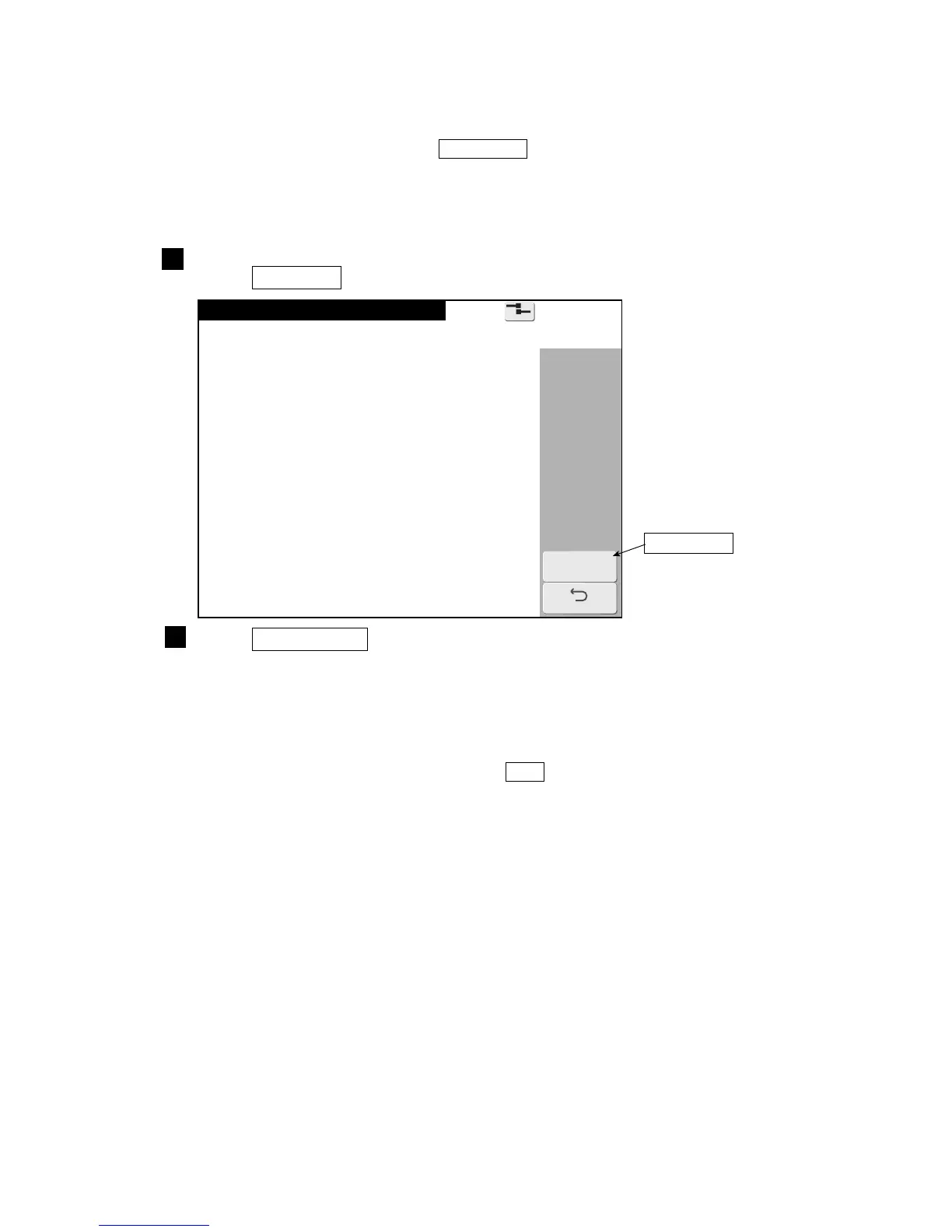5.3 Print without any sensor signal (Test print, Start printing)
(1) Functions
●This function prints by button operation without a print start signal being input.
●Print can also be performed by pressing Start printing from the manual control menu when in print ready
status.
(2) Operation
Verify that the printer is in “Standby” state.
Press Test print in the Maintenance menu.
1
Press Start printing .
Printing starts.
2
(Note) Prints repeatedly when the Repeat sensor mode of the User environment setup screen is
“OFF-ON transition” and repeat print is set.
To stop during repeat printing, press the Stop .
1
2
Start printing