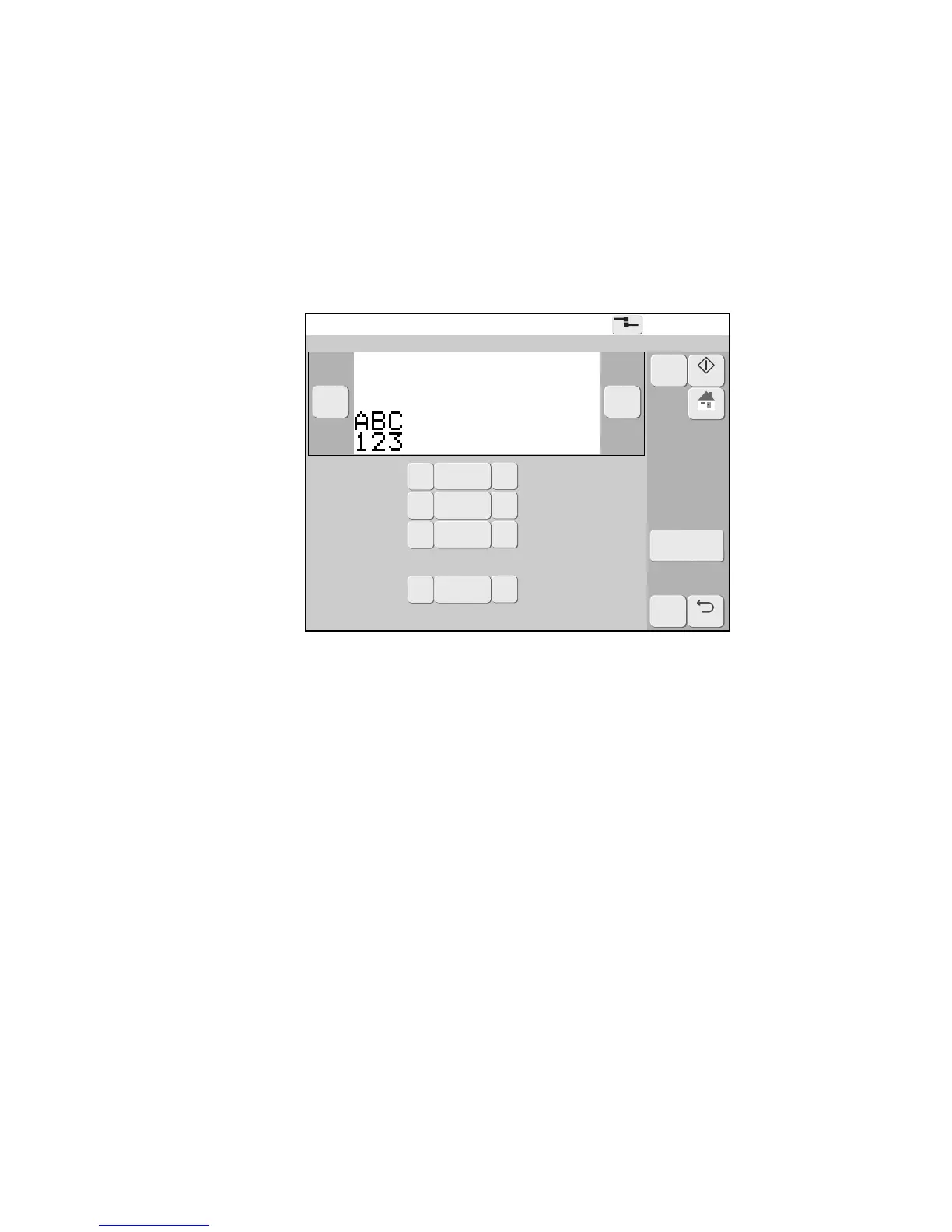4.13.4 Fine adjust the print specifications (Adjust print parameters)
(1) Function
●Starts from the Print description screen.
●Current message print specifications “character height”, “character width”, “print start delay” and “Pulse rate
div. Factor” settings are easily set.
●Since changes to the set value are immediately reflected in the printing, the changes be easily confirmed while
printing.
●After setting in character units or mm units, fine adjust in scan units.
●When you want to input in mm units, input “Line speed” in the print specifications screen.
“Adjust print parameters” screen
