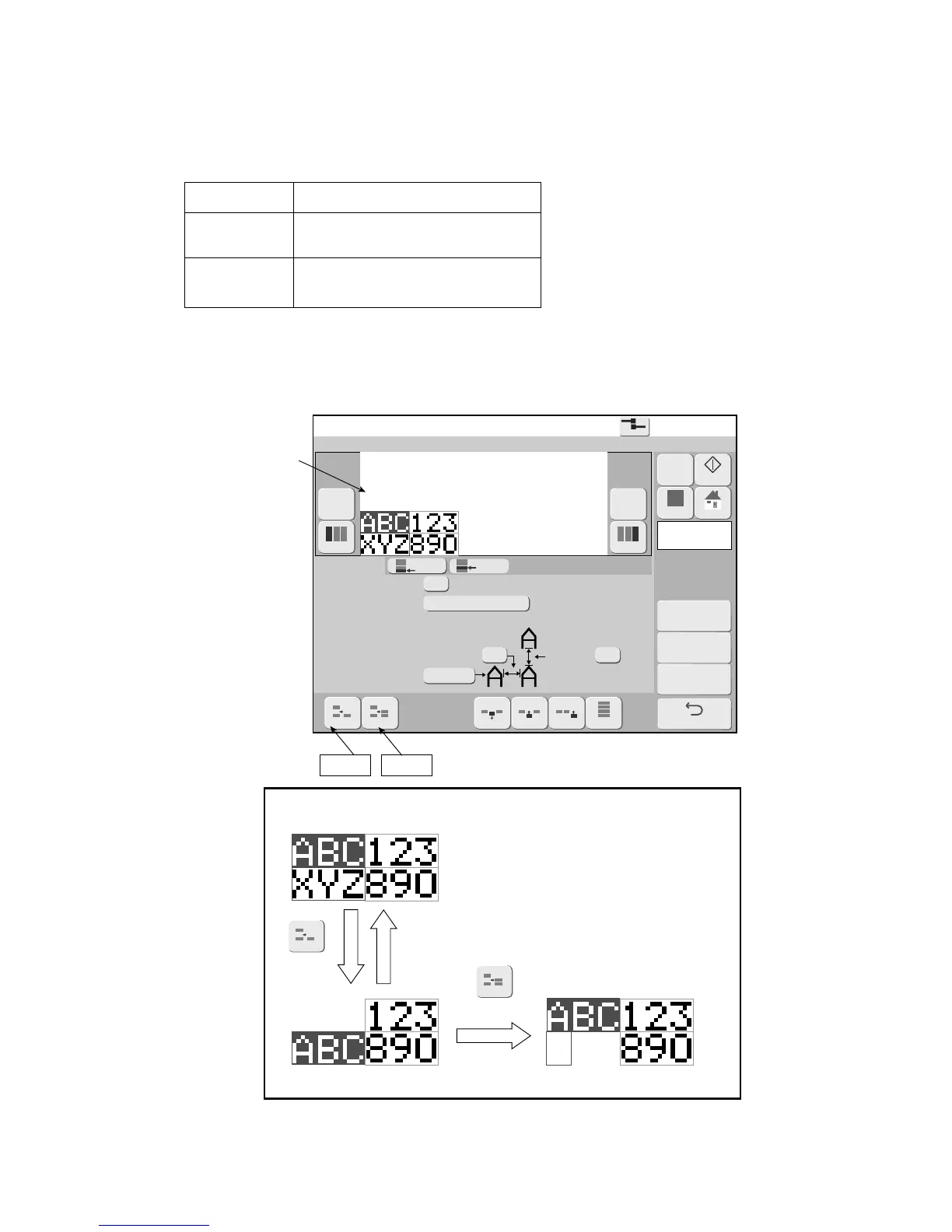4.7.2 Set the number of print lines
(1) Function
●Sets the number of lines of the selected column.
●The number of lines which can be set is “1 to 4”.
Maximum line count
Model type Maximum line count
RX-B 2 lines
RX-S
2 lines
(Option : Up to 4 lines)
●When the number of vertical dots exceeds the maximum number of dots, the characters size
becomes 5×8(5×7).
The colored print
item is the editing
objective.
1 line
2 lines
1 line
2 lines
Example for changing the number of lines of the editing objective column