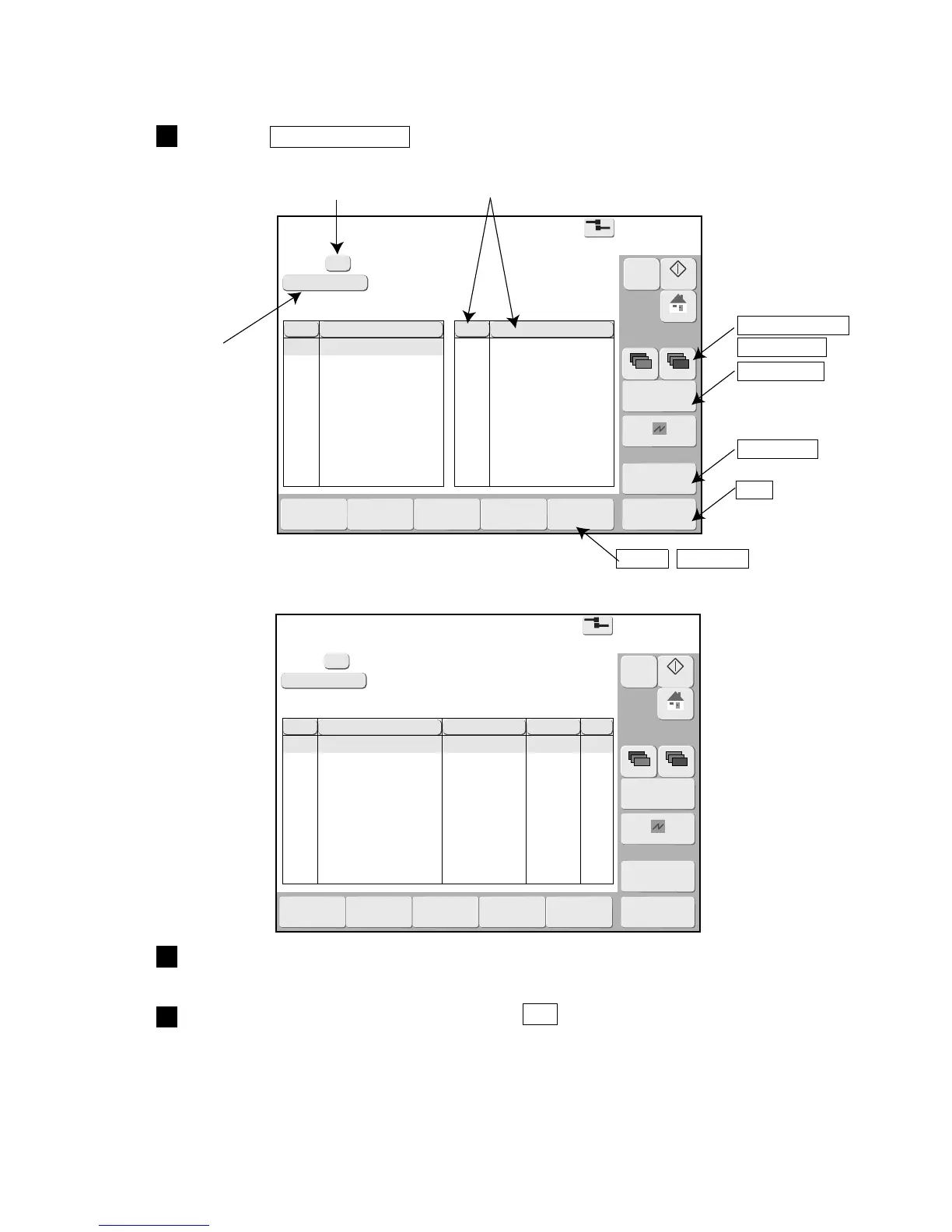Change the display contents using Group, Search, Sort, Select page function,
Display All, so that the desired message name is displayed.
2
Select the message name and press the OK .
The selected message is called and the display returns to the Print description screen.
3
(2) Operation
Press the Select message on the Print description screen.
The Select message screen is displayed.
1
Example of Details screen
Search conditions
input
Group
Sort
Previous display ,
Next display
Select page
Display All
OK
Details , Simple list