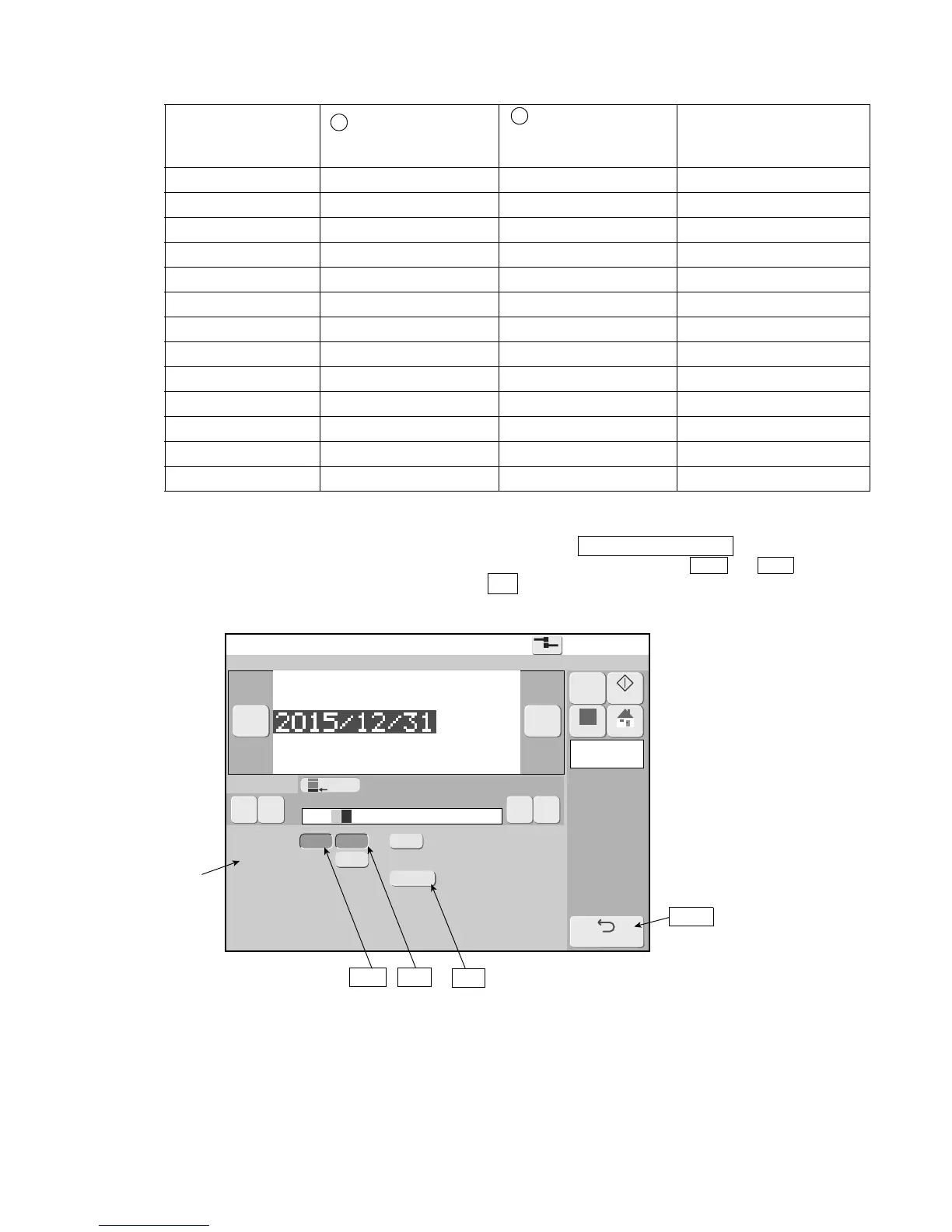Character size inter-character space
Character size
(horizontal × vertical)
Number of horizontal
dots of character
Inter-character space
which can be input by
user pattern creation
Maximum inter-character
size which can be set
4×5 4 4 28
5×5 5 3 27
5×8(5×7) 5 3 27
9×8(9×7) 9 7 23
7×10 7 1 25
10×12 10 6 22
11×11 11 5 21
12×16 12 4 20
18×24 18 6 14
24×32 24 8 8
5×3 chimney 5 0 27
5×5 chimney 5 0 27
7×5 chimney 7 0 25
1
2
●Inter-character space can be set in character units using the Adjustment char. cond. .
●Select the character column where the inter-character space will be set using Start and End , input the
inter-character space set value, and press the OK .
Chimney is available on RX-S as option.
Inter-char. space
Start
End
OK
Back