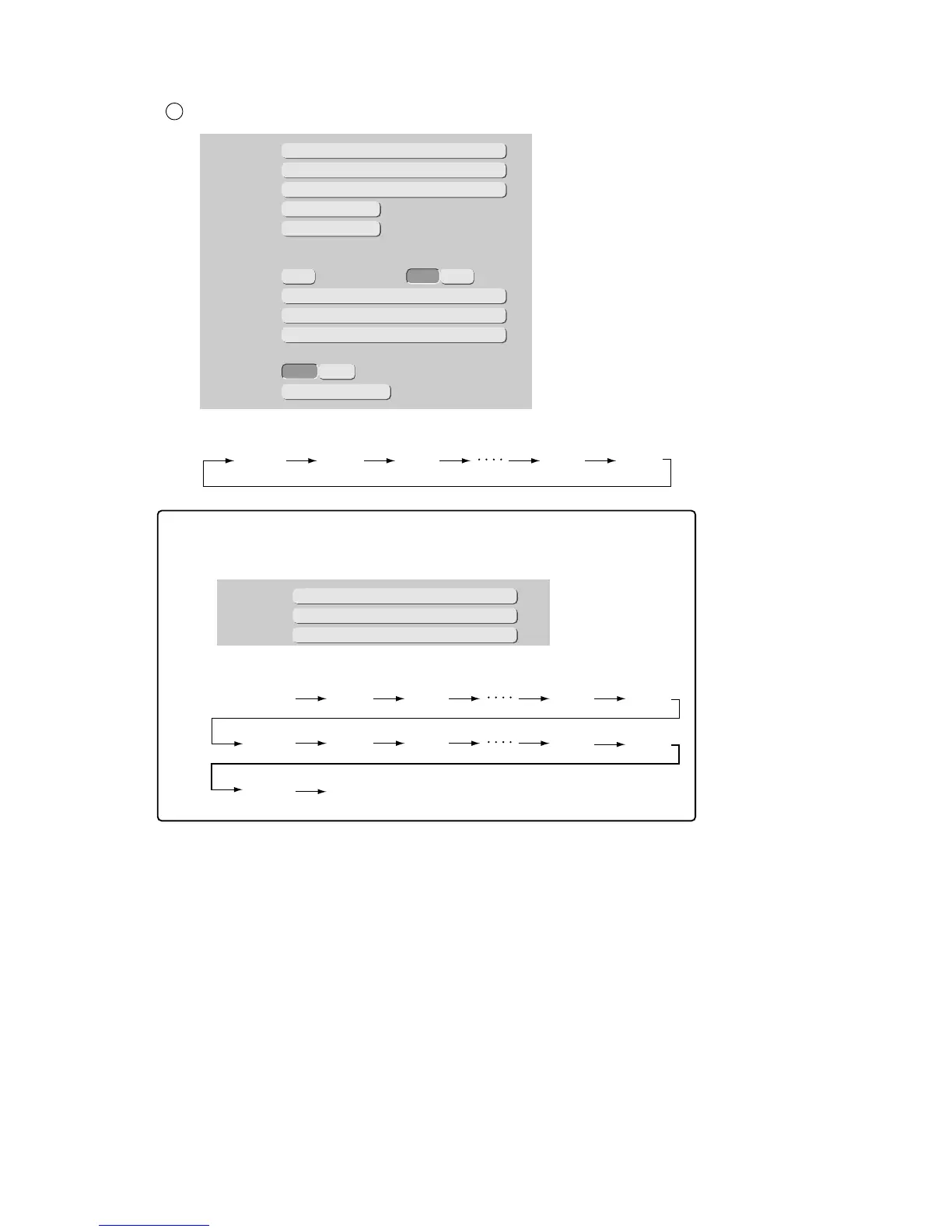Value
Range
001
001
999
(2) Count conditions setting examples
Number by +1 from “000” to “999”.
1
Count result
000 001 002
998 999
(Note) Range is set for each digit.
When range is set to "001" to "999", since it means setting with "0"
excluded at the 1 position, the count result becomes as follows :
Count result
001 002 003 008 009
011 012 013 018 019
021