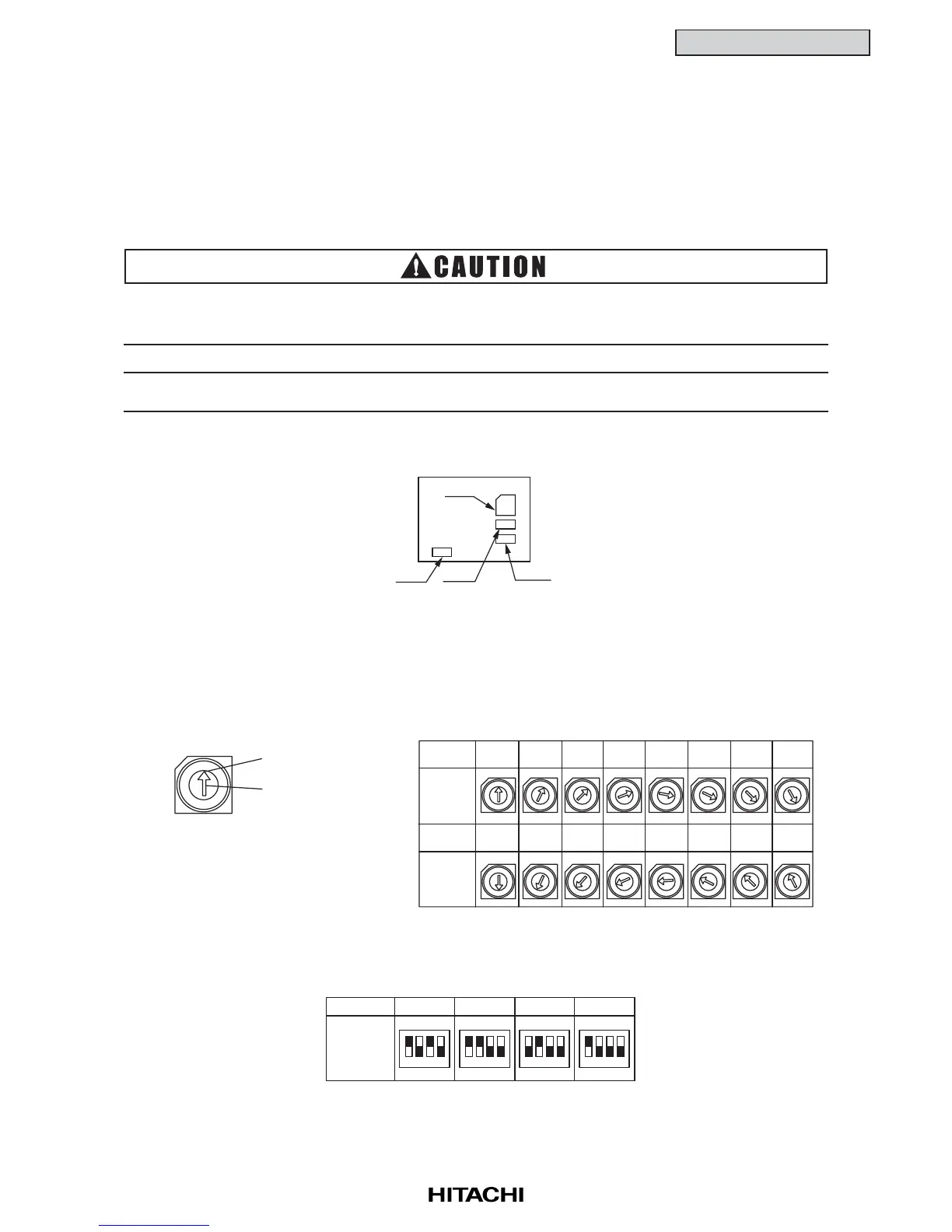1-1
TROUBLESHOOTING
1. TROUBLESHOOTING
1.1 Initial Troubleshooting
1.1.1 Rotary Switch and Dip Switch Setting
(1) Indoor Unit
The PCB in the indoor unit is equipped with 3 or 4 types of dip switches and rotary switch. Before
testing unit, set these dip switches according to the following instructions. Unless these dip switches
are set in the field, the unit can not be operated.
Before setting dip switches, firstly turn OFF power source and set the position of the dip switches.
If the switches are set without turning OFF the power source, the switches can not function.
The “” mark indicates position of dip switches. Figures show the setting before shipment.
NOTE
<RCI Models>
(A) Position of Dip Switches
(B) The PCB in the indoor unit is equipped with 3 types of dip switches and rotary switch. Before testing
unit, set these dip switches according to the following instructions. Unless these dip switches are set
in the field, the unit can not be operated.
(a) Unit No. Setting (RSW)
Setting is required. Set the unit No. of all indoor units respectively and serially, by following setting
position shown in the table below. Numbering must start from “0” for every outdoor unit.
(b) Capacity Code Setting (DSW3)
No setting is required, due to setting before shipment. This switch is utilized for setting the capacity
code which corresponds to the Horse Power of the indoor unit.
DSW7
RSW
DSW3
DSW5
PCB for Indoor Unit
0
1
2
3
4
5
6
7
8
9
A
B
C
E
F
D
Rotary
Switch
Setting
Rotary
Switch
Setting
No.0
Unit
No. 1
Unit
No. 2
Unit
No. 3
Unit
No. 4
Unit
No.5
Unit
No. 6
Unit
No. 7
Unit
No. 8
Unit
No. 9
Unit
No. 10
Unit
No. 11
Unit
No. 12
Unit
No. 13
Unit
No. 14
Unit
No. 15
Unit
Setting Position
Set by inserting slotted
screwdriver into the groove
0
1
2
3
4
5
6
7
8
9
A
B
C
E
F
D
0
1
2
3
4
5
6
7
8
9
A
B
C
E
F
D
0
1
2
3
4
5
6
7
8
9
A
B
C
E
F
D
0
1
2
3
4
5
6
7
8
9
A
B
C
E
F
D
0
1
2
3
4
5
6
7
8
9
A
B
C
E
F
D
0
1
2
3
4
5
6
7
8
9
A
B
C
E
F
D
0
1
2
3
4
5
6
7
8
9
A
B
C
E
F
D
0
1
2
3
4
5
6
7
8
9
A
B
C
E
F
D
0
1
2
3
4
5
6
7
8
9
A
B
C
E
F
D
0
1
2
3
4
5
6
7
8
9
A
B
C
E
F
D
0
1
2
3
4
5
6
7
8
9
A
B
C
E
F
D
0
1
2
3
4
5
6
7
8
9
A
B
C
E
F
D
0
1
2
3
4
5
6
7
8
9
A
B
C
E
F
D
0
1
2
3
4
5
6
7
8
9
A
B
C
E
F
D
0
1
2
3
4
5
6
7
8
9
A
B
C
E
F
D
0
1
2
3
4
5
6
7
8
9
A
B
C
E
F
D
1234
ON
OFF
1234
ON
OFF
1234
ON
OFF
1234
ON
OFF
Setting
Position
2.5 3.0 4.0 5.0Horsepower
