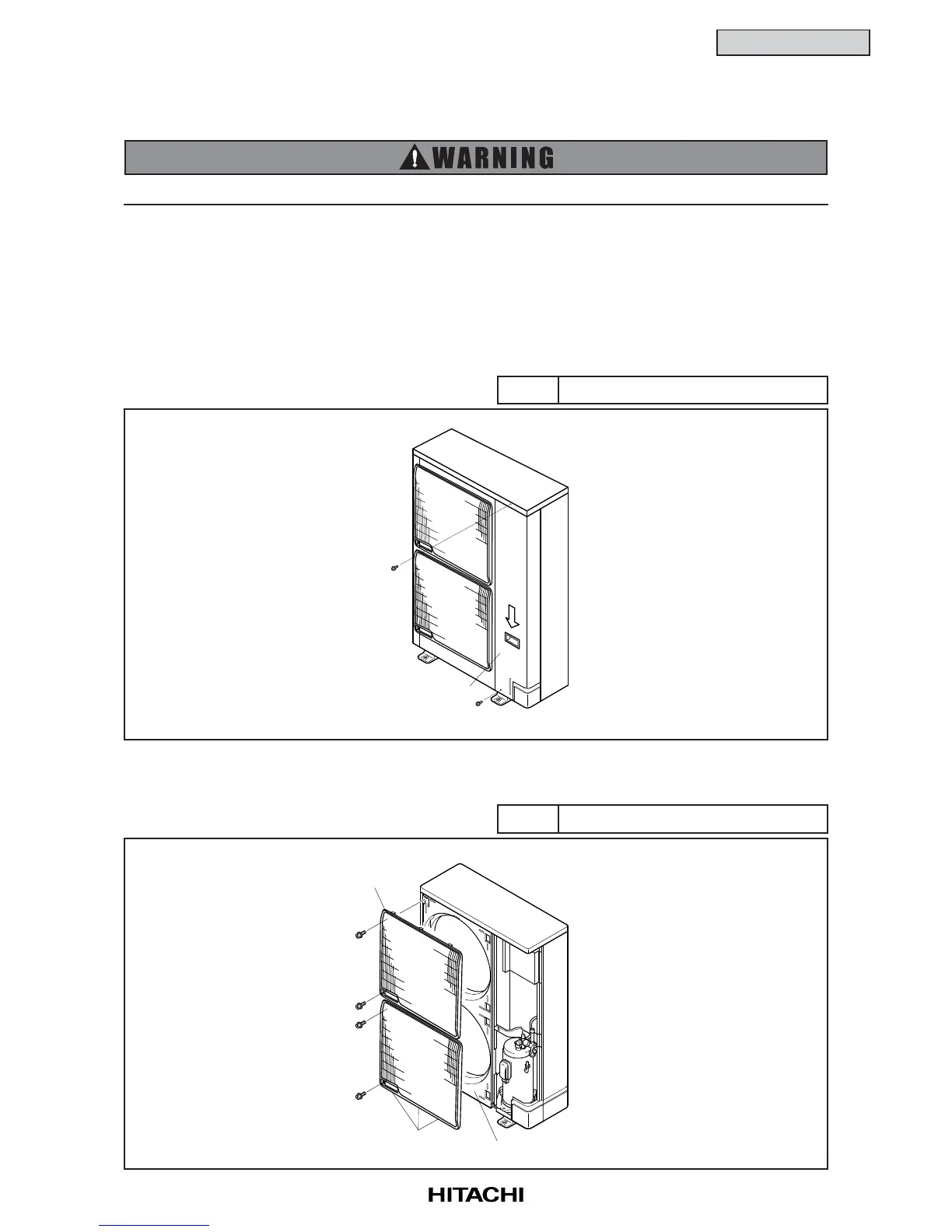2-1
SERVICING
2. SERVICING
2.1 Outdoor Unit
2.1.1 Removing Service Cover
Remove the main parts according to the following procedures.
To reassemble perform the procedures in reverse.
To prevent contamination of the refrigerant with water or foreign particles, do not expose open to
atmosphere for long periods.
If necessary, seal pipe ends using caps or tape.
Remove the two fixing screws (upper part 1,
lower part 1), slide the service cover downward
and remove.
2.1.2 Removing Air Outlet Grille
Remove the two (2) fixing screws of the shroud. Lift the air outlet grille holding the lower parts and
unhook the extrusion (3 locations) of the air outlet
grille from the shroud.
Phillips ScrewdriverTool
TURN OFF all power source switches.
Phillips ScrewdriverTool
Service Cover
Air Outlet Grille
Catch (6 Locations Both Sides)
Shroud
