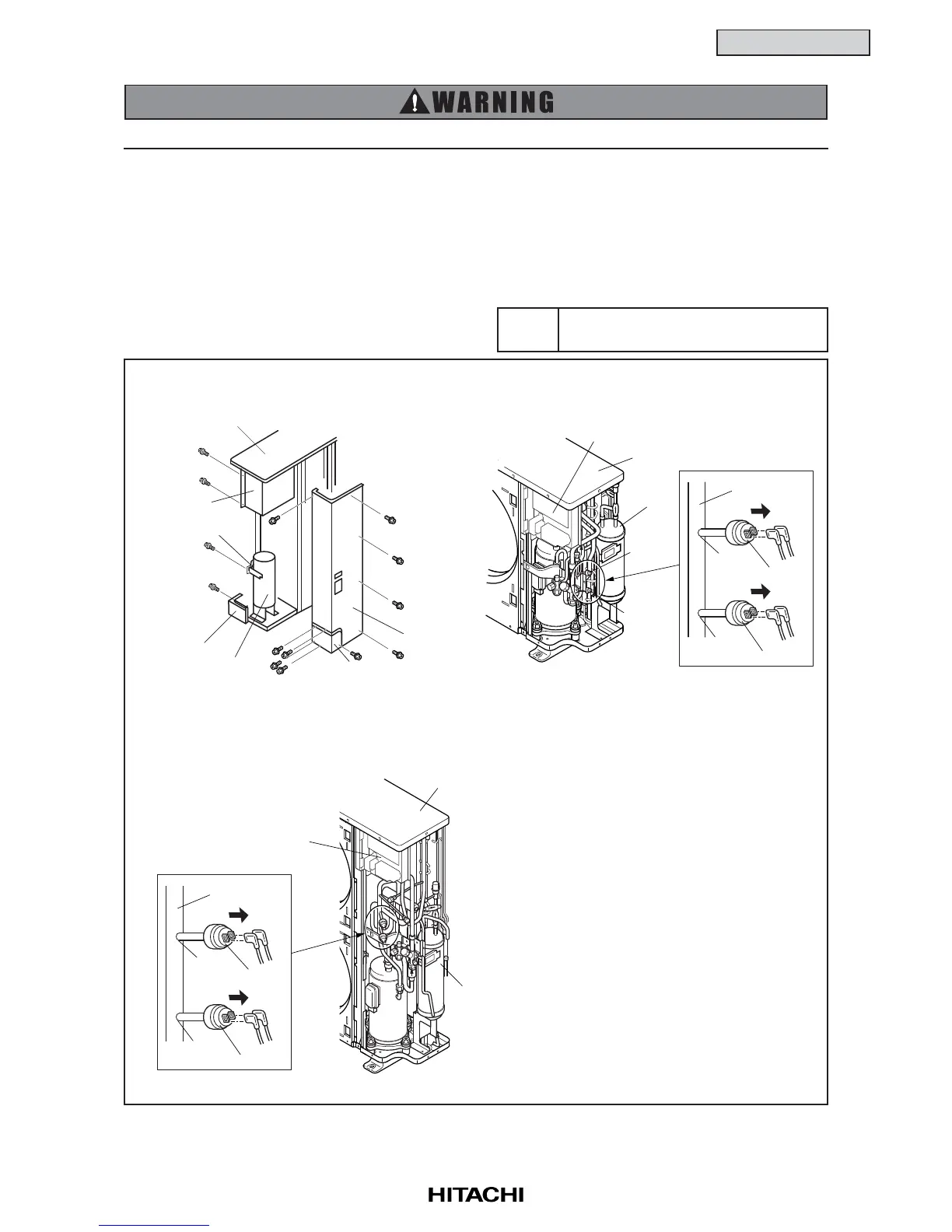2-5
SERVICING
2.1.6 Removing High Pressure Switch and Pressure Switch for Control
(1) Remove the service cover according to the item 2.1.1 “Removing Service Cover”.
(2) Remove the nine (9) M5 screws fixing the rear cover and the five (5) M5 screws fixing the pipe rear
cover. Slide the rear cover and pipe cover downward.
(3) Collect the refrigerant from the check joint according to the item 2.1.5 “Removing Compressor”.
(a) Disconnect the fasten terminals.
(b) Remove the high pressure switch and pressure switch for control from the brazing part by a burner.
TURN OFF all power source switches.
Phillips Screwdriver, Charge Hose,
Burner
Tool
Upper Cover
Screw
(M5, Q'ty 9)
Liquid Tank
Front Pipe Cover
Pipe Rear Cover
Rear Cover
Valve Stay
Electrical Box
Electrical Box
Upper Cover
Liquid
Tank
High
Pressure
Switch
High Pressure Switch
Pressure
Switch
for Control
Pressure Switch for Control
Discharge Pipe
Brazing Part
Brazing Part
RAS-3HVRG and 4HVRG
Electrical Box
Upper Cover
Liquid
Tank
High Pressure Switch
Pressure Switch
for Control
Discharge Pipe
Brazing Part
Brazing Part
RAS-5HVRG
