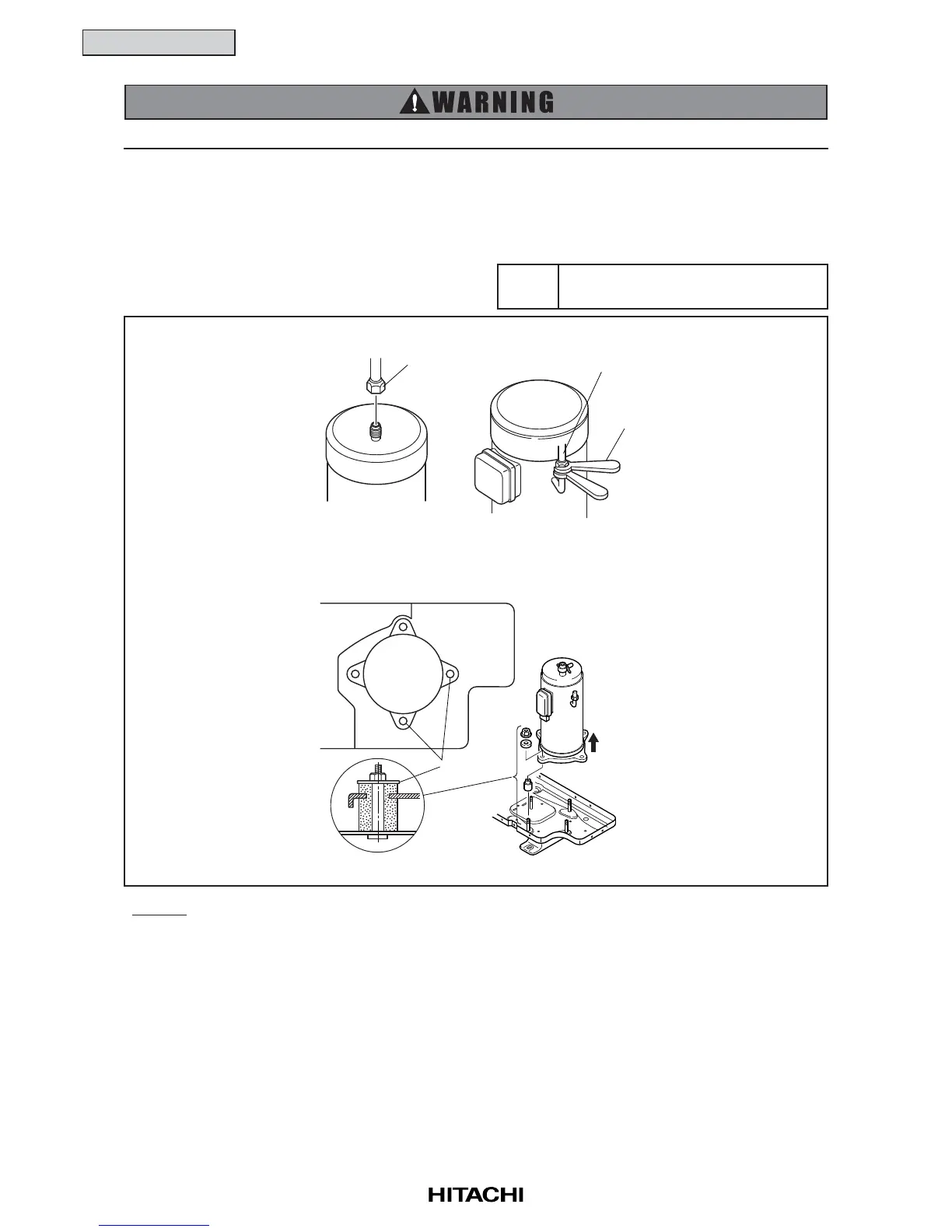2-4
SERVICING
(6) Disconnect the suction pipe from the compressor.
(7) Disconnect the discharge pipe from the compressor by using two spanners.
(8) Remove the two (2) nuts fixing the compressor and remove the compressor by lifting.
(a) Check to ensure that the faston terminals of the wires is normal. When a pulling force of 20N or
more is required, it is normal.
If abnormal, replace the faston terminals
with new ones.
(b) Check to ensure that wires are firmly fixed.
TURN OFF all power source switches.
NOTES:
1. To prevent contamination of the refrigerant with water or foreign particles, do not expose open pipes to
atmosphere for long periods. If necessary, seal pipe ends using caps or tape.
2. Remove the caps for the new compressor just before replacing the compressor. Seal suction and
discharge pipe using tape when mounting to prevent the foreign particles barge in the compressor.
3. Check to ensure each terminal Nos. when connecting the compressor power wires. If incorrectly
connected, the compressor will fail due to reverse rotation.
Phillips Screwdriver, Charge Hose,
Adjustable Wrench (2)
Tool
Suction Pipe Discharge Pipe
Double
Spanners
Nut
