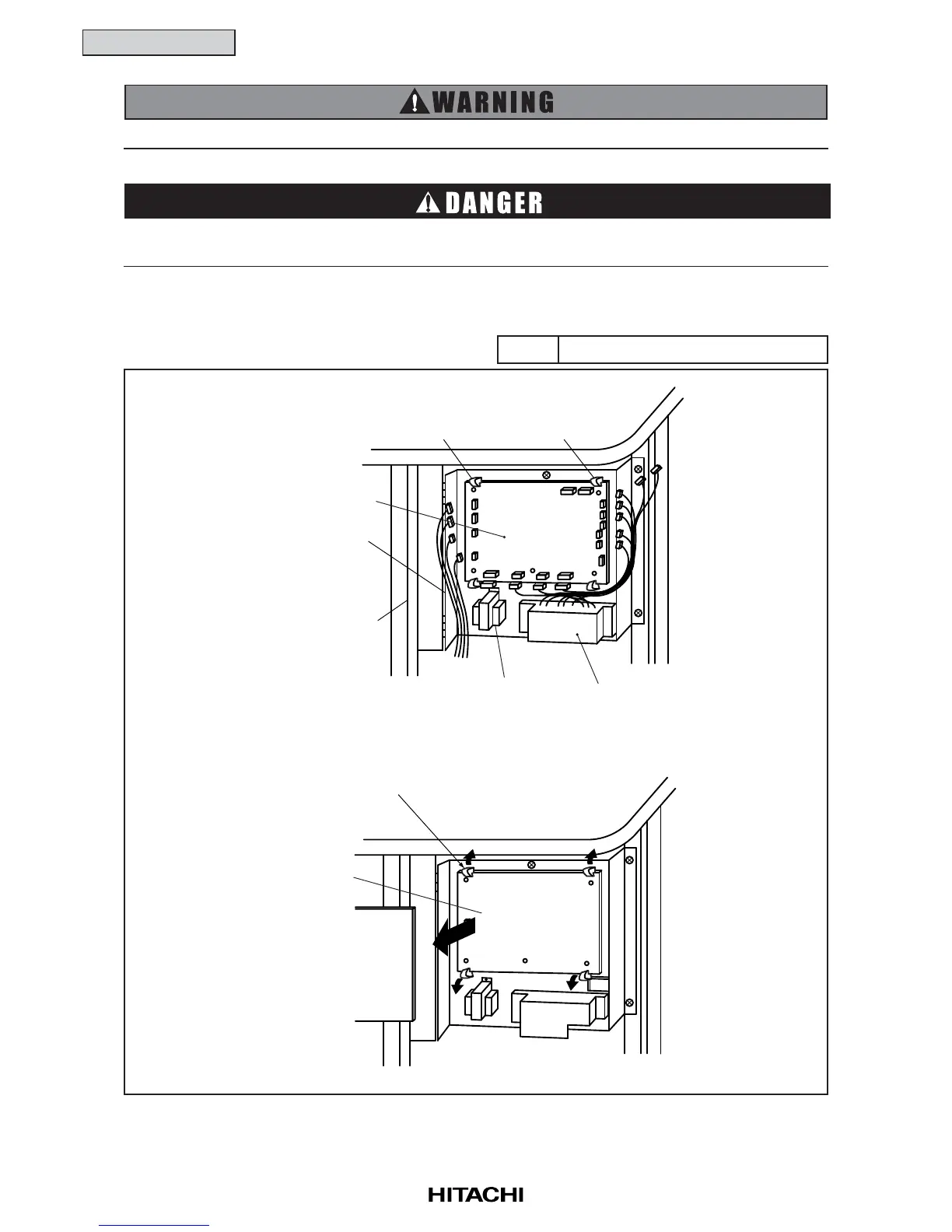2-8
SERVICING
(1) Remove the service cover according to the item 2.1.1 “Removing Service Cover”.
(2) Disconnect all the connectors connected to the PCB1.
(3) Pull out the PCB1 from the power plate by
unhooking the extrusion parts.
2.1.9 Removing Printed Circuit Board (PCB1)
TURN OFF all power source switches.
Phillips Screwdriver, Long-Nose PliersTool
Do not touch the electrical components.
When handling the PCB1, take care of not to use excessive force as this will cause damage.
Terminal BoardTransformer
Partition Plate
Power Plate
PCB1 for Control
Holder Holder
Holder
PCB1 for Control
