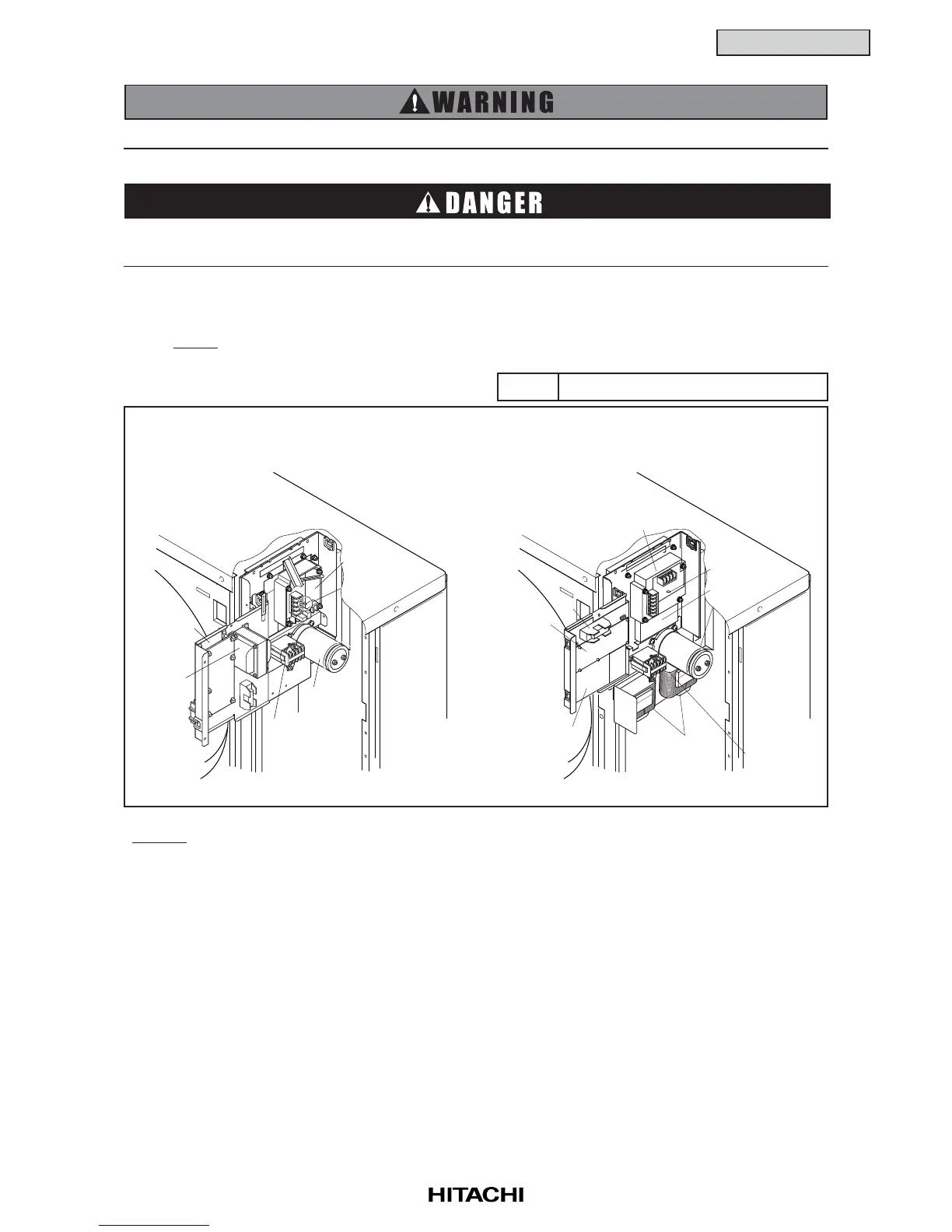2-9
SERVICING
(1) Remove the service cover according to the item 2.1.1 “Removing Service Cover”.
(2) Remove the three (3) screws fixing the electrical
box and turn the power plate toward the front side.
NOTE:
Check to ensure that LED201 (Red) is OFF
when turning the power plate.
2.1.10 Removing ISPM and ACT Module
TURN OFF all power source switches.
Phillips Screwdriver, SpannerTool
Do not touch the electrical parts when LED201 (Red) on the ISPM is lit to prevent from an
electrical shock.
NOTES:
1. Identify terminal Nos. with the mark band Nos. when reassembling. If incorrectly connected, malfunction
or damage to the electrical parts will occur.
2. When changing the PCB, ensure to set all the dip switches to the same configuration as the original.
RAS-3HVRG and 4HVRG RAS-5HVRG
ISPM
Capacitor
Power Plate
Fuse
LED201 (Red)
Reactor
Noise Filter
Magnetic
Contactor
Act Module
ISPM
Power Plate
Capacitor
Magnetic
Contactor
LED201
(Red)
Reactor
