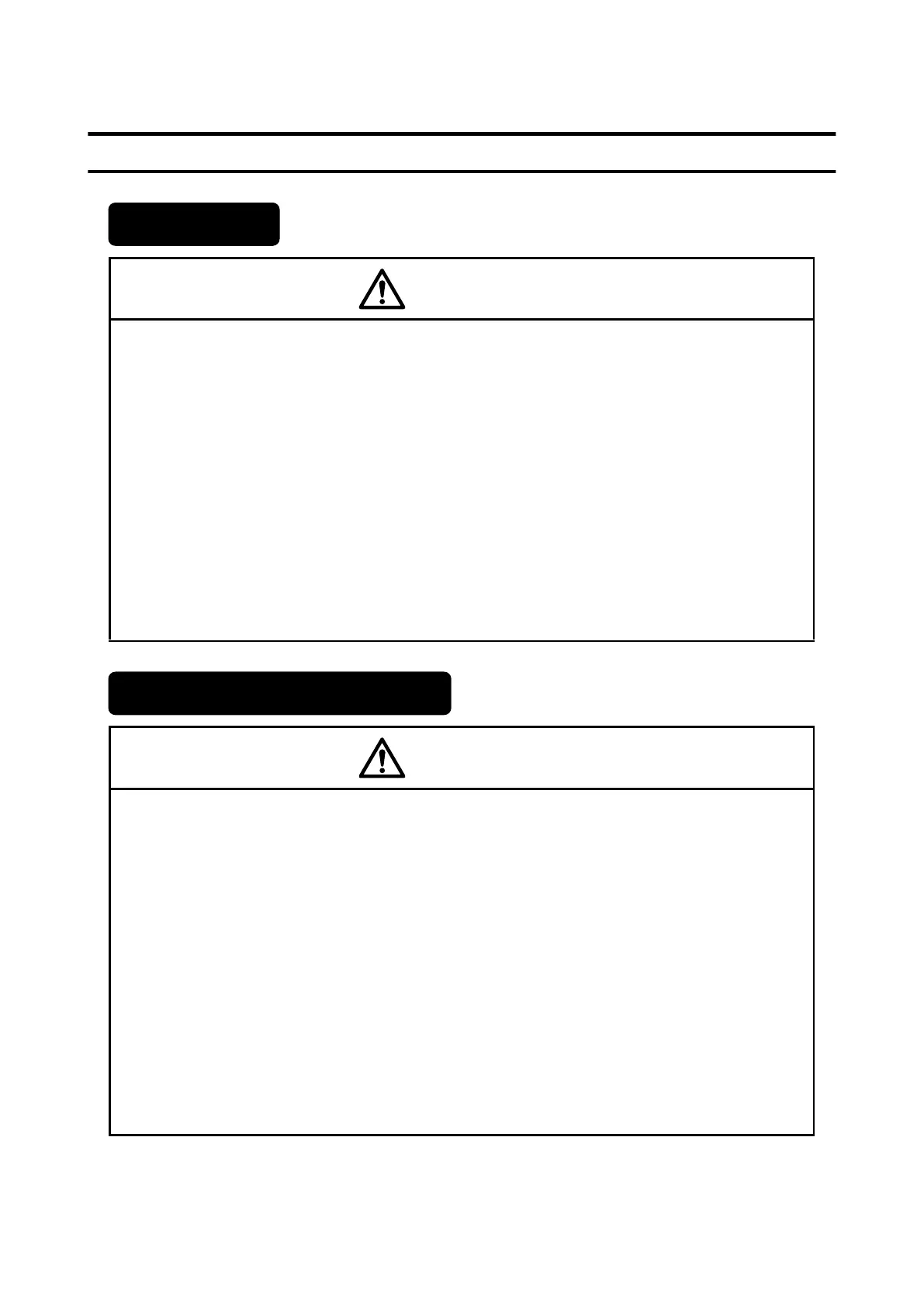● Ensure that all electrical wiring, connections, and grounding comply with applicable
cords. Properly connect the product to its dedicated ground.
Complete the above procedure to avoid electrical shock hazards.
● When welding, keep enough space between the product and the welding work area to
prevent the arc from starting a fire. Also, insulate the print head and product frame to
keep the welding current from flowing to the control section of the product, and make
a separate ground connection for the product.
● If you need to receive ink particles in a beaker, a printing test for example, use an
electrically conductive beaker and connect the beaker securely to the ground.
Do not let the tip of the printing head enter the beaker.
Ink particles used for printing are electrically charged. An ungrounded beaker has a
gradually rising charge, possibly catching on or causing a fire.
● Use an AC power cable within the following range:
- When using an inlet: 100 to 200 VAC
- When using a power-receiving terminal block: 100 to 200 VAC/200 to 240 VAC
- Frequency: 50 or 60 Hz
If the above requirements are not met, the electric parts may overheat and burn,
causing a fire or electric shock.
● The power cable connected by default is for 100 VAC only.
Do not modify it to a power plug for 200 VAC.
● When the power cable outlet is not used, ensure that it is connected to the input port
inside the product.
- If it is connected to an incorrect input port, the electric parts may break down,
overheat, or burn, causing a fire or electric shock.
- The supplied cable with a three-pole plug is for 100 VAC only.
