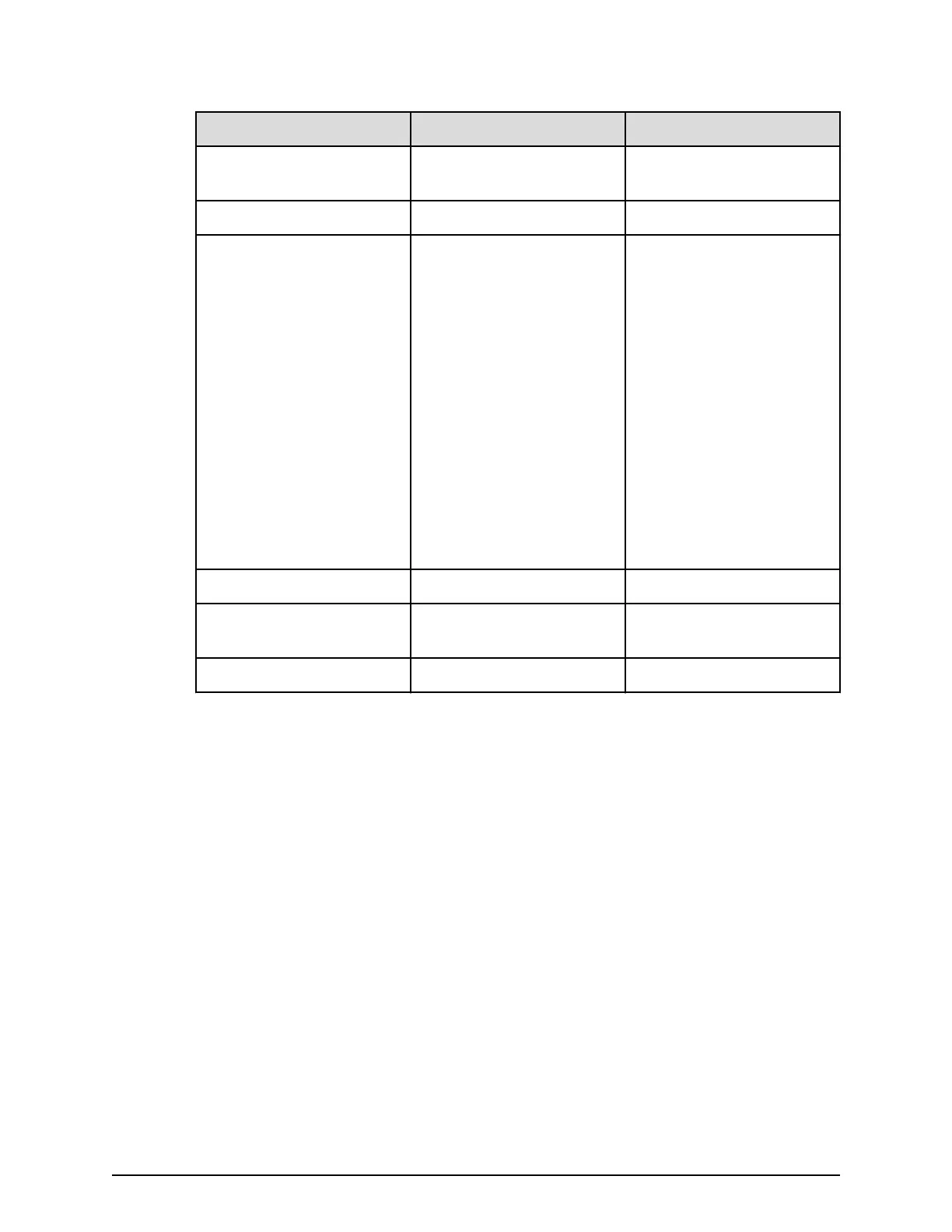Number Item Description
1 Receptacle Connects to the power
cable pr
ovided with the
storage system.
2 AC IN LED Blue: AC input is normal.
3 ALM / RDY LED Red: Power supply unit can
be replaced.
Green: Normal operation.
Controller chassis with large form-factor drive bays (CBSL)
The CBSL contr
oller chassis houses controllers, backup fan modules, power supplies, and
provides twelve slots at the front for loading large form-factor (3.5-inch) data drives. The
chassis also includes specic functional LEDs located on the front and rear of controller
to provide its operating status.
The following table lists the controller board specications.
Controller chassis with large form-factor drive bays (CBSL)
Chapter 2: System controllers
Hitachi Virtual Storage Platform G350, G370 Hardware Reference Guide 19
