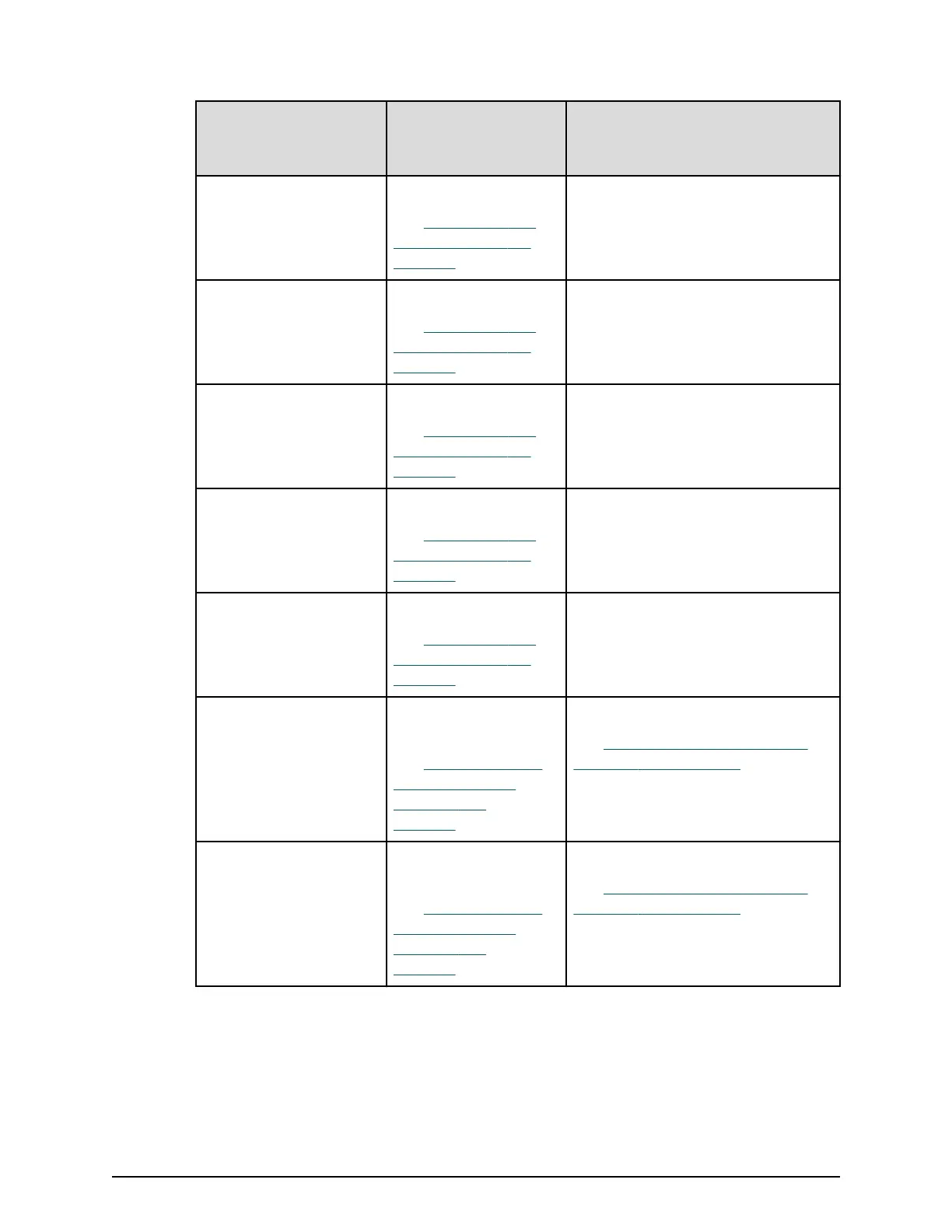Task
Block-only storage
systems (no NAS
modules installed)
Block and file storage systems
(NAS modules installed)
Change administrator
passwor
d
Maintenance utility
See
Conguring the
storage system (on
page 45)
NAS Manager
See the Network Administr
ation
Guide (MK-92HNAS008)
Edit the login message Maintenance utility
See
Conguring the
storage system (on
page 45)
NAS Manager
See the Network Administr
ation
Guide (MK-92HNAS008)
Select the SSL cipher
suite
Maintenance utility
See
Conguring the
storage system (on
page 45)
NAS Manager
See the Network Administr
ation
Guide (MK-92HNAS008)
Update certicate les Maintenance utility
See
Conguring the
storage system (on
page 45)
NAS Manager
See the Network Administr
ation
Guide (MK-92HNAS008)
Force the system lock to
release
Maintenance utility
See
Conguring the
storage system (on
page 45)
NAS Manager
See the Network Administr
ation
Guide (MK-92HNAS008)
User administration -
add, manage, and
delete storage system
users
Device Manager -
Storage Navigator
See
Managing users,
user groups, and
accounts (on
page 75)
NAS Manager
See User Administration for NAS
Manager (on page 130)
Manage user groups Device Manager -
Stor
age Navigator
See
Managing users,
user groups, and
accounts (on
page 75)
NAS Manager
See User Administration for NAS
Manager (on page 130)
System administration tasks at a glance
Chapter 3: Conguring the storage system
System Administrator Guide for VSP Gx00 models and VSP Fx00 models 46
