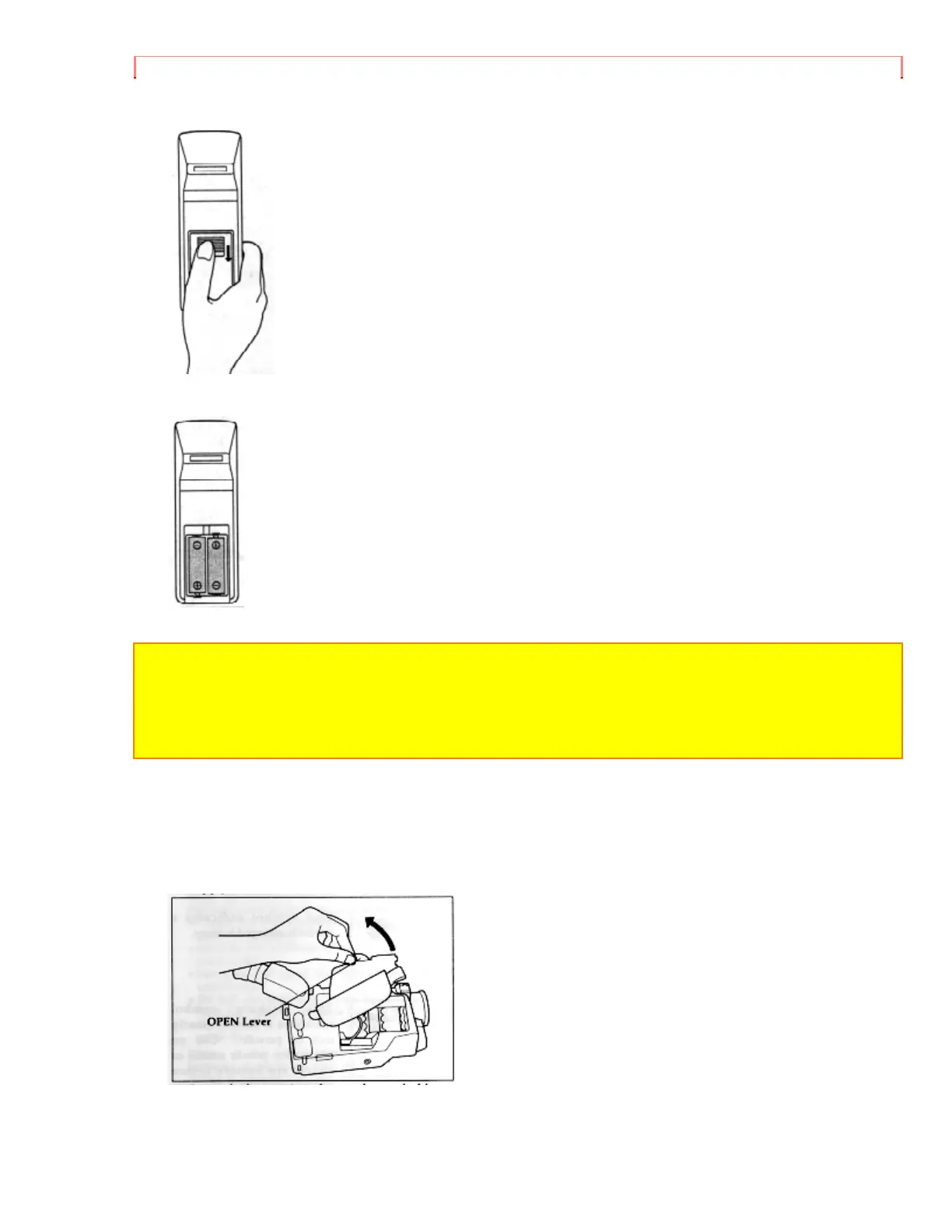Getting Started
2. Install batteries.
Be careful to install with correct polarity.
3. Re-attach the cover to the remote control.
Cautions on the batteries:
• Do not use the old and new batteries at the same time.
• Do not mix batteries of different types.
• Do not short, take apart or dispose of batteries by throwing them into a fire.
• When liquid leaks, wipe it off completely and then insert new batteries.
Camcorder Batteries
Using Battery Pack
Before you install the battery for the first time it must be fully charged. Refer to
"Charging the Battery" on page 12 for details.
1. Lift the OPEN lever and pull it up. The power supply attachment cover will open.
2. With the battery compartment facing you, align arrow on the battery with the arrow on
the camcorder.