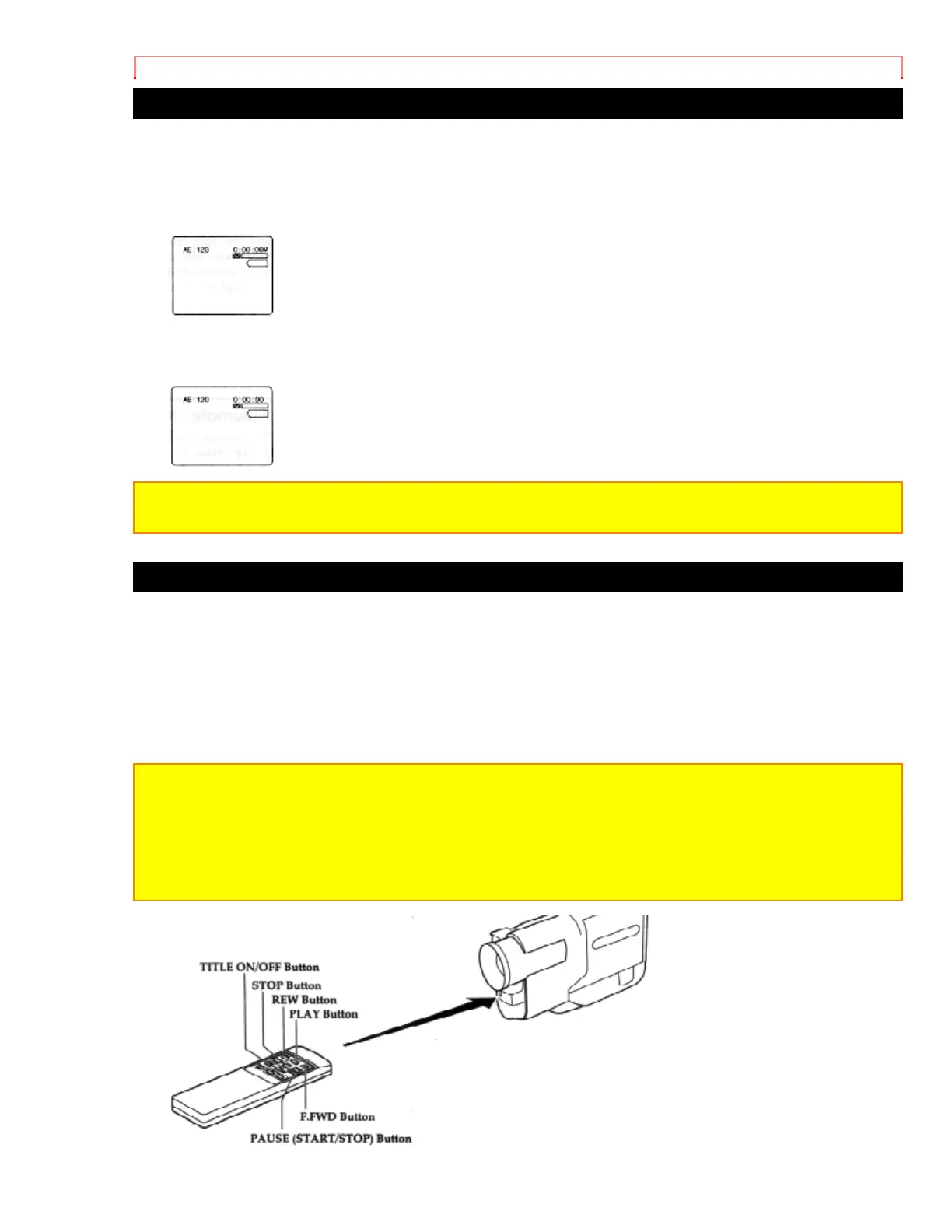Advanced Techniques
Using the Display Button
Pressing the DISPLAY button on the remote control allows you to switch the displays in
the viewfinder. When the camcorder is turned on, the linear time counter appears.
• Pressing the DISPLAY button once displays the linear time counter with the memory
feature.
• When a recorded tape is in the camcorder during the VIDEO mode, "SEARCH"
appears in the viewfinder. (Refer to "Date Search" on page 37).
• Pressing the DISPLAY button a second time returns to the linear time counter.
Note: The linear time counter with the memory feature and "SEARCH" in the viewfinder
can also be displayed on the connected television.
Creating and Recording A Title
Create titles easily and personalize your recordings while keeping a permanent visual
record of what is contained on a tape. The camcorder can store a title in its memory. A
title stored in memory can be displayed and recorded at any time. A title contains two
lines of up to 16 characters per line. The camcorder contains 47 different characters for
creating a title. When creating and recording a title, use the TITLE ON/OFF button on
the remote control.
Note: When creating a title in the CAM mode, the DATE/TITLE button of the camcorder
can be used instead of the TITLE ON/OFF button on the remote control. " TITLE" should
be displayed in the viewfinder at this time.
Note: Be sure to insert the clock battery before creating a title. Although a title can be
created without the clock battery inserted, it will disappear when the battery providing
power to the camcorder is removed.