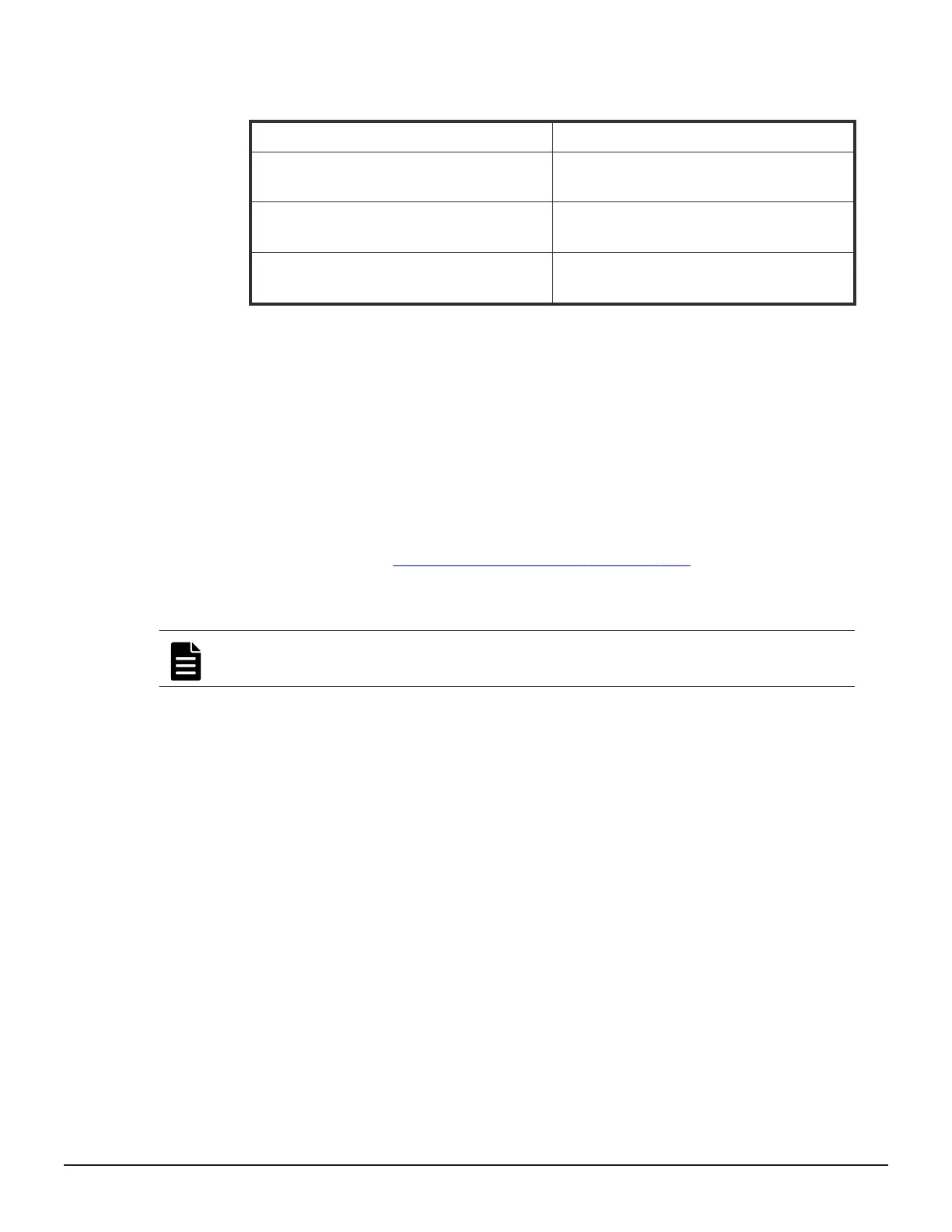6. Select the menu for the part that needs to be replaced (see the following
table).
Menu Replace part
Cache Memory replacement/installation for
CTL1
Cache memory installed on controller 1.
Cache Memory replacement/installation for
CTL2
Cache memory installed on controller 2.
Other hardware maintenance Component other than a controller, fan, and
LAN blade.
Accessing a storage system without management software
You can use the administrator account created during the initial setup to use
HDvM - SN temporarily to access the storage system. You can then perform
critical storage management operations during a planned maintenance
activity or an unexpected downtime on the management server.
Before you begin
• You must have an administrator login account with permissions equal to or
higher than Administrator User Group has. For information about creating
user accounts, see
Creating user accounts on page 152 in this manual,
and the Hardware Reference Guide for your system model.
• Adobe Flash Player must be configured on the client to use HDvM - SN.
Note: To obtain the administrator login information, contact customer
support.
Procedure
1. Start a web browser.
2. Enter the following URL:
• For the VSP G200 storage system, enter:
https://IP-address-or-host-name-of-the-SVP/dev/storage/
8320004XXXXX/emergency.do (where the model number is '8320004'
and '4XXXXX' indicates the system serial number)
• For VSP G400, G600 and VSP F400, F600 storage systems, enter:
https://IP-address-or-host-name-of-the-SVP/dev/storage/
8340004XXXXX/emergency.do (where the model number is '8340004'
and '4XXXXX' indicates the system serial number)
• For VSP G800 and VSP F800 storage systems, enter:
Preparing your management software 59
System Administrator Guide for VSP Gx00 models and VSP Fx00 models
