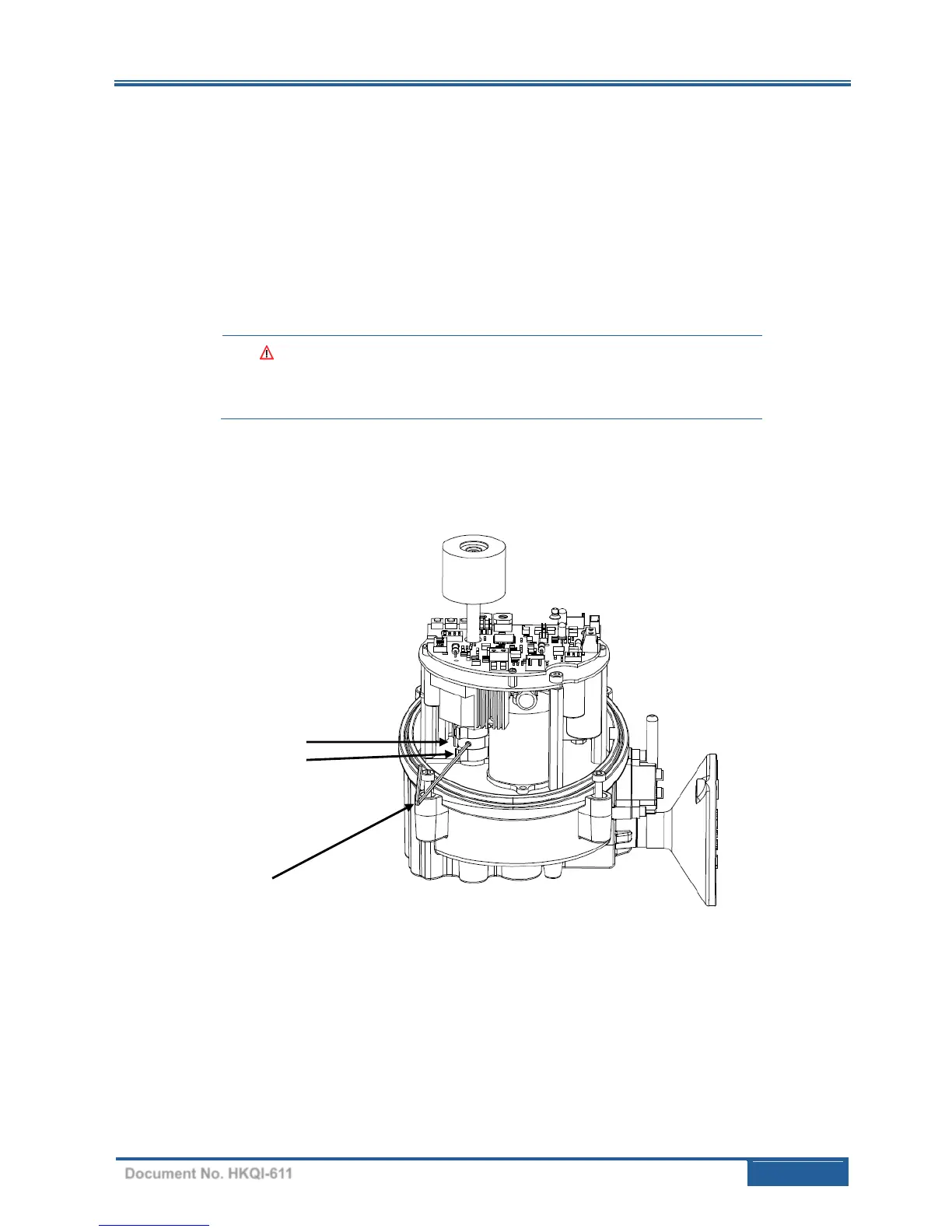4.3 Limit Switch Setting
Manually rotate the hand wheel of the actuator to fully closed position
Using a Allen key, loosen the set screw in the CLOSE limit switch cam
Rotate the CLOSE cam towards CW limit switch lever until the switch ‘clicks’
Tighten the set screw with the Allen key
Manually rotate the hand wheel of the actuator to opened position
Using the Allen key, loosen the set screw in the OPEN limit switch cam
Rotate the OPEN cam towards CCW limit switch lever until the switch ‘clicks’ (see Figure below)
Tighten the set screw with the Allen key
