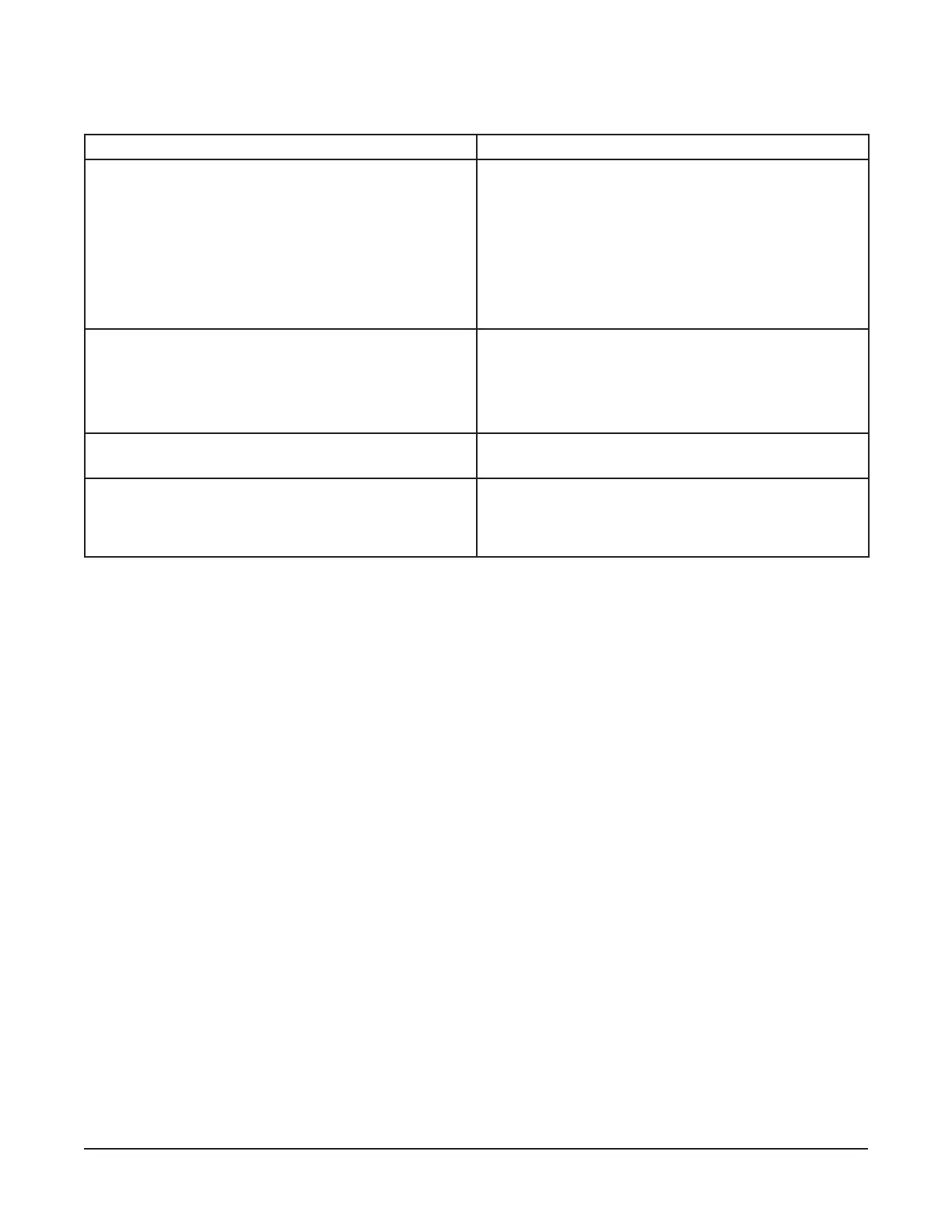– 16 –
TROUBLESHOOTING
Symptoms Possible Causes
Mixer will not start Flashing Time display - See Below
Branch circuit protector is in open position - check
fuse or disconnect switch.
Mixer is overloaded.
Wire cage is not in the closed position.
Bowl is not in closed (mix) position or bowl is not in
up position.
Agitator touches bowl Bowl is not in closed (mix) position.
Improper agitator clearance - see Maintenance for
adjustment procedure.
Agitator is not installed properly.
Planetary seal squeaks Seal requires occasional lubrication - see
Maintenance
Timer displays fl ashing alarm code
(Ex. "OL1" - Motor overload)
If the error code is fl ashing – unplug machine until
display is blank then plug back in. If symptoms still
exist, contact your local Hobart Service offi ce.
SERVICE
If service is needed on this equipment, contact your local Hobart Service offi ce @ 1-888-4HOBART.
F37286 (July 2010) PRINTED IN U.S.A.
HL400 Technical Manual Page 24 of 80
